You’ve probably read the stats. As of this writing, WordPress is used by 65% of all websites using a CMS (content management system). Let me clarify that using a Drupal vs WordPress comparison.
Out of all the websites on the ‘net, there are 35.6 that don’t use a CMS. At least to the extent that is monitored by W3Techs. Of the 64.4% that do use a CMS, 65% of them are using WordPress. In comparison, 2.2% of them are using Drupal.
With numbers like that, some may be fooled into thinking it’s always the go-to choice.
However, before you jump on the WordPress bandwagon, the smart thing to do is make sure it’s the right choice for you. Have you taken the time to do comparisons with other CMS platforms?
If not, read on. I’ve done all the research for you—at least on a Drupal vs WordPress comparison. Because knowing which CMS is the right choice for your business, be it WordPress, Drupal, or something else altogether, depends on goals.
Table of Contents
1. Drupal vs WordPress: What’s the Difference?
2. Functional Differences of Drupal vs WordPress
Functionality
Flexibility
Security
3. Reasons to Choose Drupal vs WordPress
4. WordPress vs Drupal Debate
5. Drupal vs WordPress: Which is the Best?
1. Drupal vs WordPress: What’s the Difference?

In this section, I’ll just highlight a few simple Drupal vs WordPress differences. I’m not going to rate or rank either at this point, but further down I’ll indicate which, in my opinion at least, comes out as a winner in certain instances. And then I’ll dig a bit deeper into some core differences in the next section.
The data doesn’t lie. WordPress is the most popular CMS in the world. And while in the Drupal vs WordPress comparison, both are open source, the number of WordPress developers far exceeds that of Drupal developers. This is important for a few reasons, but here are two of the most important. More developers typically mean:
On top of that, here is a short list of some of the differences between the two. From there, we’ll dig a bit deeper into the issue.
Level of expertise. WordPress is known for being user-friendly and easy to use. And for those wanting to go a little further in terms of the functionality and customization of their site, that can be achieved with a degree of simplicity.
On the other hand, Drupal is more developer-oriented, which means you likely need to be more than a little comfortable with HTML and PHP. Assuming, of course, that you want to go down that road of functionality and customization mentioned above.
Installation
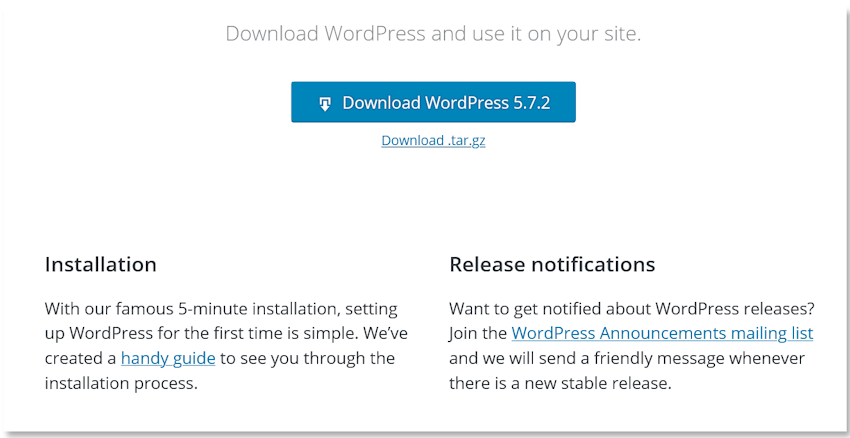
If you’ve ever been to the WordPress download page, you know just how easy the process is. Downloading the core files and uploading to your server via FTP is dead simple, assuming you already have an FTP client.
And if that’s a little too much for you, most web hosts, whether they offered dedicated WordPress Hosting or not, will provide a script to handle the installation for you. Meaning all you need to do is click a link in your cPanel and presto, WordPress is installed.
After that, you do need to install a database, but other than that, you have a fully functional WordPress site at this point.
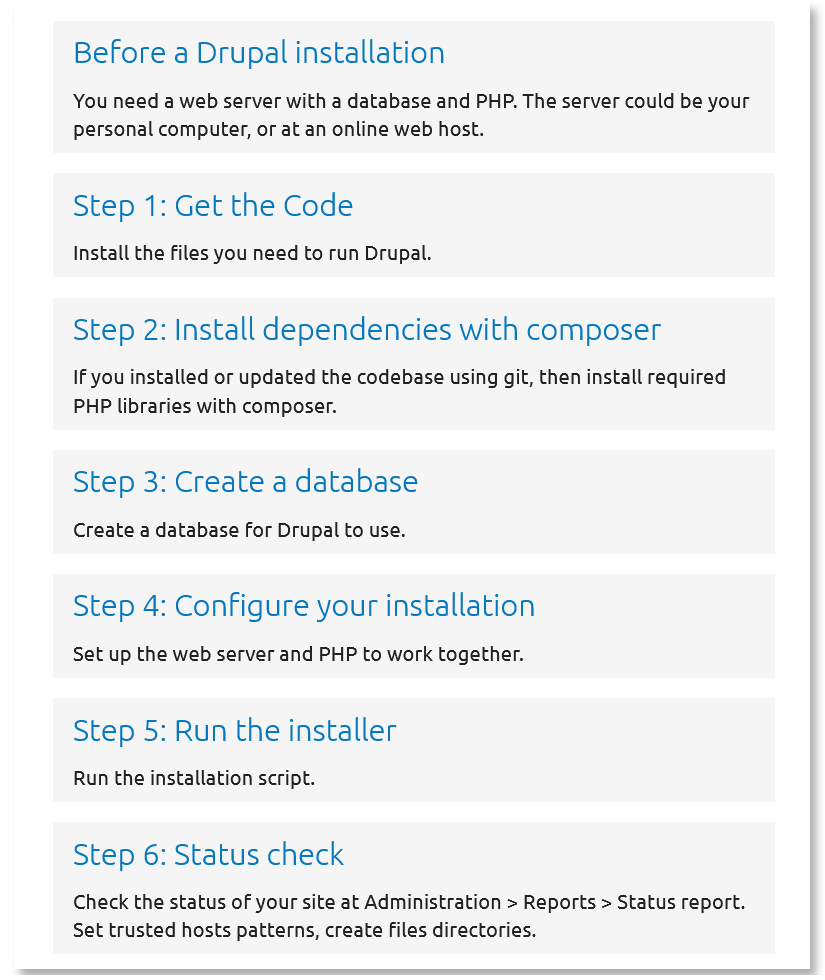
In comparison, installing Drupal is certainly more complex. But when you consider the market or audience it’s often aimed at—developers—this is pretty much a non-issue.
Out-of-the-box design.
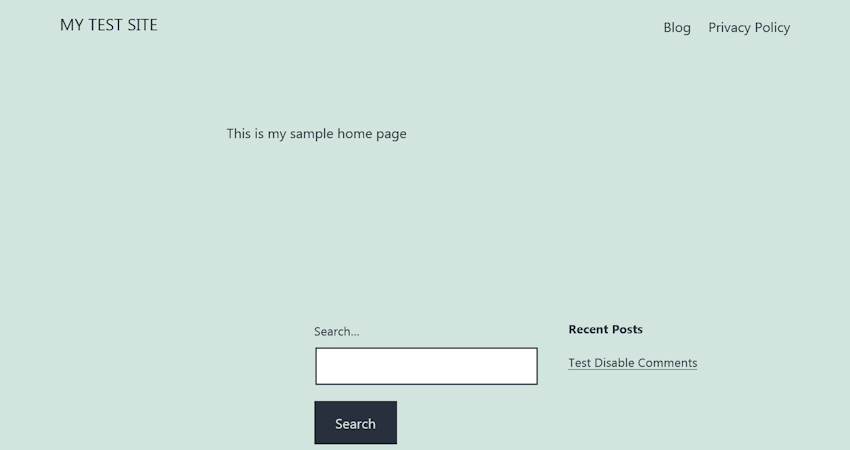
This may be a bit irrelevant, but it should be mentioned. And I say irrelevant simply because I doubt there are many WordPress users who make no design changes at all. Especially when there is such an abundance of free themes available in the WordPress repository.
For many years the default WordPress theme, which has been released annually for at least a decade, has included a graphic. But the last three default themes have been devoid of an image. I’m not sure why, but maybe they got sick of people asking how to change the picture. Of course, now they’re asking how to add a picture.
Regardless, the current default theme is bare and simple.
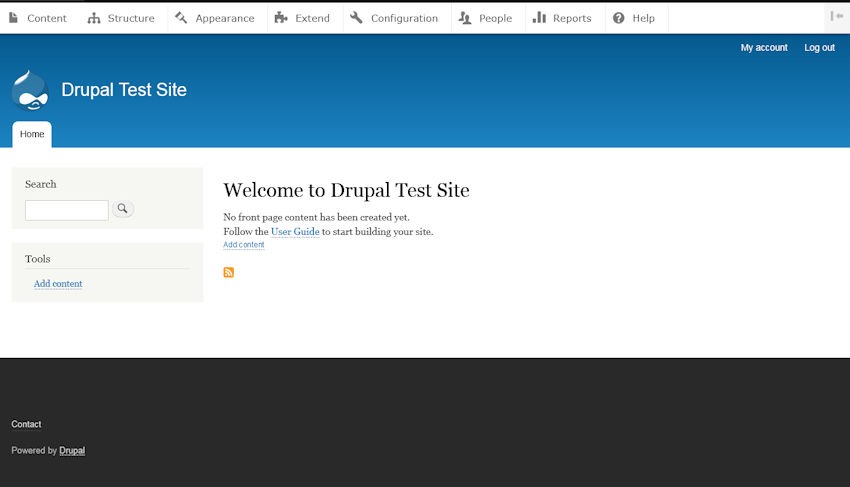
But since we’re talking about Drupal vs WordPress, what about their default design?
Well, it isn’t much better. Actually, for some reason, it reminds me of one of the original WordPress themes. Which means it looks dated.
That’s just a few of the more basic differences if you’re considering Drupal vs WordPress. If you’re just a casual user, the above may be enough the help you make a decision on which to choose.
Now let's talk more about the complexities in our Drupal vs WordPress showdown.
2. Functional Differences of Drupal vs WordPress
I mentioned earlier that when trying to decide between Drupal & WordPress as your CMS, one of the first factors you should consider is your goal. What is it you’re trying to achieve with your site? Because the answer to that may sway your decision.
We’ve already discussed that when comparing Drupal vs WordPress, they’re both great platforms. Yes, there are some major differences, but each type of website has its own specific needs. Needs that should be taken into consideration when choosing a CMS.
Functionality
If you’ve done any degree of research on Drupal vs WordPress, you’ll have read that it’s much more complex. Which is true. There is a lot going on. In many cases, WordPress has the same things going on, just not to the same degree. For example:
All of the above are available in WordPress to some extent, or via plugins to a larger extent. But depending on the amount of your content, and how many different types of content you serve on your site, WordPress might not be the comprehensive CMS you need.
Content Types. Drupal gives you a way to structure your content that is far beyond what WordPress can do for you. At its core. Without a multitude of plugins.
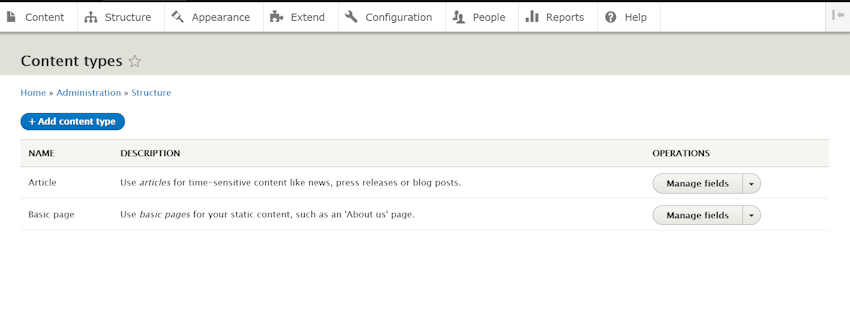
At its core—without added plugins—WordPress has the ability to create two content types: posts and pages. And the same can be said for Drupal. The core platform also has two content types, in this case, called articles and basic pages. But here is where things change. If your website will require many different content types or page templates, Drupal is in a better position to help with that.
If you're creating a website that has extensive content, both in volume and type, there is a clear winner in the Drupal vs WordPress question.
Taxonomies. If you have complex needs when it comes to content types, it follows that you’ll need a way to organize and classify them as well. And like content types, out of the box, Drupal is better able to handle this type of site architecture.
Taxonomies can be used in a variety of places. At the very least:
Each website will have unique needs and requirements, so this is just another aspect you need to look at when considering the Drupal vs WordPress question.
User Permissions. Is your web presence controlled by you and you alone? Then single site WordPress, which only comes with the 5 following user roles might be sufficient.
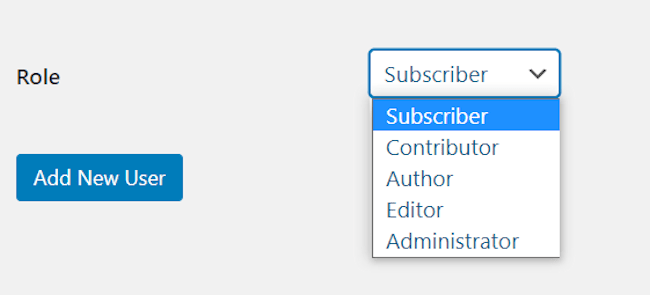
But what if your site is a collaboration across a dynamic team? Will those 5 roles be enough? If not, Drupal has a system that allows you to create new roles with unique permissions as needed.
The functionality isn’t limited to just adding more roles and permissions. It also allows administrators to grant more than one role to a user. So you can provide individual access to private content with more freedom using Drupal.
So if you’re building a website for a large team with many different roles and responsibilities, and you’re looking for an out-of-the-box answer, your Drupal vs WordPress answer should be clear.
Based on the above, are we looking at a slam dunk? Does Drupal win in terms of functionality if we were to have a Drupal vs WordPress showdown?
No. I’ve mentioned this already, but it does bear repeating. Drupal was created with developers in mind not users with little to no technical expertise. So all the functionality that Drupal offers—which is its strength—may be simply too much for a casual user. It might be too intimidating. In which case, WordPress might be the better choice.
Flexibility
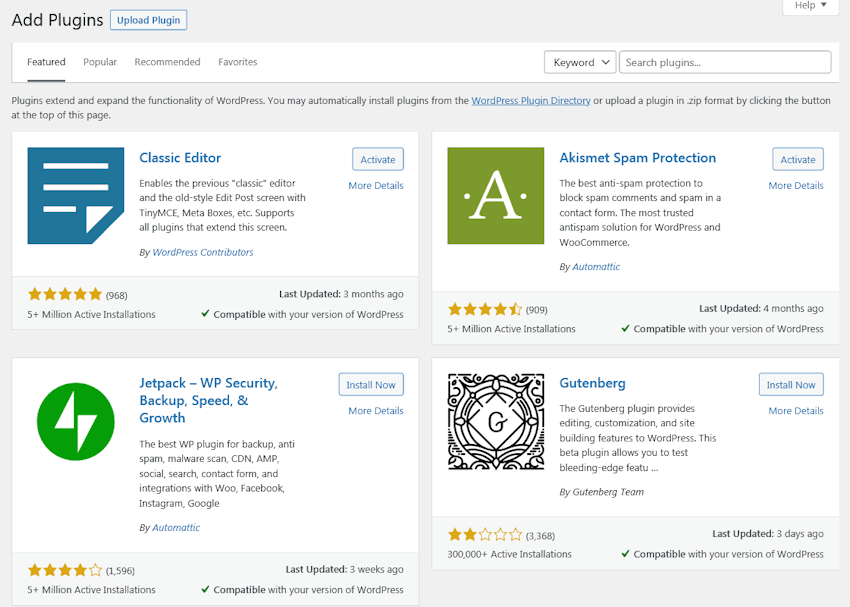
WordPress was originally designed as a blogging platform, so at its core, it does have some limitations. Having said that, many, if not most of those limitations can be dealt with using plugins.
Plugins. It’s this availability of plugins that makes WordPress so attractive to many site owners and developers. In all my years of working with WordPress, I don’t think there are more than one or two times I couldn’t find a plugin or code snippet that would make one of my sites do exactly what I wanted.
Since there are about 57,000 plugins hosted in the WordPress plugin directory, that shouldn’t be too surprising.
There are even WordPress management tools that can be used to simplify routine maintenance.
Plugins are a bit of a different animal in the Drupal vs WordPress landscape. For the most part, a WordPress plugin is mostly plug-and-play. You find it, download it, install it, and then tweak the settings.
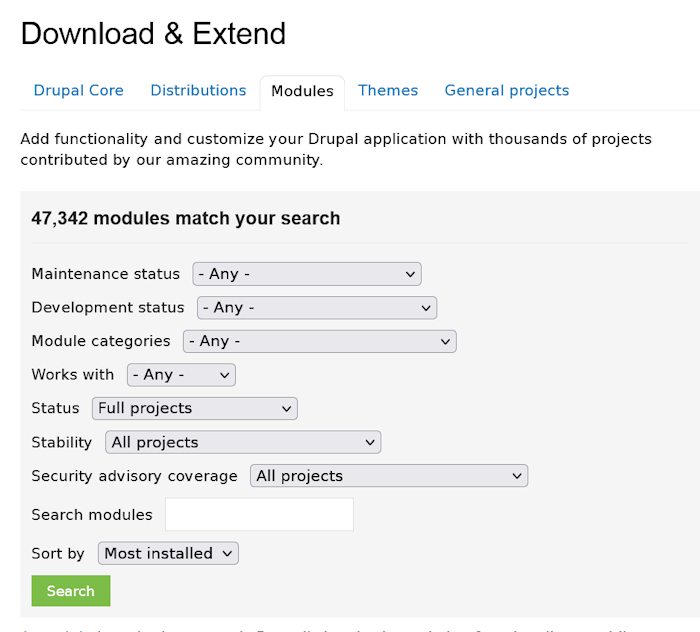
Things are a bit more complex with Drupal. First of all, addons are called modules, not plugins. And in some cases, you may need the assistance of a developer in order to install or update them.
Security
When researching Drupal vs WordPress, you’ll often read that Drupal is more secure than WordPress, and to some extent this is true. However, the fault really can’t be laid on WordPress core files. We have to look a little further than that.
I talked above about the 57,000 or so plugins that are available for WP, not to mention tens of thousands of themes as well. The true vulnerabilities of WP are based on them, and how users use them.
To a large—very large—extent, the security of a WordPress site rests on the administrator. Every time a plugin or theme is downloaded, you’re potentially impacting the security of your site. And vulnerabilities don’t stop just because you verified something was safe at the time of downloading and installing.
If there is a WordPress core update, all plugins should be tested to make sure they work as they should alongside the update. If you have any plugins that have been abandoned by a developer, you may need to get rid of them.
In contrast, since Drupal doesn’t have such a huge dependency on plugins, it follows that their sites are less vulnerable to hackers and security breaches.
Finally, the team behind Drupal is extremely security conscious. To the point where they publish a security update on the 3rd Wednesday of every month where they inform users of any possible security breaches.
So, are you still wondering if you should pick Drupal vs WordPress? Let me quickly highlight some reasons why you might choose one over the other.
3. Reasons to Choose Drupal vs WordPress
Sites that tend to use Drupal vs WordPress are sites like enterprise, government, or higher education. The US alone has more than 370 sites built on Drupal. Worldwide, there are close to 3,000.
This is because Drupal shines when it comes to complex websites. These are sites that might have a large, authenticated user base or complex content needs. Far beyond the pages and posts that are available with out-of-the-box WordPress.
Other complex examples are sites that require extensive customization or configuration, integration with other web services, or strict security requirements.
4. WordPress vs Drupal Debate
Where does WordPress shine in the Drupal vs WordPress debate?
WordPress is known for its ease of use. Depending on your web host, you can download it in one click. This makes it a great choice for those who aren’t developers.
The WordPress community is huge and willing to help. So there’s a very good chance you can Google your way to doing anything you want. Or, if that is past your abilities, finding an affordable WordPress developer will be much easier than finding an affordable Drupal developer.
And there is a plugin or theme to suit nearly every need and taste, making WordPress wonderfully extendable.
5. Drupal vs WordPress: Which is the Best?
Unfortunately, there is no clear cut, one is better than the other answer in the Drupal vs WordPress debate. This is why people are still asking.
Both Drupal and WordPress have their pros and cons and if you’ve read this far, you know many of them by now. And both platforms continue to grow and evolve, with many of the perceived drawbacks of WordPress now gone as new WP plugins emerge to fill gaps previously only filled by Drupal.
Ultimately, it’s going to come down to an individual choice based on your website and the needs of your website.
Wrapping Up
Still not able to make a choice on Drupal vs WordPress?
Why not try downloading and installing both of them? Both are free upfront, so it won’t cost you anything. Of course, if you have absolutely no technical know-how, this might be more than you can handle. In which case you will need a developer.
If you can manage it, play around with both and get a feel for them.
If you do end up choosing WordPress for your site, make sure you look into a WordPress management tool like WPBlazer.
