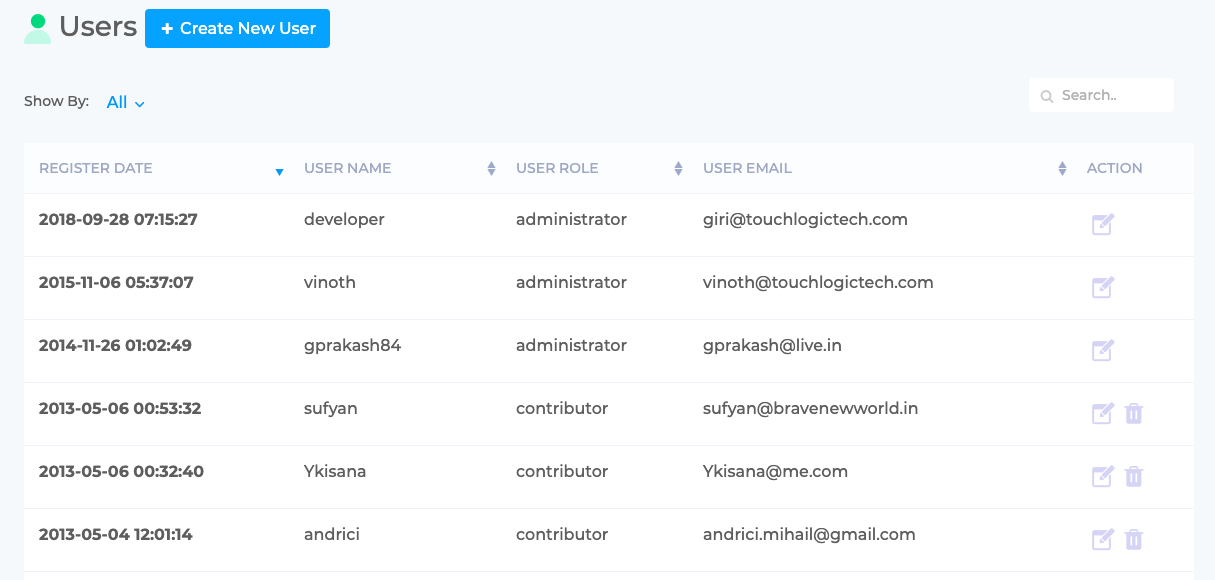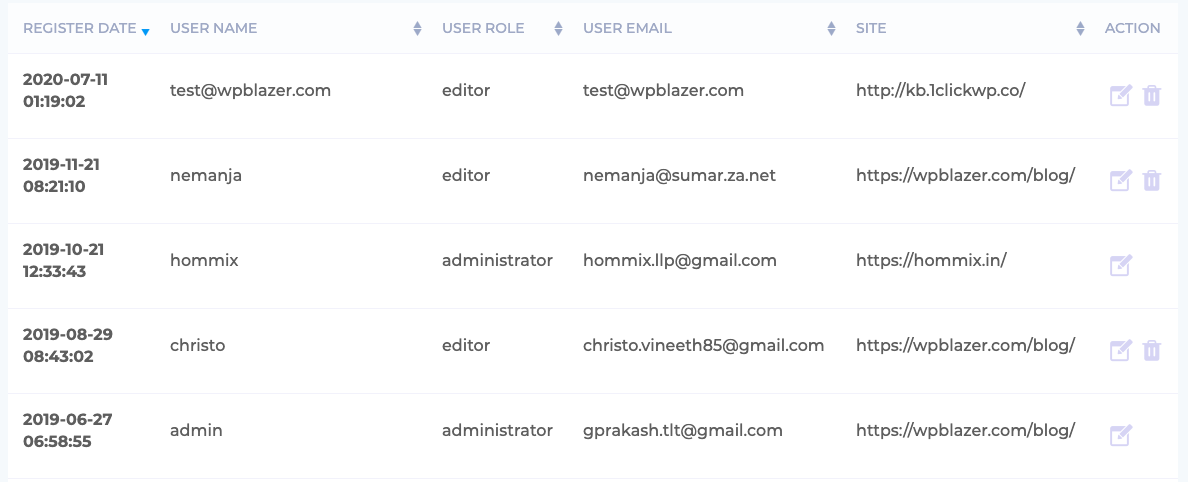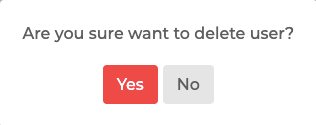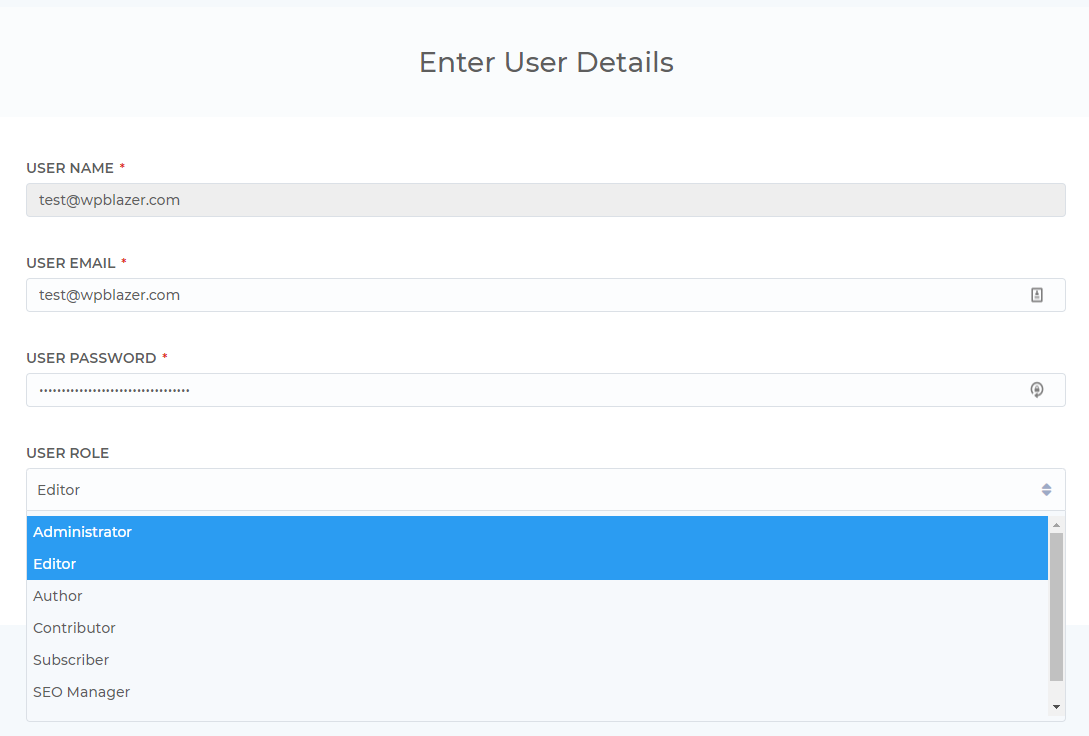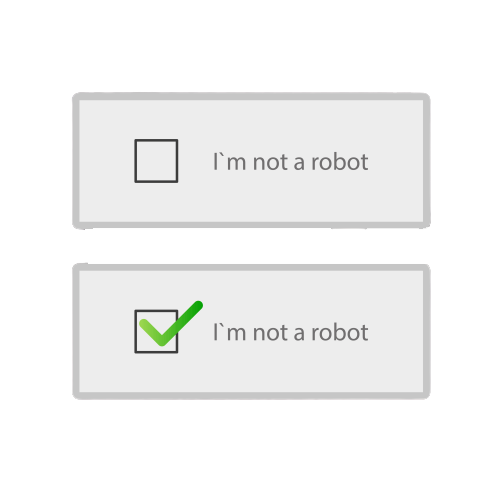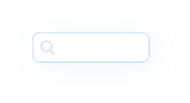
User management is a tool that lets you assign a specific role to user accounts. A user is a person who has permission to access the site’s dashboard and perform certain tasks.
User management is a mission-critical responsibility. It requires careful thought - sometimes at the granular level - because you need to balance the value that users bring to the site (and your business) with the potential risks associated with giving outsiders dashboard access.
Fortunately, WPBlazer has the tools you need to tilt that balance in your favor.
User management is a mission-critical responsibility. It requires careful thought - sometimes at the granular level - because you need to balance the value that users bring to the site (and your business) with the potential risks associated with giving outsiders dashboard access.
Fortunately, WPBlazer has the tools you need to tilt that balance in your favor.