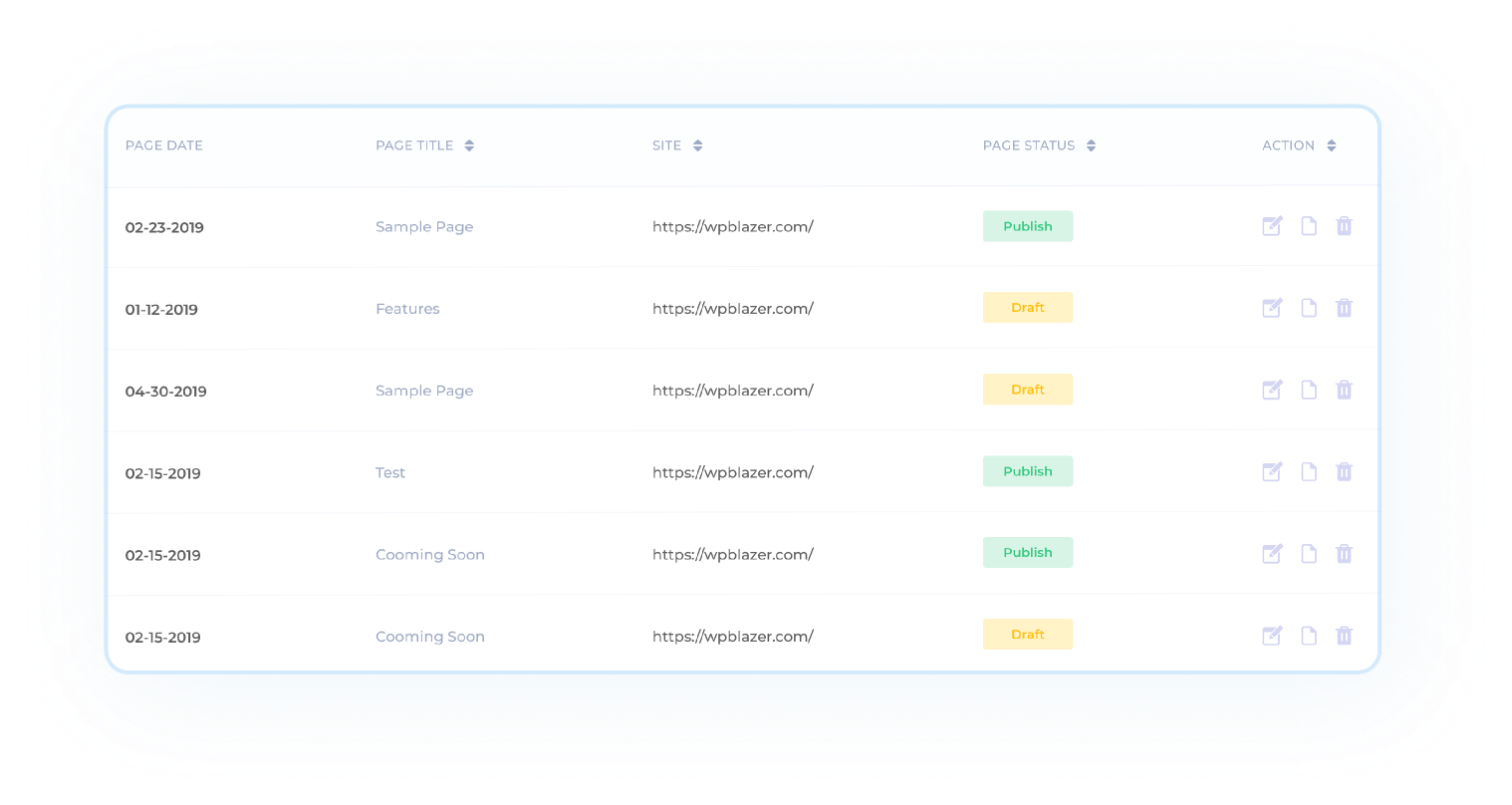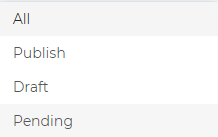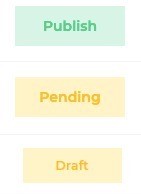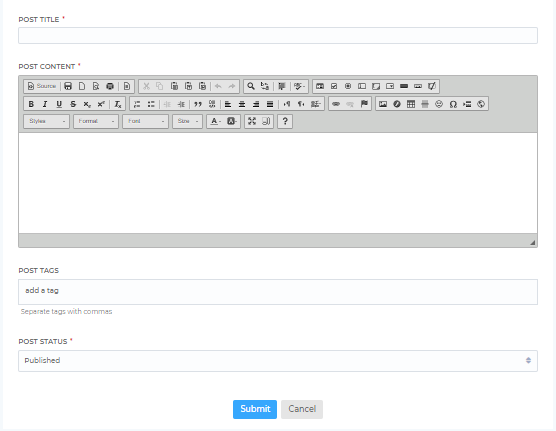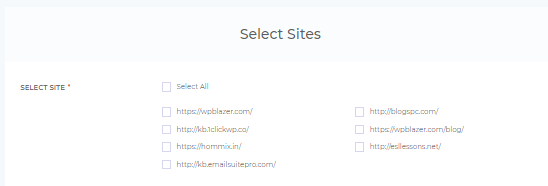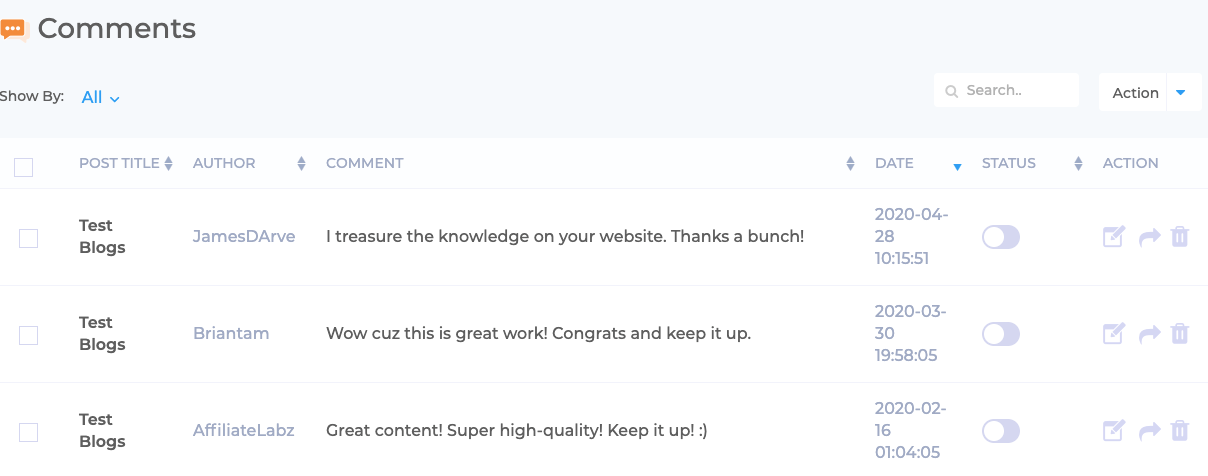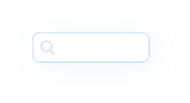
WordPress posts and pages are the heart and soul of your site. This is where you publish content. This is where folks come to read and learn. Maybe this is where you transact business.
Creating content that makes people come back, again and again, is really, really hard work. Managing WordPress posts and pages shouldn’t be.
That’s why you need WPBlazer. We simplify WordPress post management.
Here’s proof.
Creating content that makes people come back, again and again, is really, really hard work. Managing WordPress posts and pages shouldn’t be.
That’s why you need WPBlazer. We simplify WordPress post management.
Here’s proof.