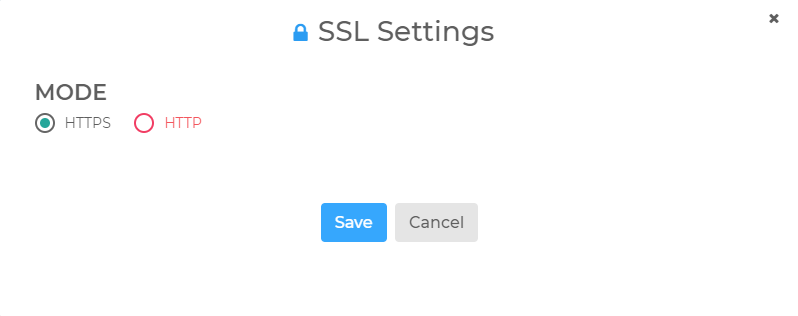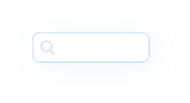
Your site needs a WordPress SSL certificate. It’s digital proof your website is equipped with the minimum level of security necessary to protect your content and transactions. Long ago, only websites that processed credit card payments required an SSL. These days, every site should have one.
Here’s why.
SSL stands Secure Socket Layer. The SSL encodes data that moves between a server and a website visitor’s browser. Without this protective layer of encoding, hackers have an easier time stealing online information.
Websites with SSL protection are easy to spot. You can see the letters HTTPS in the browser bar. Sites that do not offer SSL protection - look for HTTP in the browser bar -- are often flagged by Chrome as unsafe and come with a rather stark warning message.
Here’s why.
SSL stands Secure Socket Layer. The SSL encodes data that moves between a server and a website visitor’s browser. Without this protective layer of encoding, hackers have an easier time stealing online information.
Websites with SSL protection are easy to spot. You can see the letters HTTPS in the browser bar. Sites that do not offer SSL protection - look for HTTP in the browser bar -- are often flagged by Chrome as unsafe and come with a rather stark warning message.