What is the use of the WordPress SEO checklist? WordPress is a Content Management System. There are websites for every business. Every one of them needs SEO skills for their website. So, why do you need SEO? To boost the search performance and to be on the top of the search rankings. To implement the website's SEO, it is crucial to have a robust strategy.
This blog gives the WordPress SEO checklist. This checklist helps you to rank your website in search, which indirectly helps you to grow your business. Here is the Checklist.
Table of Contents
1. WordPress SEO Checklist
1.1. Install SEO-friendly plugins
1.2. Select a reputable web hosting provider
1.3. Integrate Google Analytics
1.4. Find relevant keywords
1.5. Employ LSI content
1.6. Check for Keyword density
1.7. Start making meaningful content
1.8. Refine your SEO's title and Meta Description
1.9. Insert ALT tag into images
1.10. Make use of both Internal and external backlinks
1.11. Increase website speed
1.12. Make sure your WordPress site is Mobile Friendly
2. Conclusion
1. WordPress SEO Checklist
1.1 Install SEO-friendly plugins
It is vital to optimize all your website pages. When an SEO plugin is installed, it helps in boosting the search engine performance. The control is fully available. So, when a user is exploring a product related to your business, it helps them to view your website.

Many WordPress SEO plugins are available, like the All In One SEO pack, SEOPress, Yoast SEO, Ahrefs, etc. An SEO plugin helps you develop content rich in keywords, change the Meta descriptions, Build XML sitemaps, etc.
An SEO plugin provides you with the tools to optimize SEO. This assists you to make informed decisions and gives you to improve your website's search engine ranking. WordPress SEO checklist's 1st important point is installing SEO-friendly plugins.
1.2 Select a reputable web hosting provider
Knowing the different hosting providers and their options is essential to make the perfect choice.
When you choose a self-managed hosting provider, you would pay for the server and install the other things yourself. It would be essential to look at the security, the new updates, the operating system, etc. However, there is a benefit- Flexibility.

When your website has more than hundreds of visits weekly, you can opt for a shared hosting service. But when the traffic increases, your website speed might come down. Then, you can migrate to specialized WordPress hosting. When you relocate, the advantages would be higher website speed, better user experience, and excellent performance. Selecting a good hosting provider is an important point in the WordPress SEO checklist.
1.3 Integrate Google Analytics
Another important WordPress SEO checklist point is Google Analytics. An essential tool to integrate into your WordPress website is Google Analytics. It is a free tool. It helps to understand people's behavior on your website, their location, what they are interested in, and much more.
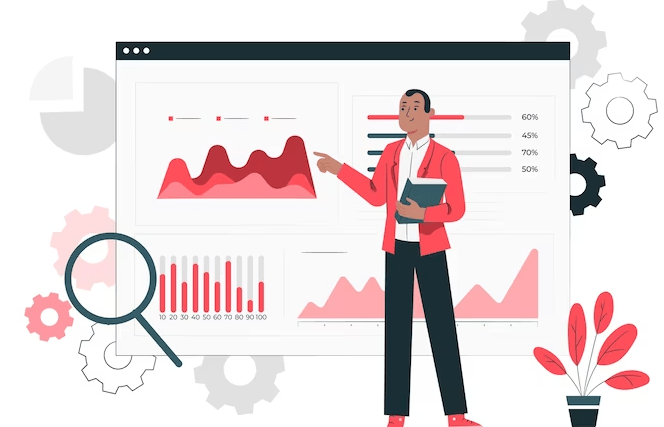
With the assistance of Google Analytics, it is possible to track the WordPress SEO efforts and the number of visitors that come from organic searches. You can have a count of the website traffic and note the highs and lows.
Also, you can figure out high-converting pages, which in turn helps improve the SEO. This helps in increasing organic traffic and also tracking 404 errors, etc. WordPress SEO checklist is incomplete without Google Analytics.
1.4 Find relevant keywords
Finding relevant keywords is a vital part of SEO. Here the SEO experts research words the audience would search for in the search engine.
Some beginners would guess the keywords and use them for SEO. Yet, it is crucial to organize proper keyword research and get to know the search words for every page on your site.

For every blog post, exploring one primary target keyword is essential. With many keywords, it would be hard for the search engine to recognize the content.
There are multiple Keyword research tools available in the market. You can use them to find the primary search term. You can use Ahref, which offers in-depth keyword information, related keywords, etc.
1.5 Employ LSI content
The focus keyword has been found. Now, finding the LSI (Latent Semantic Indexing) keywords is crucial. LSI are the questions that are correlated to the focus or primary keyword. So, how to find the LSI keywords? The answer is simple- through the Google search method. You can find them when you scroll down to the bottom of the search results and look into the "Related Searches" section.
These terms can be used throughout the content, and you can cover the topic extensively. So, what happens is you help the search engine understand your content better.
Also, keeping a count of the keywords and not stuffing them throughout the content is essential. This would give the user a bad experience, and the search engine would detect them easily.
1.6 Check for Keyword Density
Keyword density is a crucial concept in SEO. It directly influences the website's search engine ranking. Keyword density is the number of times a keyword is used on the blog or content. It is described as a percentage of the total number of words on a page.
When a keyword has to be ranked, it should be used several times in your content. This helps the search engine to recognize your blog is based on a specific topic. Yet, you mustn't overdo it.
It is usually suggested to have a keyword density between 0.5% to 2.5%. It is also essential to maintain a keyword density that is similar to the top-ranking content keywords.
1.7 Start making meaningful content
Content, content, content. Everything is content in marketing, and it is the king. Content plays a significant role in SEO. When the content is meaningful and valuable, it is liked by both Google's crawlers and your audience.

When the content is long, it helps increase the search engine performance. This allows you to have a hand full of backlinks. When the article is long, ranking for more primary keywords would be easy.
It is said that an article with 3000 -10000 words brings about double the links when compared to a 1000 words article.
It is crucial to analyze the content and separate them into relevant or evergreen content and trending content. You can focus on relevant content and keep updating the data occasionally. You can have a proper mix of trending and appropriate content strategies, which will help the site become popular and attract more traffic.
1.8 Refine your SEO's title and Meta Description
It is super important to optimize your SEO titles and Meta descriptions.
A blog's title in a WordPress blog is crucial in search rankings. When the title is attractive and compelling, the user is encouraged to click on the link.

The Meta description is the information about the blog and provides a gist about the blog or content to the user. It assists in boosting the organic click-through rate (CTR). So, when multiple users click on the link that takes them to your site, there is an approving signal to Google, and it provides higher rankings.
So, a WordPress SEO checklist must have a primary keyword, SEO title, Meta description, and URLs. Also, remember the title should be within 56 characters and the Meta description within 156. When the limit exceeds, Google will shorten the headline and description.
1.9 Insert ALT tag into images
Images play a significant role in a blog on the website. It is super important to optimize your images for search engines, which is an essential WordPress SEO checklist item to be followed.
So, what is an ALT tag? It is the alternative descriptive text about the images you added to the blog. This ALT text will help search engines like Google understand the image's subject. So, the image will be present in Google Images, leading to more organic traffic.
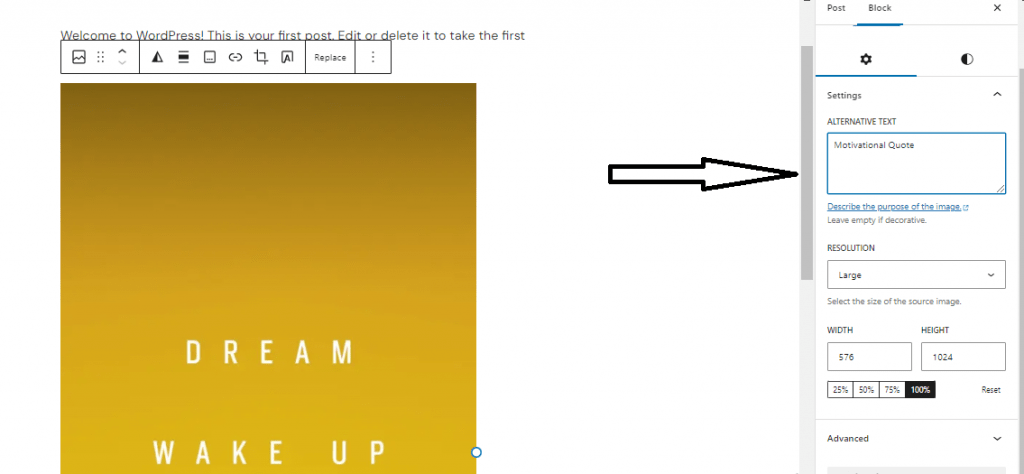
It is easy to add ALT text to the images. After uploading the blog in the WordPress Content editor, you can use the image block where you will find the ALT text option. This is available in the settings panel on the right. You can click it and add the ALT text.
Remember to keep the image resolution low so the images load fast.
1.10 Make use of both Internal and external backlinks
When considering the WordPress SEO checklist, internal and external backlinks are vital.
Internal links help in connecting the WordPress site pages. This will significantly help boost SEO. Also, navigating the website is smooth and easy for the users. The user can spend ample time on your website when the internal linking is strong.
Also, when a high-traffic page is mentioned on your site and linked to other pages, it will increase the traffic to those pages and boost the authority.
So, using the internal links to connect the pages on your site is necessary. This will improve SEO and also eases navigation.
How many internal links can be used in a blog? Considering the length of your content, it is good to use 3-5 internal links per content.
Backlinks are the external sources that will help boost the site's search rankings. When you earn a backlink from a high-authority site, your site's authority will become high and greatly help in SEO.
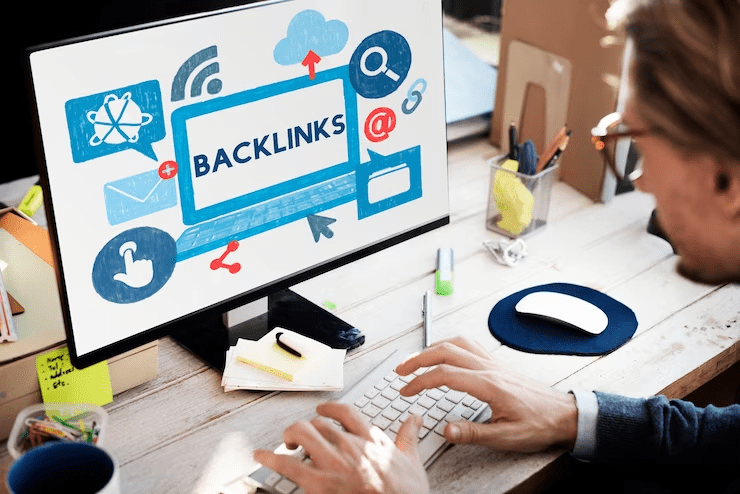
To get to know about your current backlink profile, you can use tools like Ahrefs. These kinds of tools will help you in spotting websites to target for backlinks, and also you can build your profile using the Guest posts option. Before selecting the website, it is essential to discover sites with a robust Domain Rating and High traffic generating.
So, the WordPress SEO checklist includes internal and external link building, using ALT tags and finding the right keywords, etc.
1.11 Increase website speed
The following WordPress SEO checklist point is to increase the website speed. It plays a vital role in ranking in Google. When a website loads faster, Google ranks it high compared to the slow-loading webpage.
Also, according to a study, if your website takes more than 4 seconds to load, 1 out of 4 people will abandon the website and half of the users will not return to the website.
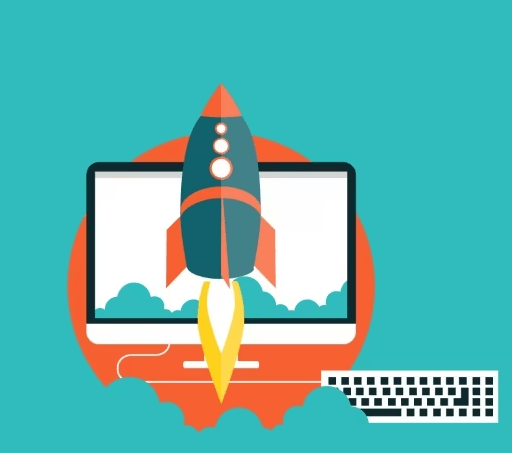
There are multiple tools to check the load time, like Sitechecker, MonsterInsights, Sucuri, etc. You can check the overall site speed for mobile, desktop, and other metrics.
1.12 Make sure your WordPress site is Mobile Friendly
A last and important point in the WordPress SEO checklist is WordPress website mobile friendliness. In this modern world, most websites are accessed from smartphones and tablets.
WordPress websites use responsive design. Yet, it is vital to check for mobile-friendliness for the content not to be cropped or other issues which might lead to a negative SERP for your website page.
How to check for mobile friendliness? You can use the tool Google's Mobile-Friendly Test Tool to find the responsiveness of the WordPress site and to understand its optimization.
2. Conclusion
If you want to rank on the searches organically, performing SEO on your WordPress websites is essential. It is an easy and effective way for organic ranking. There are multiple built-in tools and advanced SEP plugins available for WordPress.
So, use this essential WordPress SEO checklist and get the advantage of ranking organically. This will definitively enhance your Website performance.
