WordPress SEO can be a touchy subject. Many people swear by the world's largest CMS. In contrast, others think it does not offer enough for people who think SEO should be micromanaged. The reality is that WordPress has become the best CMS for SEO by default. After all, WordPress powers 32% of the internet.
Whereas smaller CMSes might have fewer options, everything that can be done to a site regarding SEO is available (in one form or another) on WordPress. Whether that is via direct editing of a template, or in the form of a plugin, it matters very little. The key takeaway is that the support is there. It's not surprising when 90% of top google search results are the articles and WordPress blogs.
Support makes WordPress SEO the best
This industry-leading support is why many companies use WordPress for their online presence. These multi-billion dollar companies would use a system that does not have everything they need - notably security and excellent SEO capability.
The SEO capabilities of WordPress are twofold. There are technical aspects built into the CMS, and there is the ever-growing number of plugins that offer automation of SEO within the CMS. The biggest SEO plugins have come to dominate the market.
However, that does not mean that you need one to do SEO properly. They help automate what can be done manually.
When looking at SEO, there are a few elements we need to explore. The first is technical SEO - which is usually defined by everything up until indexing. The second aspect is the UI/UX. The better user experience, the longer a potential client or a fan will stay on a blog/website for longer. This has an enormous impact on how Google views websites. The third and fourth are intertwined. They are content-related. On-page and off-page SEO are both taken care of within great internal systems, some of which become more or less standard throughout the internet.
Technical SEO
This type of optimization is everything behind the scenes that people do not see. An optimized robots.txt file is an example of technical SEO. Making sure your website has SSL enabled along with having canonical URLs. Mobile responsiveness is also a big part of technical SEO. WordPress covers all these and more.
On-Page SEO
On-Page SEO can be split into two sections. The first is content, and the second is page specific HTML code. WordPress started out as a blogging platform in 2003 but quickly pivoted to become a powerful and flexible solution to run entire websites, and in 2020, it is also capable of being used as an eCommerce solution. The evolution from a blogging platform and into an eCommerce solution can be seen in the DNA.
It is easy to edit and change content on a whim. WordPress also offers deep coding functionality while at the same time, offering easy access to more technical SEO options through the incredible number of available plugins.
Off-Page SEO
Off-page SEO is your marketing. What are you doing to make sure your website is visible to the right people (and to Google). The key factor influencing off-page SEO is backlinking properly. Social media presence and branded searches are also vital elements of off-page SEO.
UI/UX
This is always a crucial step and is sometimes unfairly ignored. If your user experience is lacking, then customers won't want to spend time on your site. Guess what counts pretty high in Google's algorithm? How much time people spend on a website.
Thankfully, this is one of the easiest things to change. Themes and designs are plentiful for WordPress. There are numerous ways to cut down loading times (one of the biggest UX problems) and a nifty guide can be found here.
Looking at this, it isn't a question of "is WordPress good for SEO" - when it comes to UI/UX it simply is.
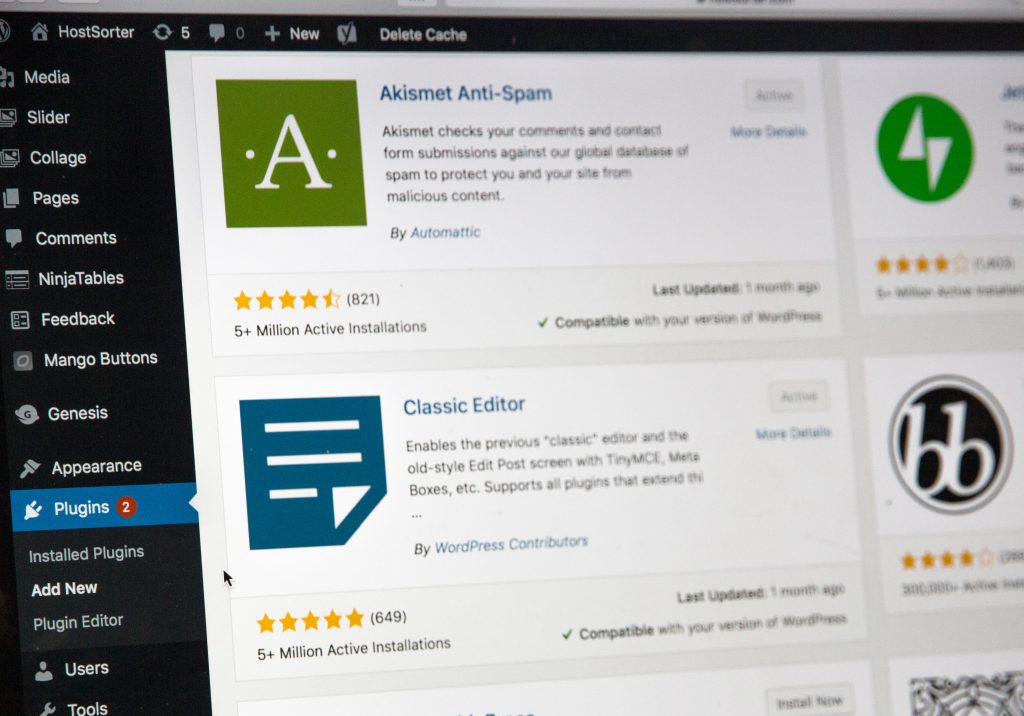
Trust those who use it professionally
A lot of people online talk about how popular WordPress is, which is a good thing. However, when Disney and Sony both use WordPress for some of their most important franchises… you know it's not just empty talk.
These are companies that rake in billions of dollars and could easily afford to make internal systems. These companies realize that no matter how much money they spend, they will never be able to make something as good as WordPress. It simply isn't worth the R&D effort.
So why would you go with a static site, when WordPress will quickly do everything you need. Is WordPress good for SEO? If it wasn't, would these companies really be using it?
Pro and Cons: Is WordPress good for SEO
A quick-fire way to look at this is to go to the basics. What does WordPress do? Everything from storing information (your posts) to displaying them (what your customers see). After all, it is a Content Management System.
However, it has evolved over the years, thanks to dedicated developer support and a loyal fanbase of plugin creators. The kicker is that you need to know a little bit about SEO, in general, to really take advantage of all the tools on offer. Sure some plugins can look over your site. However, knowing what is needed is always a plus.
The tagging and category systems are from an older time, and they do not fit into what we deem a modern internet. However, with a little bit of knowledge (mentioned earlier), you can turn these to your advantage.
Ten Elements That Show WordPress is good for SEO
However, there are ten definitive elements to WordPress that makes it fantastic for SEO. Specific elements and here they are:
Perfect Permalinks
While most posts are fetched when they are read from a database, WordPress makes it easy to create and edit permalinks. The links are easily readable both by machines and humans alike. They are a perfect place to put in the keyword you are targeting.
Metadata Management Made Easy
If all WordPress did was manage your content, it would be great. However, it is so much more powerful. One potent element is the ease with which you can manage metadata.
This is mainly done using plugins such as YOAST, which manages all the metadata on your page. The only reason YOAST works so well is because of how easy it is to add functionality to WordPress. That is the best thing about it.
Picture Perfect WordPress SEO
Images have been essential to blogs and websites since the early days of the internet. Little wonder, given that a "Picture is worth a thousand words". Pictures lead to your content and capture attention. However, they are also useful for SEO.
Two aspects of picture SEO are handled exceptionally well by WordPress. It allows you to resize the images automatically so that page speeds are quicker. You can also add in a lot of metadata and alt text quickly and easily. Many think that one of the reasons that WordPress caught on so quickly was just how good of a CMS is was regarding how pictures were handled.
True Speed
One of the most outstanding aspects of SEO is loading time. That is where WordPress truly shines. It has the capability of being super fast to load. However, this does take some time to figure out, but with our handy guide, you should have a quick loading WordPress site in no time at all.
No-index Posts
Every website will have pages and posts that do not have enough content to be used to users. Google looks at this and penalizes accordingly, as they are known to do.
While it can be challenging to set no-index tags on individual pages manually, WordPress helps you take care of this through its outstanding user interface. It can still be time-consuming, particularly for larger websites. Still, it beats having to delve into code for every page you have.
Cache Rules Every Post
Dynamic generation of posts is a feature of many CMSes. However, WordPress was among the first to offer proper caching in case your website comes under heavy load. What caching does is keep a copy of the post that has become popular and allows WordPress to serve it faster to readers.
This cuts down on loading time and stops people from leaving the website. Google hates it when people leave while a page is loading, so anything that can make your site faster is a plus. WordPress does this so well - both natively and through the use of plugins.
Integrating Social Media
It is a truth globally acknowledged that social media should be part and parcel of every page. Social engagement can be challenging to pull off, but with WordPress, it's easy.
There are multiple plugins that help you give your posts a social media boost - as well as native support for social media buttons. It used to be difficult fitting everything in, but most WordPress themes have social media buttons these days. There is no CMS that offers close to the social media tools that WordPress offers.
Easy Software Integrations
Whatever you need, software can do it. The beauty of an open system like WordPress is that anyone can develop for it without restrictions. That is why every major software - whether it is a shopping cart or an enterprise-level CRM (Customer Relationship Management) platform can tie into WordPress directly.
While anything you could possibly want is just one search away, the development community has other perks. There are numerous developers specializing in WordPress. If you can't find what you are looking for, then you can quickly get someone to do it for you. WordPress is the epitome of an open system creating value for all stakeholders involved throughout the value chain.
Internal Linking is simple and dynamic
KEeping up internal links can be a chore. One of the key functionalities in WordPress is that internal linking is all handled automatically. Whatever post or page you link to will stay connected. This helps you change a page or post title - no need to worry about updating your links anymore.
This, along with picture optimization, is one of the key reasons why WordPress is so popular. Why bother with hardcoded pages of your own that you need to change manually. WordPress can do it for you!
WordPress SEO Plugins Rule The Roost
The final factor is making WordPress SEO the best option for many entrepreneurs is the SEO plugin availability. There is no system today that has as many plugins to help you. Period.
Whatever knowledge you might lack, there is a plugin to help you through it. Look at YOAST. It is arguably the best SEO plugin available for WordPress. It shows you everything you need to know about SEO and then some.
WordPress' open nature makes checking SEO a breeze with automatic tools that will be more thorough than any human pair of eyes. Take advantage of that, and your SEO will be excellent.

Tools, tools and more tools
There are so many great and varied ways to use WordPress. There are even more ways to use WordPress to up your SEO game. Whatever you choose should have the goal of saving you time. That will save you money. One powerful example is WP Blazer's SEO tool.
This tool analyzes your site and can tell you precisely what you need to get your SEO ranking up there with the best of them. It will eliminate any of the knowledge gaps you might have currently.
It's also a great way to double-check your work if you are an old hand at SEO. It makes your life easier and in these trying time - who couldn't use a little more of that.
