Digitalization is the new trend. The necessity for a fast-loading WordPress website has never been more vital in today's digital world, where speed is the key and attention spans are fleeting. Imagine having a website that loads as fast as a cheetah racing through the savannah, leaving your visitors in awe and eager to explore.
A slow-loading website might severely hamper your WordPress Performance in today's fast-paced digital world. In this blog, we'll examine why having a WordPress website that loads quickly is crucial in today's digital world and reveal the tactics you can use to ensure your site outperforms the competition.
Table of Contents
1. Ways to speed up WordPress Performance
1.1. The foundation: Choosing the right hosting
1.2. Increasing the efficiency of Your WordPress Installation
1.6. Content Delivery Strategies
1.7. Monitoring and Continuous Improvement
1. Ways to speed up WordPress Performance
1.1. The foundation: Choosing the right hosting
Choosing the right hosting is a crucial step for a WordPress performance. It affects the speed, reliability, and overall performance of the website.
Many types of hosting are available, like shared hosting, Managed WordPress Hosting, Virtual Private Server hosting, etc.

- What are the factors to consider when choosing hosting?
- Consider your current website traffic and future growth about scalability.
- Optimizing server location improves website performance.
- Select a hosting provider that helps your site to remain accessible to users with a high uptime guarantee.
- Choose a hosting provider with the customer in mind. The hosting provider should be responsible and provide ample support to the customer.
- Allocate resources to handle your website needs like CPU, RAM, etc.
- The security features of the hosting provider should be robust.
You can choose hosting providers like Bluehost, Siteground, etc. You must select the right hosting provider to ensure your website's optimal performance. Upgrading your hosting is a surefire way to improve your site's speed and reliability.
1.2. Increasing the efficiency of Your WordPress Installation
This process involves cleaning up and optimizing various aspects of your WordPress installation to ensure it functions efficiently and loads quickly for visitors.
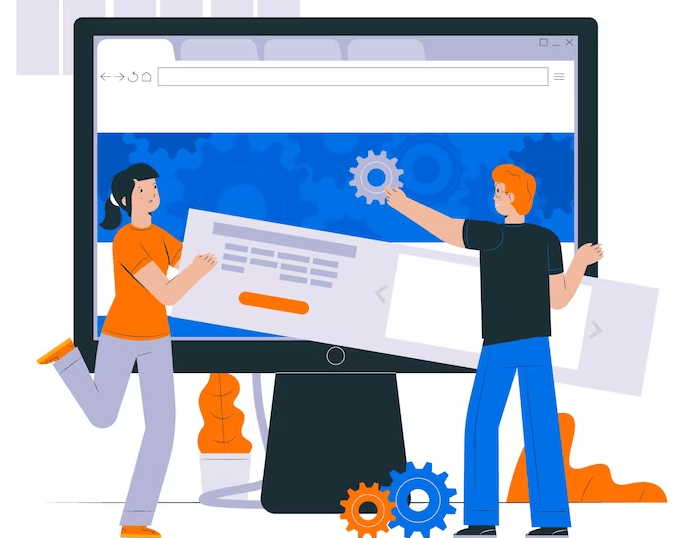
- Remove unnecessary themes and plugins:
Themes: When you find an unused theme from your WordPress Installation, delete it. Each theme adds extra files and code that can slow your website.
Plugins: Review your plugins and deactivate the ones you do not use. Retain the plugins only that add value to your website.
- Update your WordPress themes and plugins:
Developers often release updates to improve performance, security, and compatibility with the newest technologies. Update WordPress core, themes, and plugins regularly to the latest versions.
- Optimize Your Database:
Clean up your WordPress database regularly by getting rid of spam comments, old versions of posts, and other useless information. Consider enabling automatic database optimization and maintenance using plugins or server-side tools.
By taking these steps to streamline your WordPress installation, you can improve your WordPress performance, cut down on load times, and give customers a better experience.
1.3. Image Optimization
Image optimization is a vital part of WordPress performance and user experience. It means reducing the file size of the photos on your website while keeping the quality of the pictures. Images that are optimized run faster, use less bandwidth and make it easier to browse.
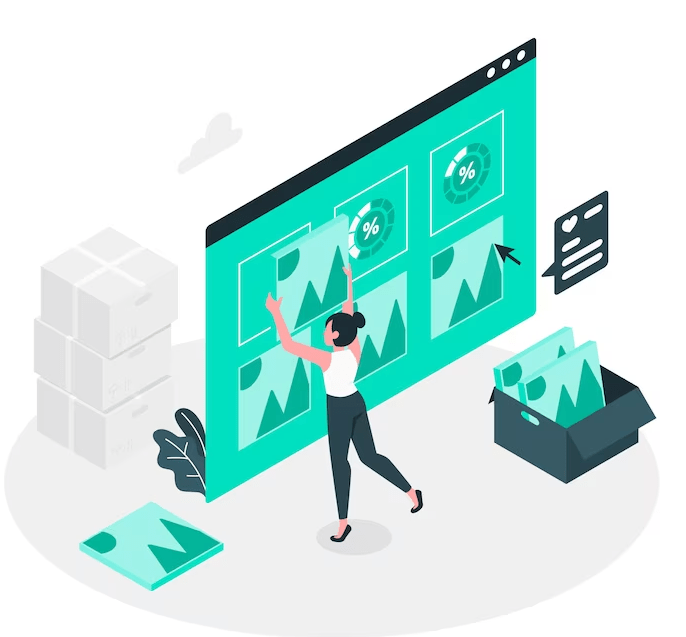
- The importance of Image Optimization:
- One major cause of a website loading slowly is prominent, poorly optimized pictures. Optimized images run faster, improving the user experience and improving SEO.
- When the images are optimized, they use less data and considerably reduce bandwidth usage.
- Optimized images can boost the SEO.
- Fast-loading website visuals give users a smoother, pleasanter experience, lowering bounce rates and boosting engagement.
2. Techniques for Image Optimization:
- Use plugins or image compression tools to reduce the size of image files.
- Give images the format that works best for them. Example: Jpeg works best for photographs and images with gradients. PNG for transparent images and those requiring sharp edges, such as logos and icons. GIF for simple animations and images with few colors.
- Resize the images into the exact dimensions that are opted by your website.
- Allow images to load only when they enter the user's viewport by implementing lazy loading. This makes the page load faster at first.
3. Tools and Plugins for Image Optimization:
- You may upload images and obtain optimized versions using services like TinyPNG, Compressor.io, and ImageOptim.
- You could use WordPress plugins like Smush, EWWW Image Optimizer, or ShortPixel to optimize pictures as you add them to your website automatically.
- Specific content delivery networks (CDNs) optimize images as part of their services. If you use a CDN, check if it has tools for optimizing ideas.
It is vital to check the images manually to ensure that the image quality is good. Optimize image quality and file size by adjusting compression settings. Also, it is essential to add descriptive alt text to your images for SEO purposes and accessibility. This increases the WordPress performance.
1.4. Leverage Caching
Caching is storing static or frequently accessed content in a temporary place, like the server's RAM or a special caching plugin, so that it can be served to users faster. This makes your computer less busy, speeds up page loads, and improves the user experience as a whole.
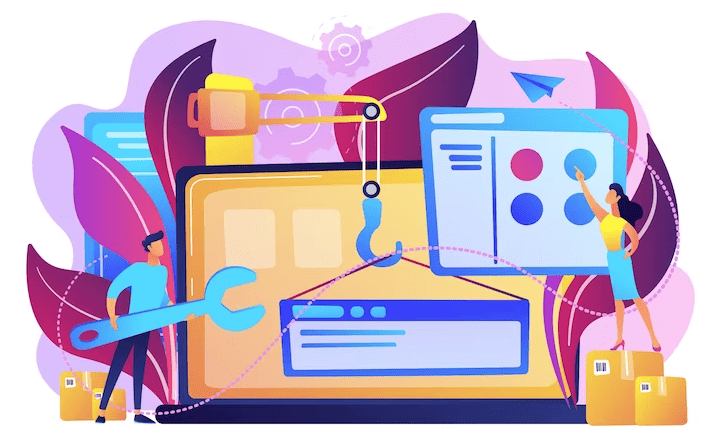
- How is caching done to improve WordPress Performance?
WordPress pages are built every time someone visits a post or page on the website. So, they are called dynamic. WordPress has to run several processes and display them to the user each time. This can take a lot of time and slow down the website.
So, it is essential to use a caching plugin. Caching in WordPress speeds up performance by 2-5x.
This caching plugin confidently generates a cached version of a page upon the first load, which is then displayed for all subsequent page loads. The whole page generation process in the background is stopped.
WordPress has numerous caching plugins that can be used, and the WordPress performance can be increased.
1.5. Minimize HTTP Requests
Minimizing HTTP calls is one of the most important things you can do to improve your WordPress Performance. HTTP requests happen when a browser gets data (like images, stylesheets, and scripts) from a web server to display a web page. To achieve faster website loading speeds, minimizing the number of requests is imperative.
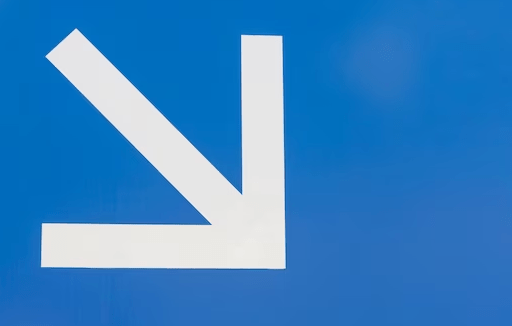
- How to minimize HTTP Requests?
- Combine and Minify CSS and JavaScript:
Combine the JavaScript and CSS into a single file rather than having numerous distinct files. This reduces the number of HTTP requests these sites need to load. It is crucial to eliminate unnecessary spaces, line breaks, and notes from CSS and JavaScript files to reduce their overall size and improve their loading speed significantly. This makes files smaller, so they can be downloaded faster.
2. Use CSS Sprites:
CSS sprites are made by combining several small images into a single file. Then, you use CSS to show only the part of the image that each part of your site needs. This method reduces the number of HTTP requests for images because you now only load a single image.
3. Minimize the Use of Web Fonts:
Most of the time, Web fonts need more HTTP requests to load. Use as few fonts and versions as possible on your site. It is advisable to use system fonts or load web fonts only when required, such as for headings and essential content.
1.6. Content Delivery Strategies
Content delivery methods are significant for WordPress sites if you want to improve your site's WordPress performance and user experience. These strategies involve getting your website's information to users quickly and efficiently, reducing latency, and making sure pages load quickly.

- Content Delivery Network:
• A CDN is a global computer network. Caches and transmits static resources like images, stylesheets, and scripts from the user's nearest server.
• The CDN transmits WordPress content from the nearest server to users instead of your base server. Reduces latency and load times. A CDN will speed up website loads, reduce computer load, improve security, and allow for growth.
2. GZIP Compression:
• GZIP compresses web files (HTML, CSS, and JavaScript) before transmission over the network.
•GZIP compression on your server reduces data transfer, speeding up WordPress site loading.
3. Progressive Web Apps:
• PWAs offer a more app-like environment for users. User devices can cache and use them offline. A PWA for your WordPress site reduces server requests, improving user experience, especially for repeat visits.
Implementing these content delivery options can boost WordPress performance and user experience. Faster loading times improve user satisfaction, search engine rankings, and site success.
1.7. Monitoring and Continuous Improvement
Monitor and performance test your WordPress website to ensure it operates smoothly, loads quickly, and gives the best user experience. These activities help you find and fix performance bottlenecks, slow-loading pages, and other WordPress performance and functionality concerns.

- Monitoring:
It is essential to schedule for regular monitoring of your website for the WordPress performance. Focus on the key WordPress performance metrics and use tools that provide insights.
Also, to track your site's availability, use uptime monitoring services. This enables access to your visitors all the time. Implement error monitoring to find out and settle the server or other errors. Make sure to keep track of the website traffic patterns to find out the peak usage timings.
- Performance Testing:
Load testing evaluates your website under a particular traffic load. Stress testing checks how well your site works under harsh conditions, like sudden spikes in traffic. It detects bottlenecks and scalability concerns.
Set speed benchmarks to compare how long it takes your website to load and how quickly it responds to industry standards or your past performance.
Since mobile users are so familiar, testing how well your site works on different mobile devices and screen sizes is essential. Make sure that mobile users can get things done quickly and easily. Check how your website performs in other web browsers (like Chrome, Firefox, Safari, and Edge) to ensure all users get the same speed and usefulness.
Monitoring and performance testing must be done often to ensure your WordPress website provides a quick and dependable user experience. Addressing WordPress performance issues early can enhance user experience, search engine rankings, and website goals.
2. Conclusion
In conclusion, WordPress performance isn't just a technical problem; it's also a crucial part of your online success. Using the tips, we've discussed; you can speed up your website's performance and give visitors a fast and enjoyable browsing experience.
A fast website improves user satisfaction, search engine rankings, and overall user engagement. So, feel free to take action and use these tips to improve your success. There are options for every part of your WordPress site, whether you want to enhance your hosting, streamline your content, or use caching and CDNs.
By implementing these changes, you're not only speeding up your website but also strengthening its resistance to future changes in the needs of the digital world. Discover the full potential of your WordPress website today and unlock its power.
