Artificial Intelligence possesses the superpower to improve your website significantly. It can help your site answer questions that show up higher on Google. It writes content for your site and even makes your pictures and videos load faster. AI is like the superhero of your website. It makes it better, more quickly, and more helpful for visiting it.
AI will power 95% of customer interactions by 2025, and 19 in every 20 customer interactions will be AI-assisted by 2025. Source: Forbes.
Then, AI is the wave of the Future. The whole world now possesses it. There are several advantages to integrating AI into your WordPress site. This blog post elaborates thoroughly on WordPress AI.
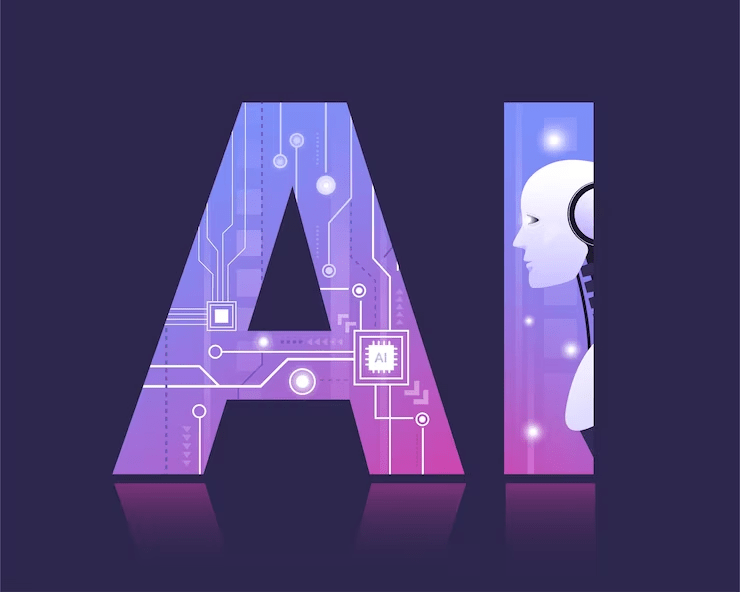
Table of Contents
1. How to use WordPress AI for your site
1.1. Chatbots and Virtual Assistants (AI at Your Visitors' Service)
1.2. Content Personalization (Deliver What Your Visitors Love)
1.3. Search Engine Optimization (AI for Better Rankings)
1.4. Voice Search Optimization (Voice is the Future)
1.5. Security Enhancements (Defending Your Site with AI)
1. How to use WordPress AI for your site
Your WordPress site can be enhanced in numerous ways by employing AI. Five things are essential. Let's examine them in more detail.
1.1. Chatbots and Virtual Assistants (AI at Your Visitor's Service)
Benefits:
Imagine chatbots and virtual assistants as friendly, computer-based helpers for your website. They can talk to your visitors and answer their questions. Also, assist them with various tasks. Here are some benefits:
- 24/7 Availability: These AI helpers are always ready to help your visitors.
- Faster Response Times: They can answer common questions, saving visitors time.
- Improved User Experience: They make your website more interactive.
- Cost-Efficiency: They can handle many conversations simultaneously. This reduces the need for human support agents.
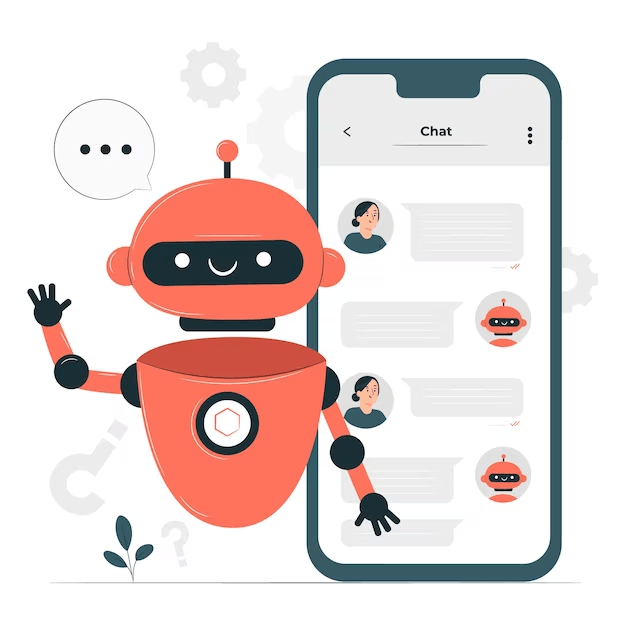
How to Integrate Them Into Your Site?
Adding chatbots or virtual assistants to your WordPress site is more accessible. Here's a simple guide:
- Choose a Chatbot or Virtual Assistant Plugin: Many WordPress plugins are available. Some popular options include WP Chatbot, Dialogflow, and ManyChat.
- Install and Configure the Plugin: Install your chosen plugin. Then, follow the setup instructions. This usually involves creating a WordPress AI model or training your assistant.
- Customize the AI's Behavior: You can teach your AI to answer specific questions. For example, you can program it to provide product recommendations.
- Design the Chat Interface: Customize the chatbox's appearance to match your website's style.
- Track and Improve: After integrating, monitor how well your AI performs. You can make adjustments as needed to enhance its performance and usefulness.
Example: Sephora
What They Did: Sephora, a popular cosmetics and beauty brand, integrated a "Sephora Virtual Artist" chatbot into their website and mobile app.
How it Works: The Sephora chatbot allows customers to virtually try on different makeup products, experiment with various shades, and get personalized product recommendations. Users can upload a photo or use their device's camera to see how makeup products would look on their face.
Success Story: The Sephora Virtual Artist chatbot has been a hit with its customers. It not only enhances the online shopping experience but also drives sales.
This success story showcases how a well-designed Chatbot can enhance the user experience, increase customer engagement, and drive sales for a brand's website.
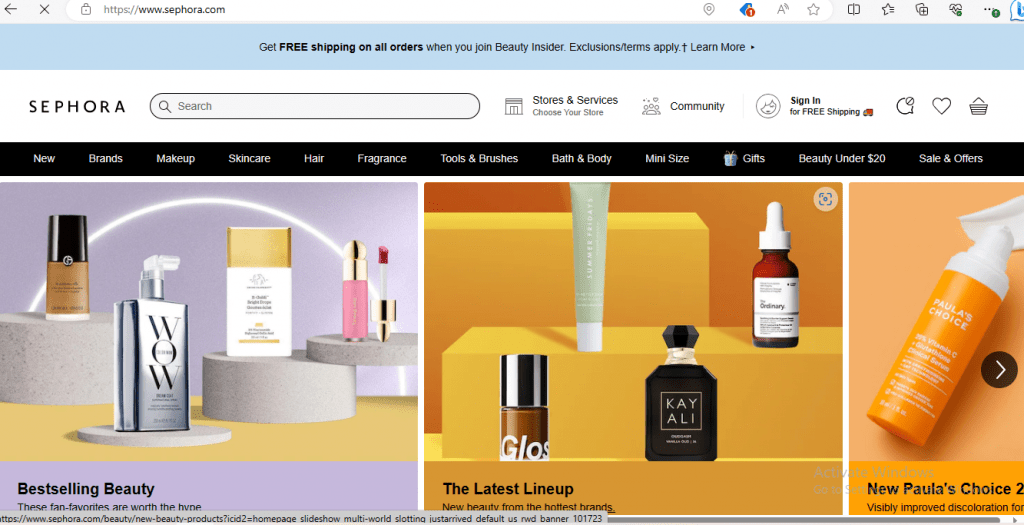
1.2. Content Personalization (Deliver What Your Visitors Love)
Why Personalization Matters:
In WordPress AI, Content personalization is tailoring your website content to each visitor's interests and needs. Here's why it matters:
- Better User Experience: When your visitors see relevant content, they are happier and more likely to stay on your site.
- Increased Engagement: Personalized content can boost engagement. They are like more clicks, longer time on your site, and more interaction.
- Higher Conversions: People sign up, buy, and share more when they immediately locate what they need.
- Building Trust: It shows that you care about your visitors, which can build trust and loyalty.
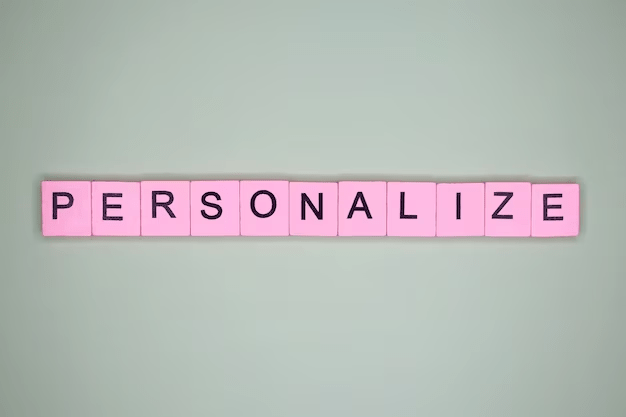
Implementing AI-Driven Content Recommendations:
You can use WordPress AI-driven content recommendation systems to add personalization to your site. Here's how:
- Choose a Personalization Tool: Look for WordPress plugins or third-party services that offer content personalization. Some popular ones include Jetpack, WordPress Personalization, and AI-based recommendation engines like Recombee.
- Install and Set up the Tool: Once you pick a tool, install and configure it. This usually involves connecting it to your website.
- Collect Data: The WordPress AI system will begin gathering data on how visitors interact with your website. This includes what they click on, how long they stay, and what content they engage with.
- Analyze Visitor Behavior: Artificial intelligence analyzes this data to understand visitors' preferences and interests.
- Recommend Personalized Content: The AI recommends content to each visitor based on the analysis. For example, if someone often reads tech articles on your site, they might see more tech-related articles.
Tools and Plugins to Make It Happen:
Some tools and plugins can help you add content personalization to your WordPress AI site. Here are some examples:
- Jetpack: Jetpack is a widely used plugin that provides a range of useful features like personalizing your site's content. It can suggest related posts to visitors based on their interests.
- Third-Party Services: You can also consider third-party services like Recombee. They provide AI-driven recommendation systems that you can integrate with your WordPress site.
These tools make it easier to create a personalized experience for your visitors. This can result in having users who are more satisfied and better results for your site.
1.3. Search Engine Optimization (AI for Better Rankings)
The Role of AI in SEO:
Think of WordPress AI as your website's personal SEO assistant. SEO is about making your website show up higher on search engines like Google. AI can help with this by:
- Understanding User Intent: WordPressAI can figure out what people are searching for. Also, what do they want when they type something into Google? This helps your site offer the right content.
- Optimizing Content: Artificial Intelligence tools can suggest changes to make your content more search engine-friendly. They look at things like keywords, headings, and links.
- Analyzing Data: AI can crunch lots of data to help you understand what's working and what's not on your site.

Using AI Tools for Keyword Research and Optimization:
The words or phrases that people put into search engines are called keywords. There are AI tools that can help you find the right keywords for your WordPress site and use them well.
- Keyword Research: AI can suggest popular and relevant keywords to your content. For example, if you have a food blog, AI might suggest "easy lunch recipes."
- Keyword Placement: WordPressAI can recommend where to put keywords in your content. It helps ensure they're in the right places, like headings and paragraphs.
Content Suggestions: Some AI tools can provide ideas for new content based on what people are searching for. If your food blog is famous for "easy lunch recipes," AI might suggest a post on "quick weekend lunch."
Outperforming the Competition with AI-Driven Strategies:
Artificial intelligence can help you beat the competition by helping you understand what's working for others and how to do better.
- Competitor Analysis: In WordPress AI tools can analyze your competitor's websites. They can see what keywords they're targeting. Also, what content is doing well for them?
- Strategy Recommendations: AI can offer ways to beat the competition based on this analysis. It could tell you to write better content, focus on different keywords, or make your site faster and easier to use.
- Performance Tracking: AI can continuously monitor your site's performance in search results. Also, suggest adjustments to keep improving.
By using WordPress AI for SEO, your WordPress site can attract more visitors from search engines. They can reach the right audience and stay ahead of your competitors. It's like having a super-smart SEO helper to make your website more discoverable on the internet.
1.4. Voice Search Optimization (Voice is the Future)
More and more people are using voice search, making it a growing trend in the digital world with devices like smartphones and smart speakers to search the web using their voice. To improve your WordPress AI site with voice search optimization, consider the following steps:
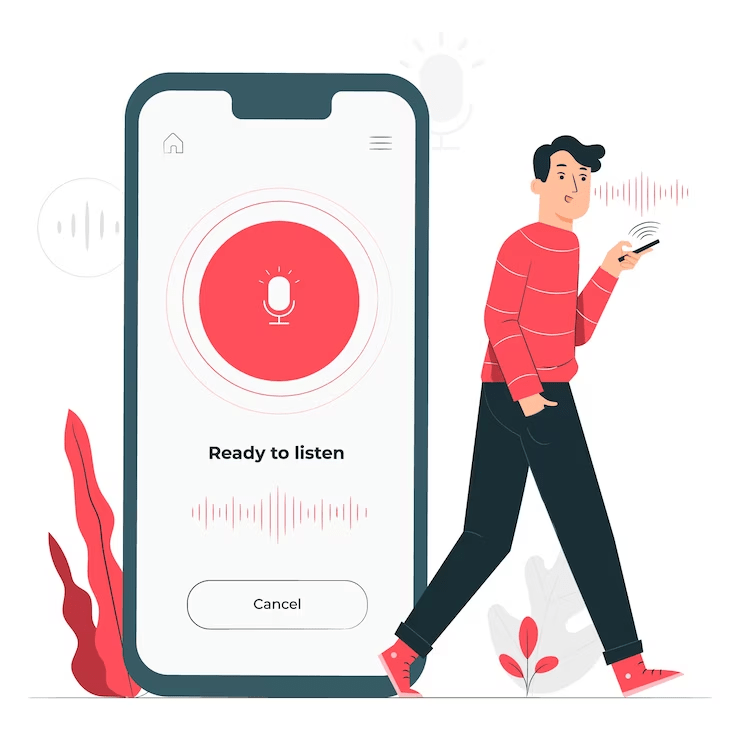
Embracing the Voice Search Revolution:
- Understanding Voice Search: Voice search involves people using spoken language to ask questions and perform online searches. It's different from traditional text-based searches.
- Why it’s important: Voice search is rising because it's convenient and hands-free. People can ask their devices questions, and they receive answers immediately. It would help if you adapted to this new way of searching to improve your site.
Adapting Your Content and SEO Strategy:
- Focus on Conversational Keywords: When people use voice search, they use conversational and natural language. For example, instead of typing "best Indian restaurants," they might say, "What are the best Indian restaurants near me?" Tailor your content to include these conversational keywords.
- Answer Questions: Voice searches often take the form of questions. It's important that your niche-related material is clear and answers common questions.
- Local SEO: Many voice searches are local queries, like "Find a coffee shop near me." Ensure your website's location, business hours, and contact information are optimized for local SEO.
Preparing Your WordPress Site for Voice-Based Queries:
- Mobile Optimization: Since many voice searches happen on mobile devices, make sure your WordPress site is mobile-friendly. Use responsive design and ensure fast page loading times.
- Structured Data: Implement structured data markup (Schema.org) on your site. Having a clear understanding of your content can greatly benefit search engines in interpreting it and can lead to featured snippets often used in voice search responses.
- Use Plugins: WordPress AI offers various plugins to assist with voice search optimization. Consider using SEO plugins like Yoast SEO to improve your content's readiness for voice searches.
- Optimize for Featured Snippets: Voice search often relies on featured snippets, which are concise answers to questions. Structure your content so it's more likely to be featured in search results.
- Test Voice Search on Your Site: Experiment with voice search on your site to see how it performs. Consider your target audience's questions and see if your site provides clear and direct answers.
- Monitoring and Adjusting: Continuously monitor your site's performance in voice search results. Optimize your content for voice search queries using Google Search Console.
Incorporating WordPress AI strategies for voice search optimization is crucial to stay ahead in the changing landscape of search engines. By embracing voice search and adapting your content, SEO, and website design, you can make your WordPress AI site more accessible and user-friendly to those using voice-based queries.
1.5. Security Enhancements (Defending Your Site with AI)
Artificial Intelligence plays a significant role in bolstering the security of your WordPress site. It enhances your ability to detect and respond to threats by:
- Threat Detection: AI algorithms can analyze patterns and behaviours to identify threats like hacking attempts or malicious activity.
- Real-Time Monitoring: In WordPress AI systems, continuously monitor your site, looking for any unusual or suspicious activities, helping you promptly identify and address security issues.
- Automated Responses: AI can initiate computerized responses to security threats, such as blocking access from suspicious IP addresses or implementing temporary protective measures.

Safeguarding Your WordPress Site from Threats:
To use WordPress AI to enhance your site's security, consider the following steps:
- Firewalls: Implement AI-powered firewalls like Web Application Firewalls (WAFs) to filter and block malicious traffic before it reaches your site.
- Malware Detection: Scan your website for malware and security holes daily with AI-based security plugins or services.
- User Authentication: Implement multi-factor authentication (MFA) to add an extra layer of security, and AI can help detect unauthorized login attempts.
- Traffic Analysis: In WordPress AI can analyze traffic data to detect patterns of suspicious behavior. For example, it can recognize unusual login patterns or a sudden increase in traffic, which might signal an attack.
- Content Security: AI can scan your website content for potential threats, such as malicious code injection or suspicious links.
Staying Ahead of Evolving Security Risks:
Security risks are constantly evolving, and WordPress AI can help you stay ahead of new threats:
- Behavior Analysis: AI can learn from past attacks and adapt to new ones. It can detect anomalies and emerging attack patterns that traditional security methods might miss.
- Threat Intelligence: AI systems are often updated with the latest threat intelligence, allowing them to identify new vulnerabilities and attack vectors.
- Regular Updates: Keep your AI-powered security tools and plugins up to date to ensure they are equipped to handle the latest security challenges.
- Security Audits: Audit security on a daily basis to find and address any vulnerabilities in your WordPress site. AI can assist in this process by identifying potential issues.
- User Training: Educate your site administrators and users about the importance of security and best practices. AI can assist in providing training materials and resources.
The site's security approach must include WordPress AI to guard against known and upcoming threats. Using AI to monitor, detect, and respond to security concerns may safeguard your site and data and make it robust to evolving threats.
2. Conclusion
In conclusion, using Artificial Intelligence to improve your WordPress site is like having a helpful assistant to make your website smarter, friendlier, and safer. It can enhance user experiences, boost SEO, personalize content, and protect your site from threats.
By embracing AI, you can take your WordPress site to the next level and keep up with the ever-changing online world.
