A WordPress site is an online store for your business. So, we protect our physical store from threats, robbery, destruction, etc. The same care and security should be given to your WordPress site.
There is a security breach every 39 seconds on average on the web. On average, 30,000 new websites are hacked every day. (Source: Forbes)
Table of Contents
- Why do you need WordPress Security
- How are WordPress sites hacked
- Why do they hack the WordPress site
- How to protect the website and restore WordPress security
Protecting your Login Process
Implement a safe WordPress host
Update your WordPress Version effectively
Update the latest PHP version
Install Security Plugins
Install Secure WordPress theme
Enable SSL/HTTPS
Enable a Firewall
Always backup your site
Make regular website security scans - What to do if the website is hacked?
Find out what has happened with a clear mind
Switch on the maintenance mode of your website
Reset Passwords
Update the themes and all the plugins
Remove Users
Delete unwanted files
Confirm that Google does not blacklist your site
ReInstall WordPress Core - Conclusion
1. Why do you need WordPress Security

Security is vital if a website and the business have to succeed and perform excellently without hiccups
Also, the customers/ visitors will expect the website to be safe and secure. So, they trust your business and will return for more with a positive experience.
Website security is essential because it protects your information and reputation. If the information is stolen, it can lead to numerous issues like data misuse, server crash, identity misuse, and many more. This leads to a bad reputation for the organization.
Also, regarding SEO, most of the websites aim to rank well among the SERPs. So, when a website is safe and secure, Google automatically boosts your site.
2. How are WordPress sites hacked
There are many ways in which the WordPress sites are hacked, and Wordpress security is breached.
• Broken passwords:
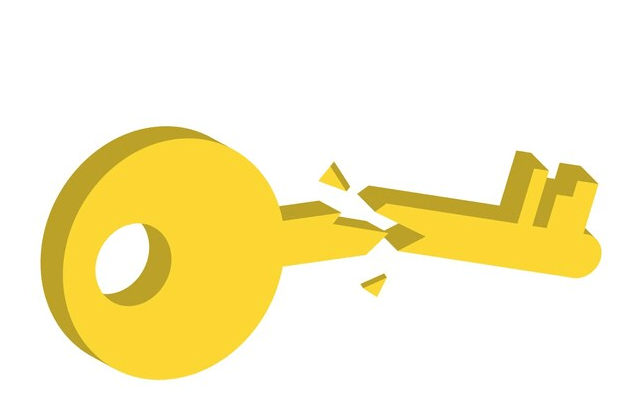
The popular method for hackers to access a website is through brute force attacks. They employ bots to test a large number of username and password combinations and Wordpress security is broken.
• Security flaws in plugins and themes:
A relatively simple way for intruders to enter is through vulnerabilities found in plugins and themes. The authors of superior themes regularly release patches for these flaws, but many Wordpress users regularly update their websites. Additionally, backdoors are frequently included in the code of nulled, complimentary plugins and themes, giving hackers access to somehow enter your website and perform any malicious activity they desire.
• Poor security regulations:
Weak Wordpress security practises, such as granting site access to people who do not need it or enabling poor security passwords, make it possible for hackers to gain access to your website.
3. Why do they hack the WordPress site
The Wordpress security is violated for the following reasons:

Their ultimate aim is to rob money through your credit card details. They might steal information from your website and sell it to someone. Sometimes, the owner's enemy would want to remove the website due to personal fights and issues. Sometimes hackers also hack a website to learn something from that.
4. How to protect the website and restore WordPress Security
Protecting your Login Processes
This is a crucial process to keep the Wordpress site safe from hackers and avoid Wordpress security attacks.
• Using Strong passwords:
Passwords are taken for granted. They still use "123456" or something familiar as a password. All the backend users and others need to use a strong password as recommended by the password managers. Also, one weak password might be a trouble for every other user.
• Enable 2-factor authentication:
The users have to verify their login with a second device. This is a simple and also effective method for Wordpress security maintenance.
• "Never use the word "admin" in your account username:
Attackers may enter Admin as the username during a hacking attempt first. A new admin account can be created with a new name.
• Limiting your Login Attempts:
You can defend your website by limiting the login details. The user can enter invalid information. The CMS will lock users out if they try to log in too frequently, preventing a forced login. You might be able to get this taken care of by firewalls and some hosting services, and also do it yourself by installing a plugin such as Limit Login Attempts."
• Add a Captcha:
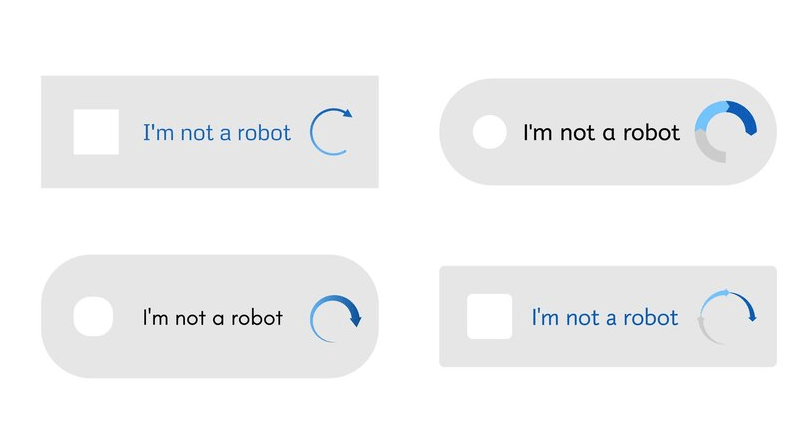
It is one of the Wordpress security features that is found on most websites. This is an extra layer of security to verify if you are a human. There are plugins to add a captcha to your site.
• Enable auto-logout:
Make sure you log out at the proper time. Hackers will use this opportunity to sneak inside the system if you forget to log out. In Wordpress, there is a plugin called Inactive Logout Plugin. You can use this and enable automatic logout.
Implement a safe WordPress host
When deciding about your hosting company, it is essential to consider the Wordpress security factor. Select the hosting company that gives you secure hosting and helps recover if an attack occurs.
Update your WordPress version effectively
When it comes to hacking, hackers usually attack outdated versions and Wordpress security is breached. Continually update your Wordpress updates diligently to remove any problems. So, the first step is to have a backup of the site. Then, confirm that the plugins you already have will be compatible with the latest update. Also, update your plugins. After these steps, follow the Wordpress update instructions.
Update the latest PHP version
Wordpress is written using the PHP language. So, updating the latest PHP version for your Wordpress security is essential. The updates are notified in the Wordpress dashboard. Then, go to the hosting account and update the PHP version. Sometimes, this access would be with the developer. In that case, contact the developer.
Install Security Plugins
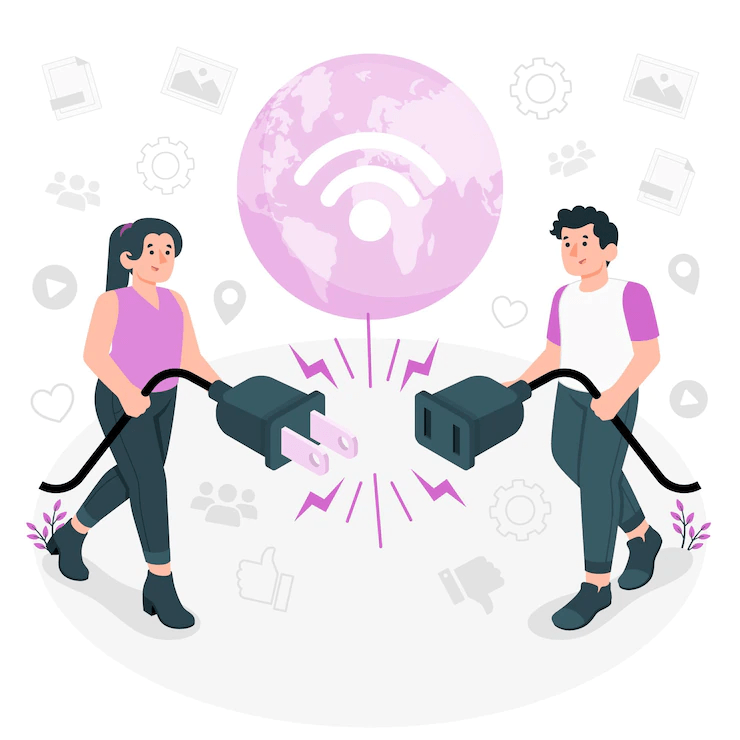
Some of the security-related work will be done by the WordPress security plugins. You can install plugins and activate them. These plugins do the job, such as checking your website for attempts at hacking, changing source files that might leave it vulnerable, resetting and restoring the WordPress site, and preventing content theft like hotlinking.
So, when installing these plugins, check that they are reputed ones. You can check the Security plugins.
Install secure WordPress theme
Wordpress modifies the design of your website. The users/customers are attracted to a website sometimes by the theme.
So, before installing a theme, you must confirm if the themes are secure and compliant with the Wordpress version.
You can check this link to find out if your theme is compatible. You can find new themes in Wordpress theme directory. All themes in this directory are secure WordPress software compatible.
Enable SSL/HTTPS
According to Wikipedia, "SSL (Secure Sockets Layer) is the technology that encrypts connections between your website and visitors' web browsers, ensuring that traffic between your site and your visitors' computers is safe from unwanted interceptions.
"In WordPress, you can do this manually or also with a dedicated SSL plugin. It will improve SEO, but it will also directly impact how visitors interpret your website. When a website doesn't use the SSL protocol, Google Chrome alerts users, directly reducing website traffic. Visit the homepage of your WordPress site to check if it adheres to the SSL protocol. Your connection is secured with SSL if the homepage URL starts with "https://" (the "s" stands for "secure"). If the URL starts with http:// , You can get your website SSL certificate.
Enable a Firewall
A WordPress firewall serves as a barrier against hackers by keeping track of all traffic entering your website. Even though a good hosting plan comes with a firewall to protect your server, you should still install a separate firewall just for WordPress that ensures Wordpress security.
An effective firewall plugin keeps track of bad actors, including suspicious IP addresses, malicious bots, and traffic that seems "off" and blocks them before they can harm your website. The WordPress plugin repository lists some of the most well-liked choices.
Always backup your website
Backups are essential for safeguarding your content, labor-intensive work, and visitor or customer data. Regardless of the problem with your site, having a complete backup allows you to resume operations quickly.
However, it's essential to choose the appropriate backups. For instance, ensure your backups are kept in the cloud rather than on your server and stored off-site. This implies that you can still restore a clean version even if you lose access to your website or your server is compromised.
Additionally, there are two options available: daily and real-time.
Real-time backups are the best option for online stores, membership forums, and frequently updated websites. Every time something changes on your site—a purchase is made, a page is updated, or a comment is added, a copy is saved. This guarantees that you won't lose a single sale or piece of information regardless of what happens.
Static websites that aren't frequently updated are a good fit for daily backups.
Make regular Website Security scans
It is advised to check up on your website regularly. Make sure to it, once per month. Also, you can install some security plugins to do that for you.
5. So, despite all the efforts, what to do if the website is hacked
Find out what has happened with a calm mind
It is easy to be distracted when the site is hacked. However, staying calm and finding the cause of the problem is essential. After finding out the problem, work on restoring the site.
Switch on the maintenance mode of your website

This helps you to stay safe by not being attacked again. Also, the visitors will be restricted, and you can work in peace to get back to the site. So, once you feel the situation is under your control, you can switch the maintenance mode off.
Reset Passwords
It's crucial to change them all to stop the hacker from using them again since you don't know which password was used to access your website. This doesn't apply to your WordPress password; you should also change your SFTP, database, and hosting provider passwords.
You must also make sure that all other admin users change their passwords.
Update the theme and all the plugins
Next, make sure that all of your plugins and themes are current. In your site, navigate to Dashboard > Updates and update anything outdated.
Suppose a plugin or theme is making your site vulnerable. Taking care of this before attempting any additional fixes would be best because the vulnerability could undo any other spots you make. So check that everything is current before moving forward.
Remove users
If there are any new admin accounts that you are not aware of, delete them. Also, confirm with the authorized admins about the new account.
Delete unwanted files
You can use a security plugin like Sucuri and find if there are any unwanted files in your Wordpress Installation. You can remove them after scanning for Wordpress security.
Confirm that Google does not blacklist your site
When there is an attack, Google blacklists the website, thinking it might harm the user. So, check if Google blacklisted your site.
To out find if the site has been blacklisted, Sucuri has a free tool. You can use that and find out if Wordpress security is cracked.
Reinstall WordPress Core
If everything else fails, reinstall WordPress itself. You must install a fresh copy of WordPress in their place if the core files have been compromised.
Utilizing SFTP, upload a fresh set of WordPress files to your website, making sure to replace any existing ones. It's a good to back up your wp-config.php and.htaccess files in case they get overwritten.
6. Conclusion
Do not take the security of your website for granted. Wordpress security is vital. Follow all the steps to give a pleasant experience to the user. Also, this ensures you can lead your business without any hassles. Hackers are increasing daily, and it is essential to stay safe and secure.
If you're already using WordPress or are still deciding on a platform, we have the right choice. WPBlazer is a plugin that can help you save time and effort when it comes to WordPress management.
