When I started working from home, I had specific issues and using a WordPress checklist would have helped. I was not used to the freedom of doing whatever I wanted, whenever I wanted to - and it almost led to the collapse of my first online business.
I would continuously put off things that needed to be done today, and when deadlines finally started coming in, I was frustrated and under pressure. What should have been a dream come true was little more than a living nightmare because I did not know how to manage my time.
How I increased my WordPress Agency Productivity
I reached out to my mentor, and he gave me the best advice I have ever received for working for myself. Simple yet elegant. She said, "Start your day with a checklist, once you get through that, focusing on everything else you have will be easy". A checklist? It couldn't be that easy - but it was. It helped me get going every morning, and that led to increased productivity.
That advice didn't only help me make my business great. It also helped with my daily life. I wasn't wasting time. I could work a lot more and still have time for myself. My free time increased. When you add the following 6 steps to your daily WordPress checklist, you can be sure that your WordPress agency productivity will increase by a factor of ten.

WordPress Checklist: Order of Operations
Start by replying to customer emails and support tickets.
The worst part of my day is seeing customer support tickets first thing in the morning. I have always tended to leave those for last - "when I finish more important stuff". It's the reason I moved this task to the beginning of my day. Get the most significant drain on your time done as your first task, and the rest of your day won't be as bad.
Of course, you will still get support tickets and emails. That's a given in this line of work, but they won't overwhelm you like they can if you leave them alone for even a second (such as overnight).
Move on to backups
One thing you don't want to do is tell a customer their website has crashed, and there's no way to get it back. Always make sure you have recent backups on hand - and there is no better time to make those backups than when you start your day. You can use various tools (such as backup related options inside WPBlazer's dashboard) to check that the backups are functioning correctly.
You should already have automatic backups running. If you are running anything over 2-3 websites and with an agency you could be looking at hundreds of websites. This step is to check that everything is still running smoothly and to make sure that all backups are safe.
Check websites for issues.
One thing that every WordPress checklist needs is for you to identify small problems that need lots of troubleshooting. A slow-loading website might not need an immediate fix, but it does need to be recognised as a problem early on. It will boost your WordPress agency productivity later in the day. This step requires a WordPress checklist of its own, and you should tailor it to the services that you offer.
Manual issue checking will probably be the most automatic work in your morning checklist - but it will also be the most time-consuming. While many tasks can be automated, others cannot. Checking spacing requires a practised eye. Noticing incorrect formatting on a page comes with trial, error and experience. The more you do, the better you will become in seeing small mistakes across a large number of websites.
That is why this is such an essential part of your daily WordPress checklist. It allows you to become better at noticing small details. An invaluable skill if you are looking to increase the number of clients you want to service correctly.
Do your daily WordPress updates.
Sure, you might have automatic updates enabled on most of the websites, but that doesn't mean that update has gone through on every single website. Make sure to manually check each one separately.
Make sure that you are keeping yourself in the loop regarding what updates get pushed to WordPress. Use this knowledge to stay ahead of the curve and change the site ahead of updates that could break all your hard work.
After all, if it will stop angry emails, then it is all worth it.
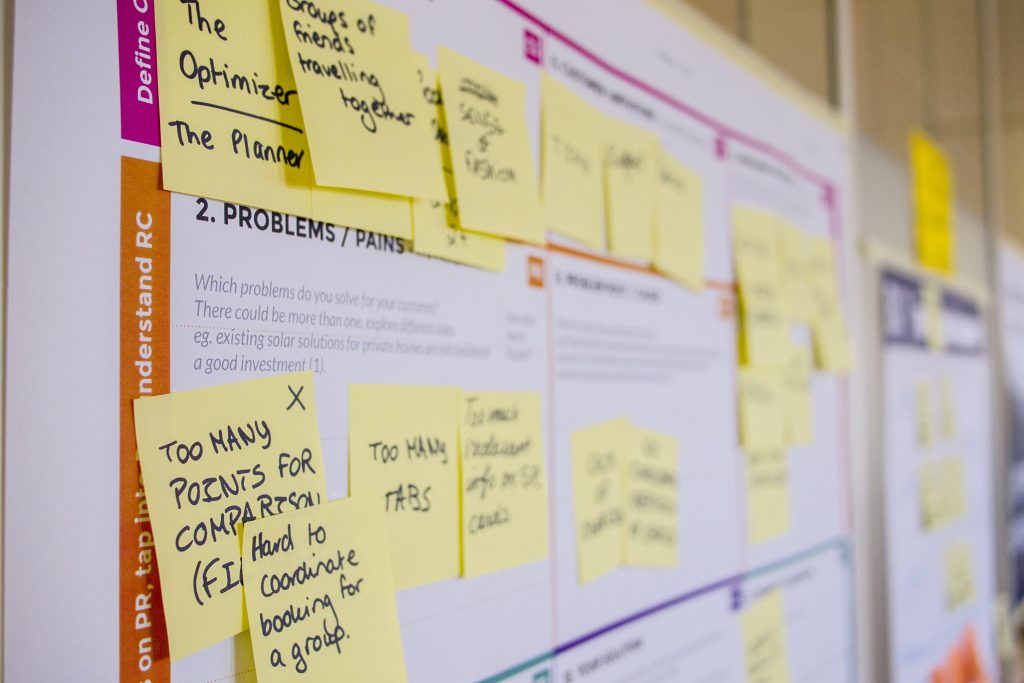
WordPress Checklist Pro Tip: Manual Malware checking
This is an integral part of your daily WordPress checklist. It could be one of the most essential pieces of work you do during the day as it can impact your entire business.
If one of the sites you are hosting is infested with malware, then it will lead to problems for all the other websites on your server. Always make sure to double-check with whatever software you have that scan for malware. Better yet, make some manual checking a part of your daily wordpress agency productivity routine.
How can you check manually, you ask? Well, there are several tell-tale signs that show a site is infected with malware. One significant indication that a website contains malware is a sudden drop in the overall website traffic. It could be because the malware redirects traffic to a spam website or because Google's safe browsing tool has found malware on the site independently. Another sign is new links added to the WordPress website that weren't there before.
If you want to see ten more signs that a WordPress website shows signs of infection, take a look at this handy guide by WPBeginner.
Prepare Client reports
A little communication goes a long way to keeping customers happy. If you show that you are on top of any problems that might come up in the regular course of business, then most customers will love you for the proactive attitude.
Have a pre-prepped excel worksheet you fill in while you are doing the above checklist. Export it to a PDF and send it to your clients to show them that you are looking after their best interests.
This one step could increase your WordPress agency productivity when it comes to marketing - after all, happy customers will be more likely to recommend you to their friend and other entrepreneurs.
WordPress checklist finished - next steps.
Once you have finished your checklist, you will be raring to go. Try to focus on bringing in new clients or making new websites for recent clients.
You could continue with house cleaning by making sure you stay on top of everything or if you are happy with the day's work, then go out and enjoy some free time. Use the second half of your day to expand your business. Yoo've used the first part to keep it running smoothly.
Once you are in the work zone, you can remain as long as you want or need it. It becomes less about forcing yourself to work than just carrying on the excellent work you have already done. Enjoy the feeling that a good WordPress Checklist can bring to your work life.
