If you've ever wanted to see what makes a specific website special and unique, there is only one way to go about it - using a WordPress plugin detector. A lot of WordPress providers will offer many tools. Yet, many do not include this crucial tool that allows you to keep up with the competition.
What does a WordPress Plugin Detector do?

The concept is straightforward. You put in a URL. That URL has a specific feature you think would add to your site. The detector will give you everything the WordPress site uses. Now, not all WordPress site plugin detectors will provide the same results. Some free versions will be able to get you a coherent list of plugins. Others are standalone programs that will give you everything. It is always good to spend money when you need something done that you cannot do yourself. Yet, when it comes to a tool such as this, then it should be part of any good WordPress management suite.
How will a WordPress Site Plugin Detector help you?
It is a case of being able to copy best-case practices. If you can gain any edge from a competitor, then it is by doing what they do best. Sometimes this is the use of a specific plugin that will help sell more in your particular niche. Look at what the leaders in your niche are using and copy them.
Whether this is extra functionality to make users' lives easier, or something behind the scenes that makes the running of the business a little smoother, it will all help to propel your business forward.
What about detecting WordPress themes?
Another area where a WordPress site plugin detector is useful is to see what theme is active. If there is one universal truth about WordPress sites, it's that a good theme is worth its weight in gold.
The best websites will have a theme that is lightweight but pretty. A theme that is powerful on the back end and pleasing to the eye. All these factors are crucial when choosing a theme, and it can take a while before you find the perfect one.
If you know that there is a competitor who is at the top of the charts in your niche, a standard-setter, then use that to your advantage and go see what they are using. They would have already spent the time and energy on researching the best theme. They would have spent time testing it against other themes.
Why waste your time doing the same?
Use the plugin detector and find out what they are using. Customize it for yourself and your product, and you are halfway to a sure-fire winner of a WordPress website.
When you have the right theme and the right plugins, all have left is your personal touch. Your prices and content. Your system for making sure the customer experience is perfect.
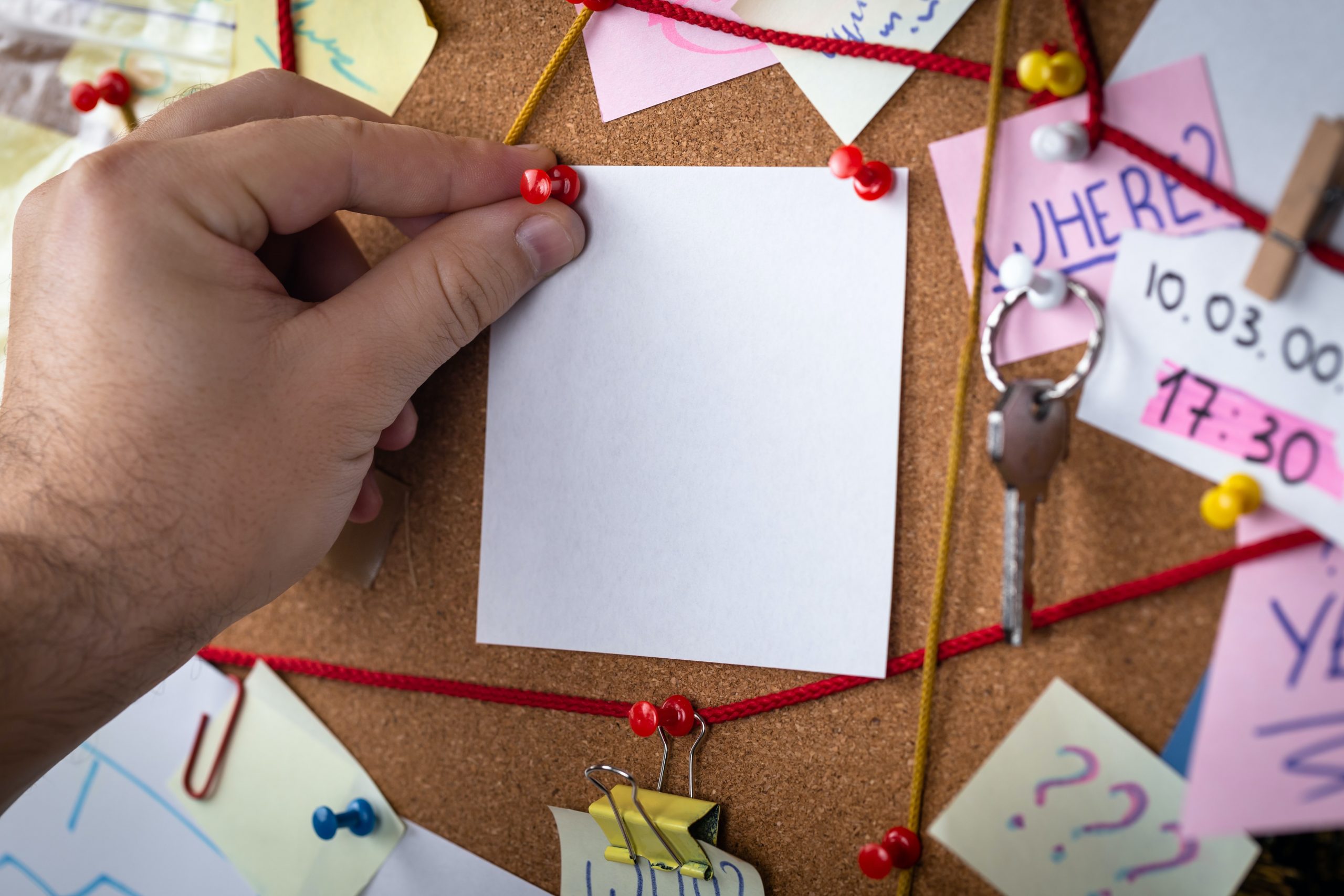
The Power of a WordPress Site Plugin Detector Online
It is, simply put, more accessible than ever before to start up a website of your own. A website that looks good, loads quickly, and delivers the right performance that modern websites need to survive.
That is due to WordPress having made everything easy to do. Having a great plugin detector help guide your decisions is now key to a solid strategy. When WordPress was in its infancy, there was a lot of guesswork involved. Particularly in finding the best balance for your website.
A pretty theme or fast theme?
Which plugin fits with which theme?
How does a certain plugin impact a particular theme?
All the answers you never knew you needed.
Getting down to the nitty-gritty of using a plugin detector
Starting off, you need to download a good plugin detector which you can find if you click this link. All you need to do is click on "Add to Chrome", and the rest is done automatically.
The button should appear in the top right-hand corner of your browser. It will remain greyed out when you are not on a WordPress site. When the Chrome Extension detects a WordPress site, it will turn blue.
Click on it to get information about the page you are currently browsing (or scouting!). That is all there is to it. Let's look at a few examples of large websites that use both WordPress and third-party plugins.
Starwars:
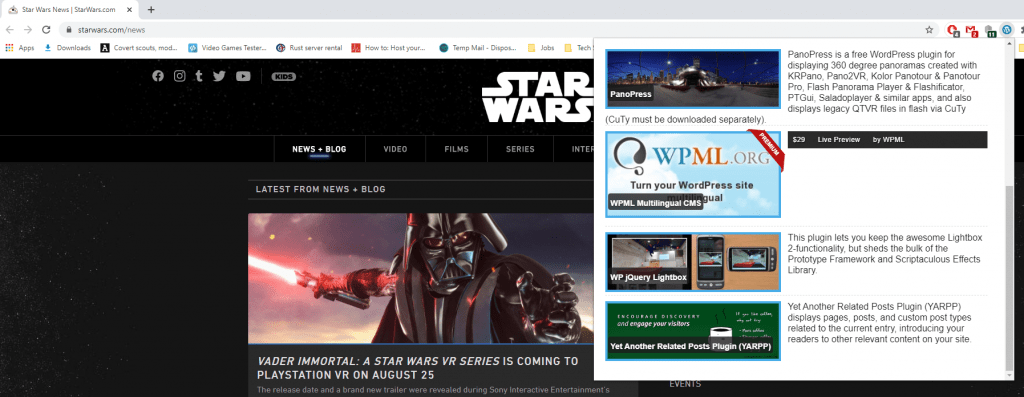
The official Starwars website uses WordPress! Of course, in line with a billion-dollar franchise, they have their own theme. That said, if you want to see what plugins a billion-dollar franchise uses on its official website, then you are in luck.
Click on the (now) blue icon, and it will show you a list of all the plugins in use. If nothing else, it is an interesting look at what different types of websites use to cater to their specific audience.
Techcrunch:
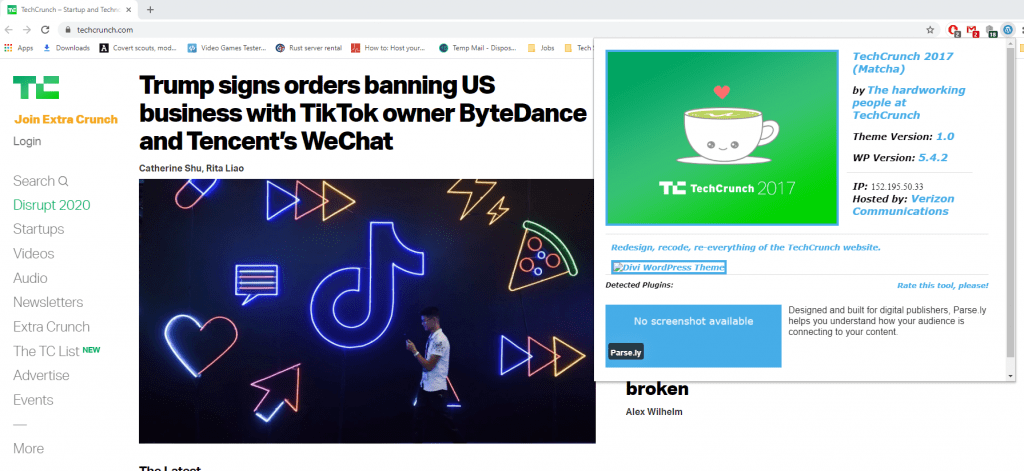
Techcrunch, one of the largest tech-related websites, uses only one specific plugin. It's called Parse.ly and it is a highly specialized plugin. It analyzes audience data in the background. Something that you cannot see on the front-end when browsing. That is why a you need a tool like this.
Techcrunch is tech-focused, so having an internal theme makes sense for them. Generally, the vast majority of websites will use a specialized theme on a per niche basis.
All that is left is to add the plugins to your websites. How do you do that? WPBlazer makes it easy to add plugins. You can find more information on exactly how to install plugins by clicking the link.
The use of these two websites shows us a lot about what they are focused on where their strengths lie. This is information you need to transform your startup blog into a niche dominant site.
Information is power - and a plugin detector makes you Superman.
In this age of information, having a lot of information at your fingertips leads to success. Your success hinges not only on being able to outperform the competition but also to outthink it.
Having all the info on your competition is another way to do that. Having a WordPress site plugin detector brings you closer to having a complete picture of how your competition is going about their business. I believe that with a little ingenuity and some hard work, you will be able to leverage a tool that can help you in every aspect of your website.
Building it is easier.
Maintaining it is easier.
Improving it is easier.
Use everything to the best of your ability, and you will find that your skills can grow to new heights.
