The Internet allows us to connect with people from all around the world. And, thanks to a CMS like WordPress, creating a website has never been easier. As a result, almost any business can go beyond their local audience and expand nationally or even globally. The problem is, sometimes your WP site is just too slow for someone from the other side of the world. But, that's where a WordPress CDN can help you.
You see, it’s not unusual for a business or blog in the US to have visitors from Europe or Asia (and vice versa). But, having your users scattered all around the globe can be troublesome. Especially considering how that distance can impact their user experience.
The problem becomes even more obvious when you’re using WordPress. Which, while convenient, is not the fastest solution on the market. Thankfully, you don't necessarily have to way to trade speed for convenience.
Table of Contents:
1. The WordPress Dilemma
2. What Is a WordPress CDN?
3. Why You Need to Distribute Your Content?
4. The Benefits – Why You Should Invest in a WordPress CDN?
5. Helps Boost Conversion Rate (and Your Revenue)
- Benefits Your SEO
- Saves You Money on Hosting
- It Opens Your Website to the World
- Makes It Easier to Scale
- Adds an Extra Layer of Security to Your Website
6. Do You Need a WordPress CDN? The Questions to Ask Yourself:
- Are your visitors spread across different locations?
- Do you predict your website will accelerate its growth?
- Is your website content-heavy?
- Is your website at risk of a DDoS attack?
- What to Look at When Choosing a WordPress CDN?
7. How to Add a WordPress CDN to Your Website
- Sign Up for a Free Cloudflare Account
- Add a New Website to Cloudflare
- Verify Your DNS in Cloudflare
- Update Your Domain Nameservers
- Add a Cloudflare WordPress Plugin
- Optional: Configure SSL Settings
8. Other Popular CDN Options
- KeyCDN
- StackPath
- Sucuri
9. Time to Speed Up Your Website!
1. The WordPress Dilemma
One of the reasons behind WordPress popularity is its ease of use. It allows anyone to create great-looking sites without writing a single line of code. But, while WP sites are extremely easy to create and manage, that convenience comes at a cost. For example, it doesn’t matter how fast a WP theme you choose. Your site will never be as fast as a static HTML5 website.
Of course, that doesn’t mean you can’t speed up your website to a point that’s acceptable for 99% of Internet users. In fact, there are many ways you can use to boost the speed of your WordPress website. The most effective one? The most effective one? If your website visitors live in different parts of the world, a CDN is the way to go.
But before we dive into all the reasons why you should invest in a WordPress CDN, let’s take a look at what a WordPress CDN is.
2. What Is a WordPress CDN?
A content delivery network is a network of servers distributed around the globe. But, they are not your website server by themselves. Instead, they "clone" and host static elements of your site, such as images, video streams, or CSS scripts. That way, you don't have to route all traffic (and requests) to your central server. To save your website visitor's time, certain elements can be loaded from a location that’s closest to them. You’ll see why that’s important in just a second.
The most important thing to keep in mind here is that your WordPress CDN is not your website’s server. While some WordPress hosts offer built-in CDNs, they still come on top of your hosting – not instead of it.
3. Why You Need to Distribute Your Content
The main goal of your WordPress CDN is to distribute static content to servers around the world. Why doing this can be critical to your website’s success? Consider the following example:
Imagine you’re a local business serving local clients in Miami. When your audience visits your website, their browser sends requests to your server. Then the browser has to load the content that you have on your site. Depending on the contents of your website (images, videos, scripts), all that exchange of information can take a lot of time.
To cut down that time, it’s best to have your site hosted on a server that’s as close to the visitor as possible. Because your clients are all local, it’d make sense to host your website on a server in Miami (or as close to it as possible). In this case, you don’t really need to distribute your content on servers all around the world.
But, what if your business is not focused on local clients? What if you have visitors from all of the US, the Americas, or even from all around the world?
If your server is in the US and the visitor is in Australia, the requests between your server and their browser have to travel half the world. As a result, your visitors wait longer for your site to load compared to someone who’s located in the US.
Plus, if it’s a WordPress website, WordPress itself adds even more requests the browser has to process. The core function of a WordPress CDN is to help you overcome that issue, speeding up your site. And there’s a wealth of tangible benefits that come with doing it.
4. The Benefits – Why You Should Invest in a WordPress CDN
Website speed by itself is an important benefit. But by speeding up your website, you get a lot more than just a few seconds off of the loading time. Having a WordPress CDN:
5. Helps Boost Conversion Rate (and Your Revenue)
Nobody likes to wait for the site to load. Data shows that every second of delay can cost your business thousands of dollars. In fact, the first five seconds of your site loading speed are critical to its user experience.
For example, the conversion drops by 4.42% (on average) for every additional second of loading time! Not to mention the increased bounce rate and reduced AOV (average value). Which, are all a result of a poor user experience.
To put this into perspective, let’s say you’re making $200,000 in revenue every month at a 5% conversion rate. A conversion rate drop by just 0.5 percentage points could lead to a revenue loss of $20,000 every month – or $240,000 a year! And that’s a very conservative estimate!
Benefits Your SEO
Google has long indicated that site speed is an important ranking factor. If you can make your website load faster, it can only help your rankings. Similarly, if you neglect website speed, you’ll get less for each $1 spent on your SEO efforts.
And, because you’ll be attracting fewer visitors than you could, your overall ROI will go down. This means that by having a slow-loading website, you’re essentially losing money twice!
Saves You Money on Hosting
On top of helping you earn more money, a WordPress CDN can save you quite a lot in hosting fees. For example, it can prevent others from embedding your images on their websites.
Why it’s important? If a high-traffic site links to your content, you will have to pay for all the views that content generates. A good CDN should give you the option to enable hotlink protection.
Another way in which a WordPress CDN saves you money is a reduced cost of the infrastructure. As more visitors are served their content through a CDN, you need less RAM and CPU speed to host your website. Plus, since a CDN is delivering the content, you don’t need that much bandwidth on your server either.
Of course, that doesn’t mean a WordPress CDN comes at no cost at all. Sure, there are both paid and free options in the market.
But, if you are serious about your site’s performance, it’s best to invest in a premium WordPress CDN package. Especially that, as your traffic grows, you’re sure to save more than you’d otherwise spend on your server.
It Opens Your Website to the World
By serving content from different locations, you open your business to international visitors. Of course, that doesn’t mean you can’t aim your offer at them without a content delivery network.
But a WordPress CDN allows you to offer them a much higher level of user experience, thus increasing the chance they’ll stay on your website and convert. Be it making a purchase or reading enough content to help you make extra money from ads.
Makes It Easier to Scale
Most CDN infrastructure is there to help you scale. Because the content is served by different servers, the amount of traffic your main server can process is much higher. Thanks to that, you don’t have to worry about traffic spikes or the exponential growth of your website.
Adds an Extra Layer of Security to Your Website
A WordPress CDN can offer extra protection against certain malicious attacks on your website. It is especially effective in protecting your site against a DDoS attack. A DDoS attack is an attack in which the attacker floods your server with thousands of requests. Their aim is to crashing your server and make your website unavailable.
Spreading the copies of your website to different locations makes your website more resistant to those types of attacks.
Note: Not all WordPress CDN providers support DDoS mitigation. To make sure that you get DDoS protection, double-check the provider before committing.
Naturally, a CDN is not the only tool that can help you protect your WordPress website. If you want to increase your site’s security, check out WP Blazer’s Malware Scanner. Scanning your site helps protect your online business from bots, ransomware, spyware, and viruses.
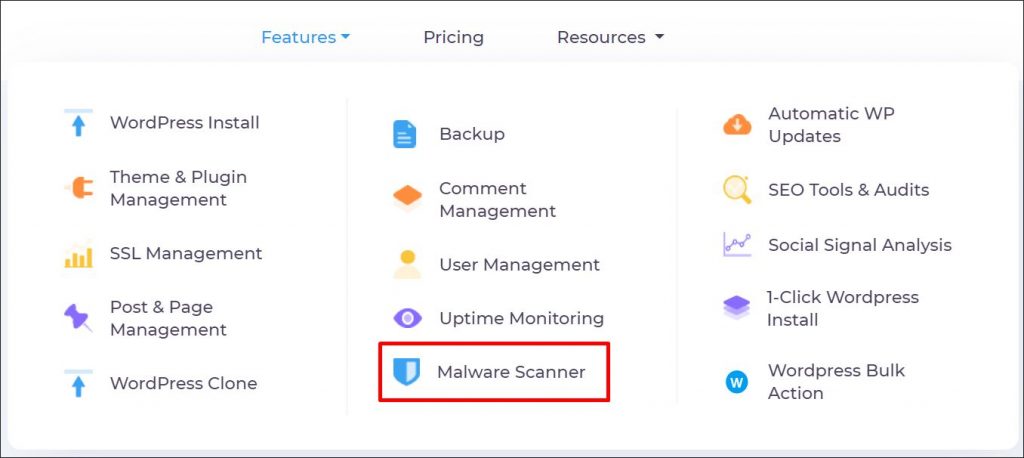
6. Do You Need a WordPress CDN? The Questions to Ask Yourself:
Now that you know what a WordPress CDN is and its benefits, it’s time to make a decision. Here are three questions to ask yourself, designed to help you
Are your visitors spread across different locations?
The most important question in the list. If all your website visitors are local, you probably don’t need a WordPress CDN. But, if they come from all around the world (or even just a few distant locations), a CDN can greatly boost your website’s performance.
Do you predict your website will accelerate its growth?
Even if you aim your website at users from different locations, you don’t always need a WordPress CDN. For example, if you don’t have a plan for accelerating its growth, it might be too early to invest in a WordPress CDN.
Is your website content-heavy?
Do you have lots of images and other media files on your website? Loading all that content takes a toll on your server. In this case, it might be a good (and a cost-efficient) idea to transfer some of that content over to a CDN.
Is your website at risk of a DDoS attack?
If you believe your website could be threatened by a DDoS attack, a CDN might help you mitigate it. At some point, all popular websites should start taking the threat of a DDoS attack seriously.
And, assuming your answer is ‘yes, I need a CDN for my site…”, we can now move on to the next step. Choosing a WordPress CDN and adding it to your website!
What to Look at When Choosing a WordPress CDN?
Try searching online and you’ll quickly find dozens of WordPress CDN providers you can choose from. But how to tell which one is best for you? Ideally, it should offer the following:
- An easy integration with your WordPress website. This one is a no-brainer. After all, this article is all about a WordPress CDN. For example, a WordPress plugin, while not a necessity, often offers access to some great features right in the dashboard.
- Servers in key locations. What are key locations? That’s up to you to decide. Look at where your visitors are coming from and ensure you have a WordPress CDN server nearby.
- Solid reporting capabilities. This is important especially as you scale your site. Tracking your CDN usage and traffic spikes is key to optimizing it for the best performance.
- Good value for money, resource-wise. As mentioned earlier, a free CDN can only get you so far. If you want to really speed up your site, a paid WordPress CDN package is a must.
- A free SSL integration. While it’s not a dealbreaker, it will make your life easier.
- Responsive technical support. Speed is of the essence not just when it comes to your website. Should anything break, you want to get in touch with support ASAP – not wait 24 hours for an email reply.
7. How to Add a WordPress CDN to Your Website?
As mentioned earlier, some WordPress hosts offer CDNs on top of your hosting package. Usually, you’ll be able to configure it right in your server panel. If that’s the case for you, we recommend that you refer to your host’s documentation.
In the following guide, we’ll take a quick look at how to add a WordPress CDN if your host doesn’t offer one. To help you get started, we’ll take a look at Cloudflare. It’s one of the most popular CDN providers out there and offers both paid and free options.
Sign Up for a Free Cloudflare Account
First, head over to Cloudflare’s website and click sign up. If you already have a Cloudflare account, you can skip this step.
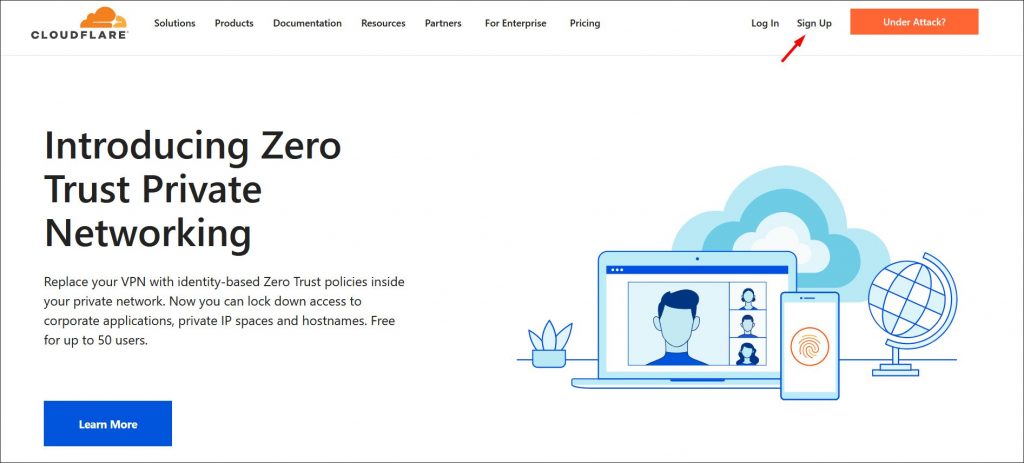
Next, enter your email, password, and click Create Account.
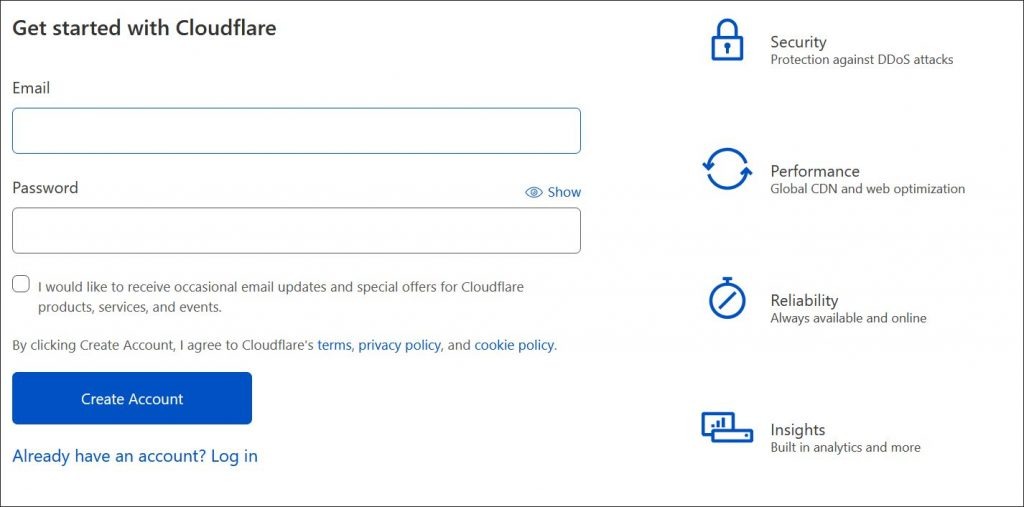
You’ll then receive an email asking you to confirm your email. Once you do that, you’re all done and can proceed to log in. Once you’re in, it’s time to add your WordPress website to your Cloudflare account.
Add a New Website to Your Cloudflare Account
To add a new website, click Add site in the top-right corner of your Cloudflare dashboard:

Next, enter your WordPress site URL:
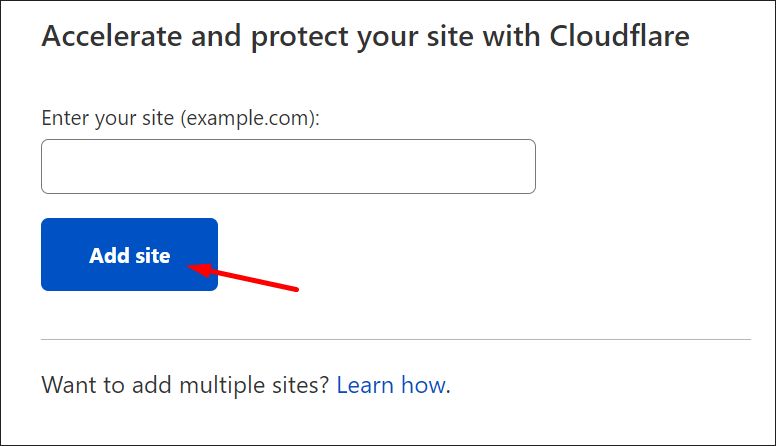
You’ll be asked to pick a package. This time, we’ll pick the free one. But, keep in mind that, as you grow, you will have to either upgrade the package or move to another provider.
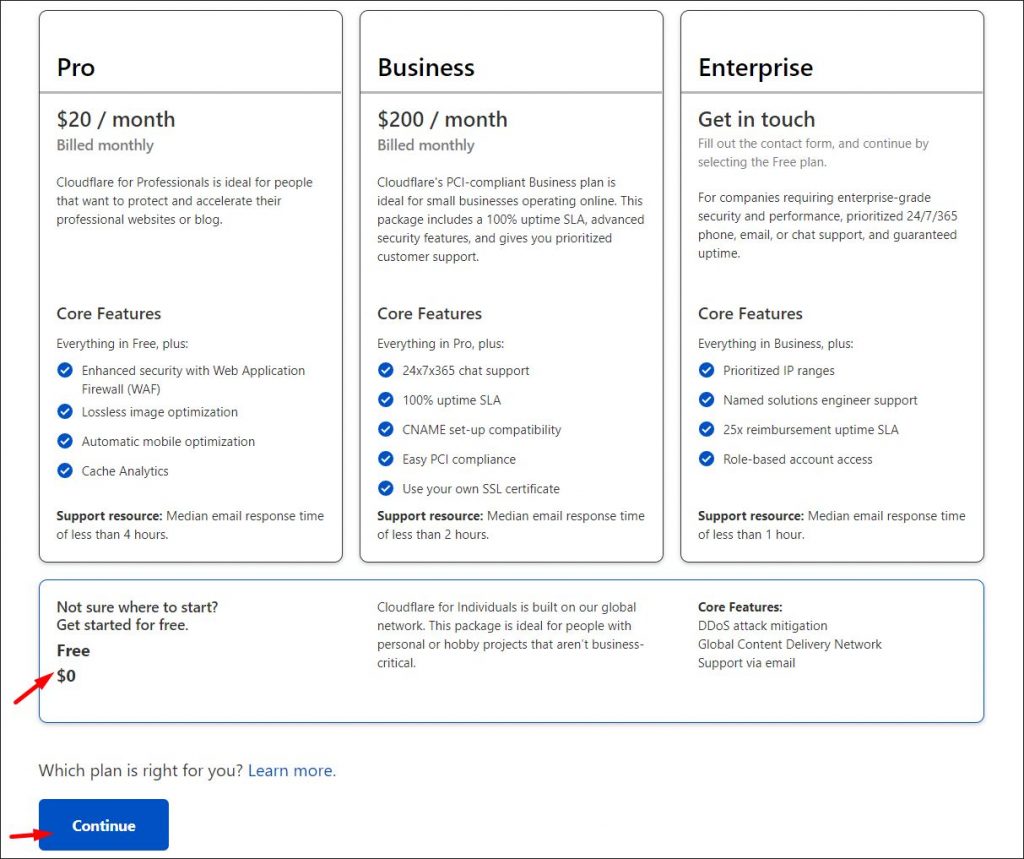
Verify Your DNS
Next, Cloudflare will scan your site’s DNS looking for existing records. The scan shouldn’t take more than 1 – 2 minutes.
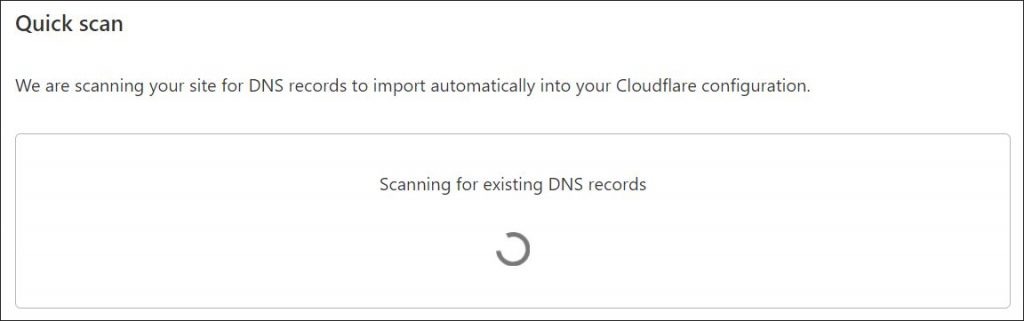
Once the scan finishes, you’ll be asked to review your DNS records. The two key records that you need to pay attention to are:
- The A record for your domain.com, pointing to your server.
- The CNAME www record pointing to your domain.
Basically, you want to make sure they’re both set to “Proxied” (you should see an orange cloud icon).
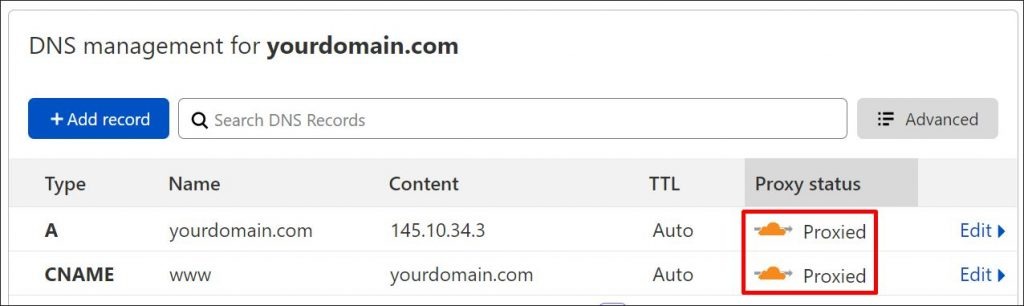
Once you review the records, Cloudflare will give you your domain’s new nameservers. To finish the setup, you’ll be asked to update them in your domain registrar’s dashboard.
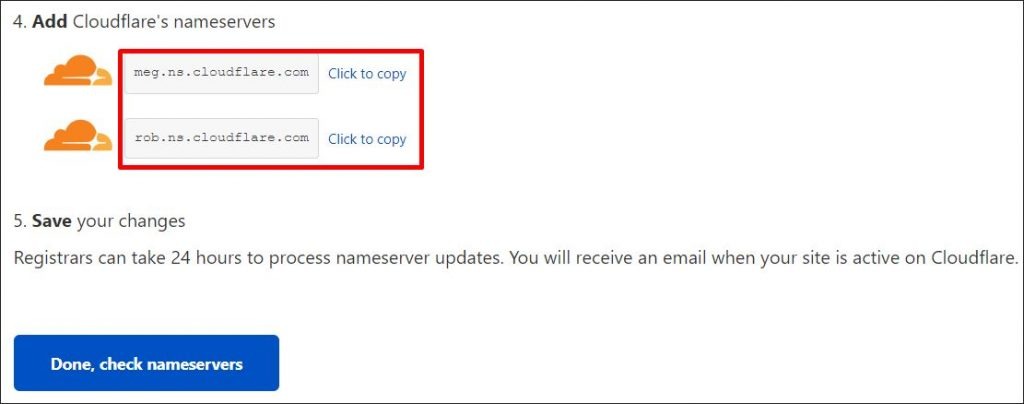
Update Your Domain Nameservers
Updating your nameservers will depend on where your domain is registered. Here are short tutorials on how to do this for GoDaddy, Bluehost, and Namecheap. In this guide, we’ll use the latter.
To change Namecheap nameservers, head over to Account > Dashboard. Then, find the domain you want to edit and click Manage. In the dashboard, scroll down to Nameservers and select Custom DNS. Lastly, copy-paste Cloudflare’s nameservers and click the green button to save changes.

Once that’s done, head back to the Cloudflare page and hit Done, check nameservers. The change might take anywhere from a few minutes to 24 hours. Usually, it shouldn’t take longer than half an hour.
Add a Cloudflare WordPress Plugin
The very basic Cloudflare settings are configured out of the box. But, there’s a way to get even more out of your new WordPress CDN. To do that, go ahead and add the Cloudflare plugin to your website. To do that, go to your WordPress dashboard, go to Plugins and click Add New. There, search for Cloudflare plugin inside WordPress plugin repository:
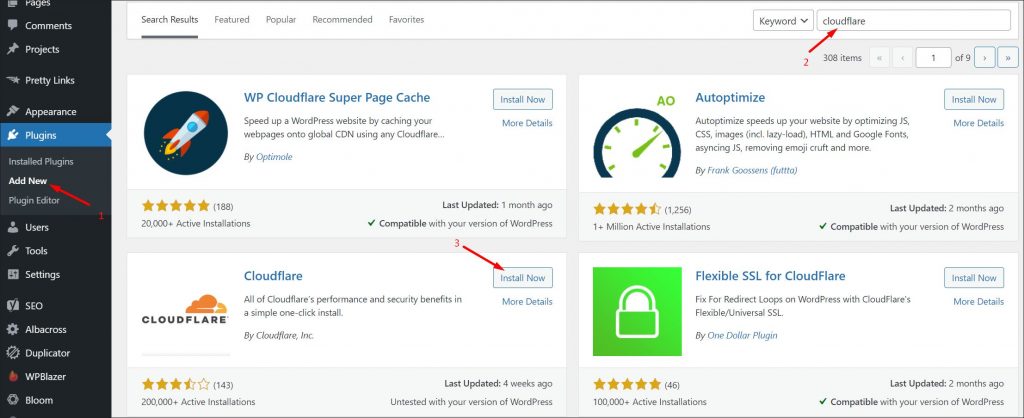
Once you find the plugin, install and activate it. Once it’s activated, you can find it under Settings > Cloudflare:
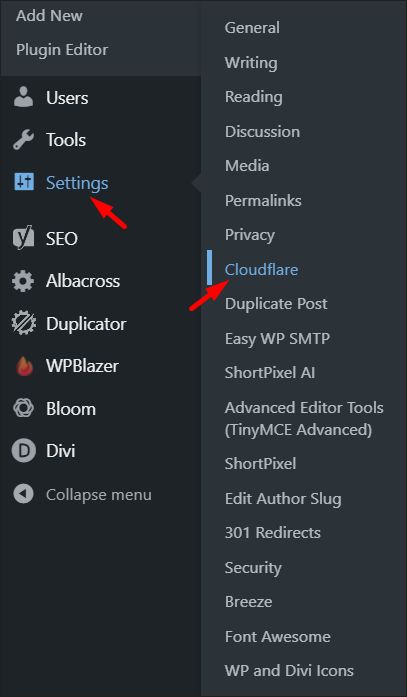
When you first install the plugin, you’ll be asked to create a Cloudflare account or sign in. Because we already have an account, go ahead and sign in.
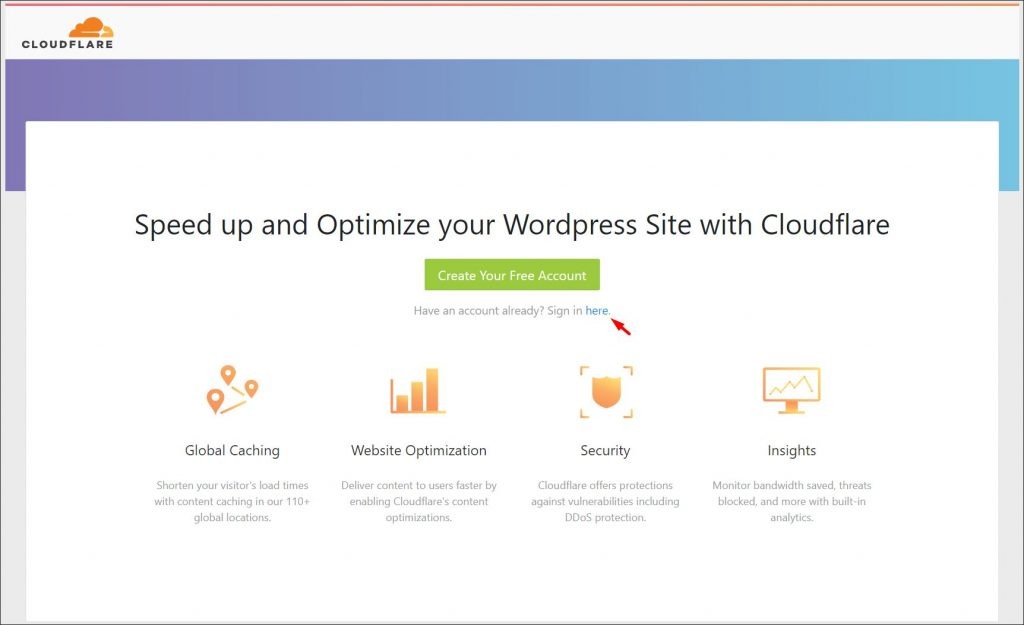
As you’ll see, instead of your password, Cloudflare will ask you for your API key. Fear not – creating one takes less than 2 minutes.
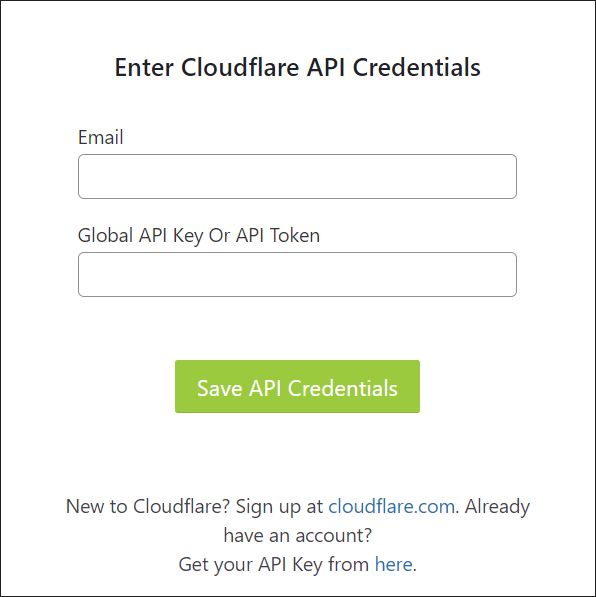
To generate your API token, go back to Cloudflare, open My Profile dashboard, and hit Create Token.
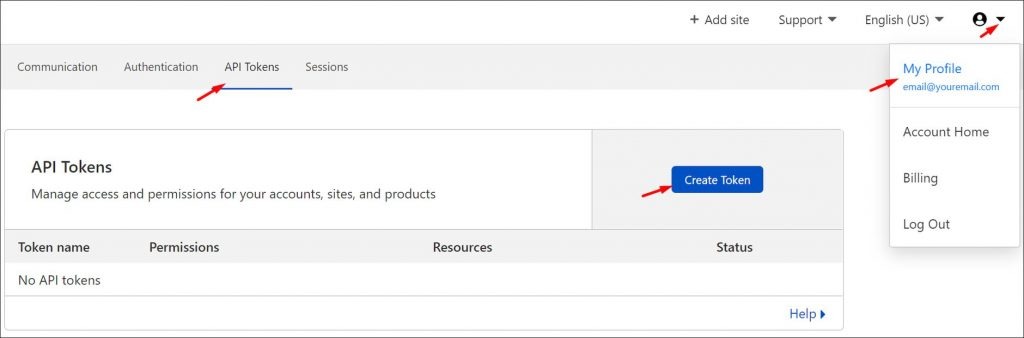
There, you’ll be able to create a custom token or use a template. Let’s pick the WordPress one.
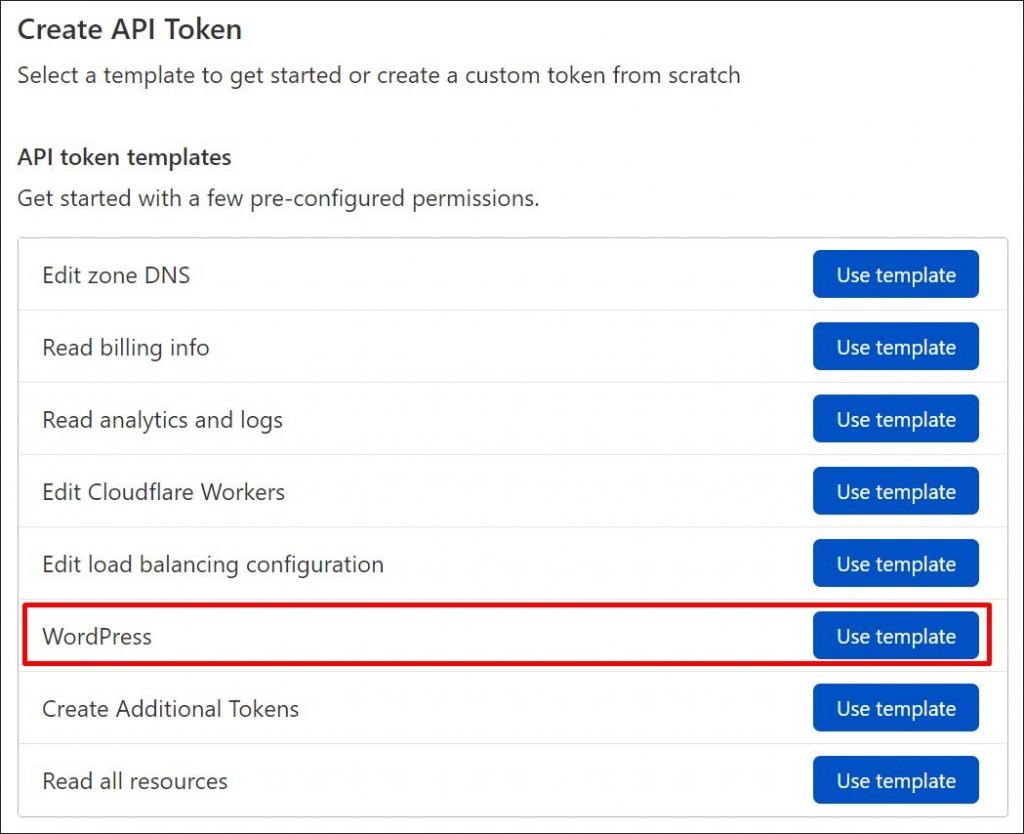
After you click Use Template, you’ll be asked to review its settings. You don’t have to change anything. Once you generate the token, simply copy-paste it back to your WordPress form.
That’s it – your plugin is now up and running!
Optional: Configure SSL Settings
One more thing you might have to configure is your SSL. The reason it’s “optional” is that Cloudflare SSL settings might depend on where you’ve got your SSL from. In some cases, configuring your Cloudflare SSL as too strict might lead to conflicts. Nevertheless, it’s something you’ll have to set up at some point. To do that, head over to your Cloudflare domain management panel and click Create Page Rule:
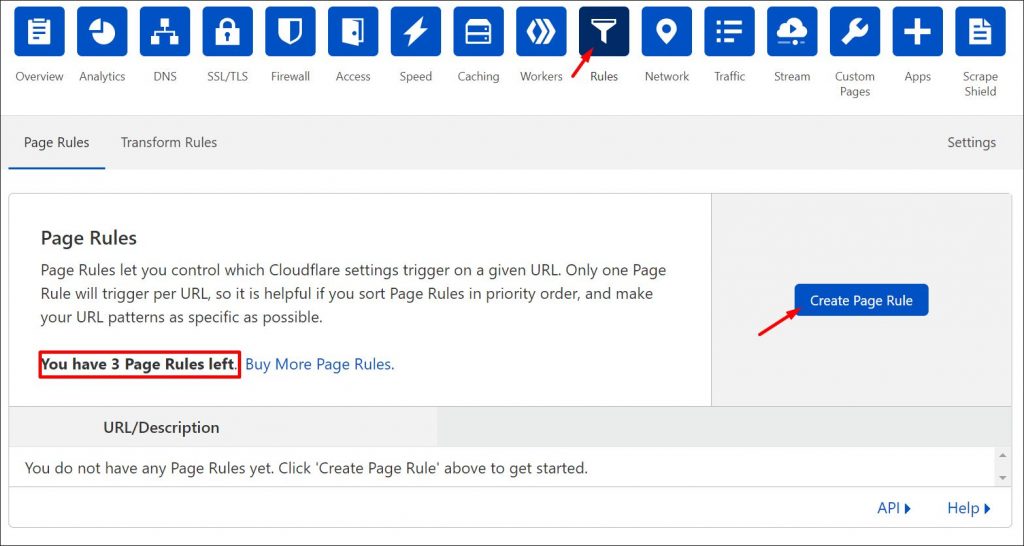
Next, enter your domain name in the following format: http://*yourdomain.com/*
The asterisks are there for the rule to match different URLs on your domain. In the drop-down settings menu, choose Always Use HTTPS. Click Save and Deploy to activate the rule.
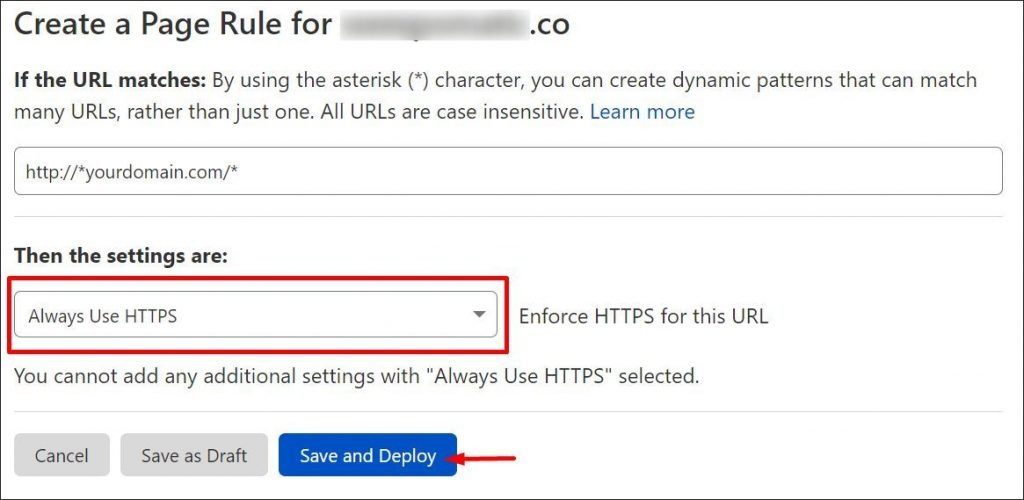
Next, go to the SSL/TLS menu and change your SSL encryption from Flexible to Full:
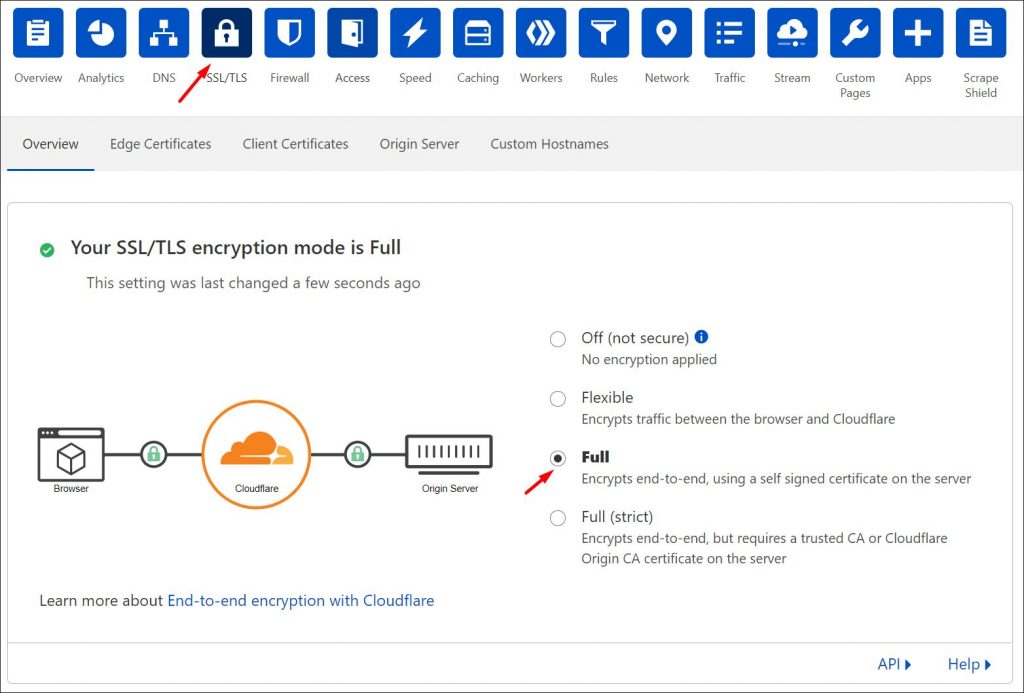
No need to save changes here – they get implemented automatically.
8. Other Popular WordPress CDN Options:
Of course, Cloudflare is not the only WordPress CDN worth recommending. Other quality CDN providers include:
KeyCDN
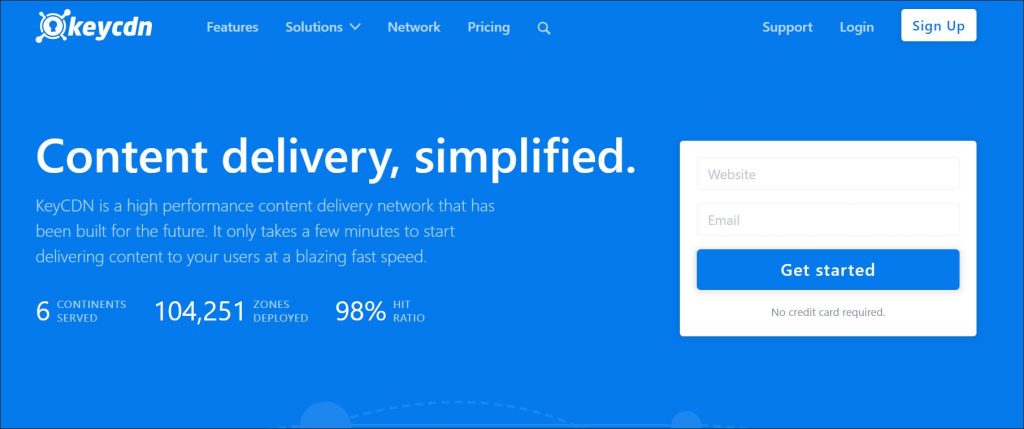
KeyCDN is a solid CDN provider which offers both speed optimization as well as key security features. Of course, they might not be as robust as what typical website security services offer. Still, they’re decent enough to offer your site basic DDoS protection. Another big advantage is their pricing model – you get charged only for the resources that you use.
StackPath

StackPath is another great CDN for all WordPress users. While it may not be the most powerful WordPress CDN out there, it’s more than enough for the majority of WP sites. Plus, it’s very easy to configure and offers decent security features (especially its firewall). And, considering its affordable prices, it’s easily one of the best in its price range. An excellent choice, especially for your first CDN.
Sucuri
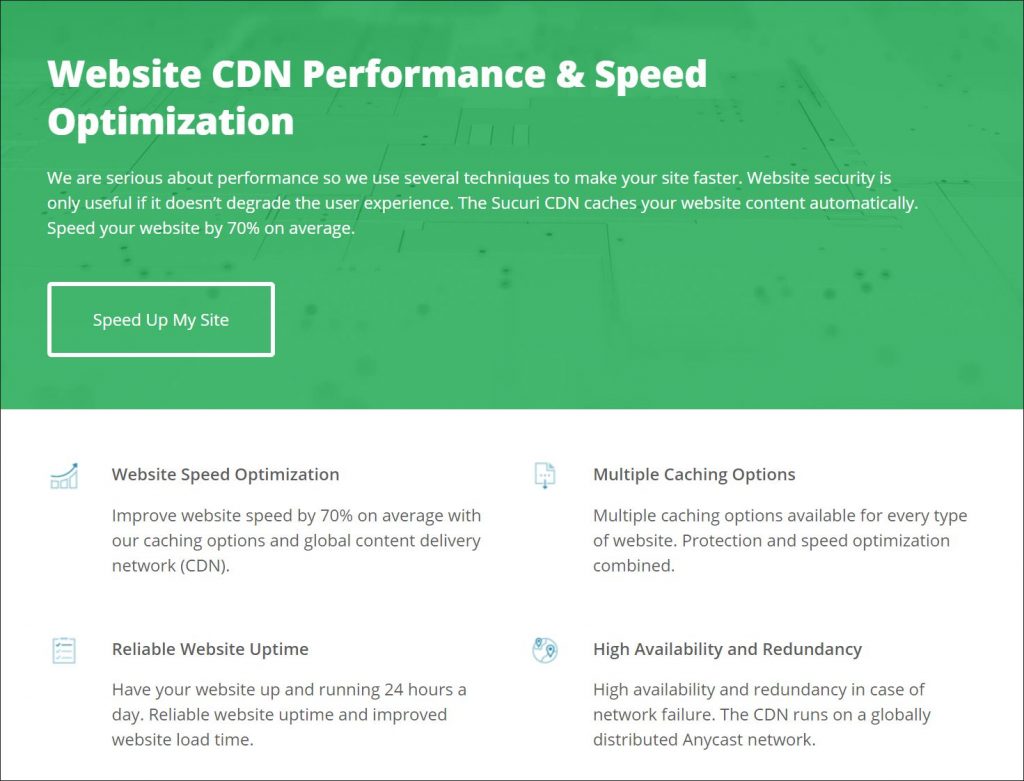
The last choice in our list is a little bit different in that they are not just focused on offering CDN services. Their core offer revolves around offering high-grade website security.
Should you pick them, you’ll not just speed up your website but also protect it against many popular threats. Their firewall is designed to shield your website from spam, DDoS and malware attacks. If you want to speed up and secure your site, there’s hardly a better choice.
9. Time to Speed Up Your Website!
That was lots of info, wasn’t it? Now that you know why a WordPress CDN can benefit not just your website, but your business as a whole... it’s time for you to add it to your website! Speed your site up, improve its UX, and add an extra layer of security to your most precious online asset.
And, speaking of security – don’t forget to sign up for a free WP Blazer trial and try our malware scanner. Boost your site’s security and protect it from bots, malware, viruses, and worms. To get started, head over to this page.
