Your B2B website is your company’s sales hub. The majority of your prospects will visit it before they make a purchase.
Some of them will land on it after they click one of your ads or a link that you shared on social media.
Others will do that to check you out after meeting with you face to face or finding you on Google.
No matter the reason why they’ve got there, you want your site to help you turn them into your loyal customers.
Here’s how to achieve exactly that – and it’s not just about the design!
Table of contents:
- The Foundations of a High-Converting B2B Website
- The Technical Aspects of Your B2B Website
- B2B Website: The Actual Design
- B2B Website: Use the Design to Help You Reach Your Marketing Goals
- B2B Website: Never Stop Improving!
- Get the Most out Of Your B2B Website
The Foundations of a High-Converting B2B Website
You can have the most beautiful website in your industry.
The thing is, if it doesn’t speak to your audience, you’re unlikely to convert your site visitors into buyers.
That’s why, before you even start designing the site, you need to think about its users.
Understand Your Audience
You want the copy, the design, and all elements on the website to appeal to your ideal customer. The following questions are the key to understanding who that customer is.
- What problem does your offer solve for the customer?
- What are your customers’ pain and desires?
- What are the specific benefits that your customer is looking for in a product/service like yours?
- Why do they choose you over your competitors?
Find Your UVP
The above questions will also help you find your UVP – unique value proposition, to put on your website. Think about your offer – what makes you different and why your customers love you?
Your UVP is key to grabbing your audience’s attention. It’s what tells them “I have THE offer you were looking for.”
If your website can do that, you’re more likely to keep its visitors for longer and convert them into buyers.
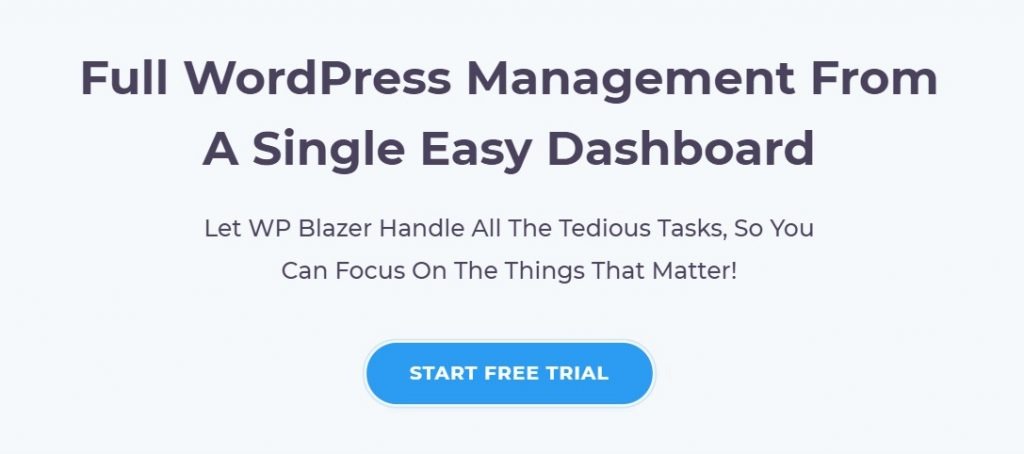
The Technical Aspects of Your B2B Website
Now that we got the foundation – let’s jump back to the technical must-haves of your B2B website.
Ensure Your Website Is Blazing Fast
A 1-second delay in page response can result in a 7% reduction in conversions.
That one second can cost you thousands of dollars in lost revenue. And the slower your site, the bigger the losses.
After all, unless your audience already knows you and has a very good reason to wait for the site to load... why would they wait? They have all your competitors at their fingertips! So, how do you improve your site?
First, you need to test it. The two most popular tools for doing that are GTmetrix and pingdom. Once the site gets scanned, you’ll get tips as to what could be improved.
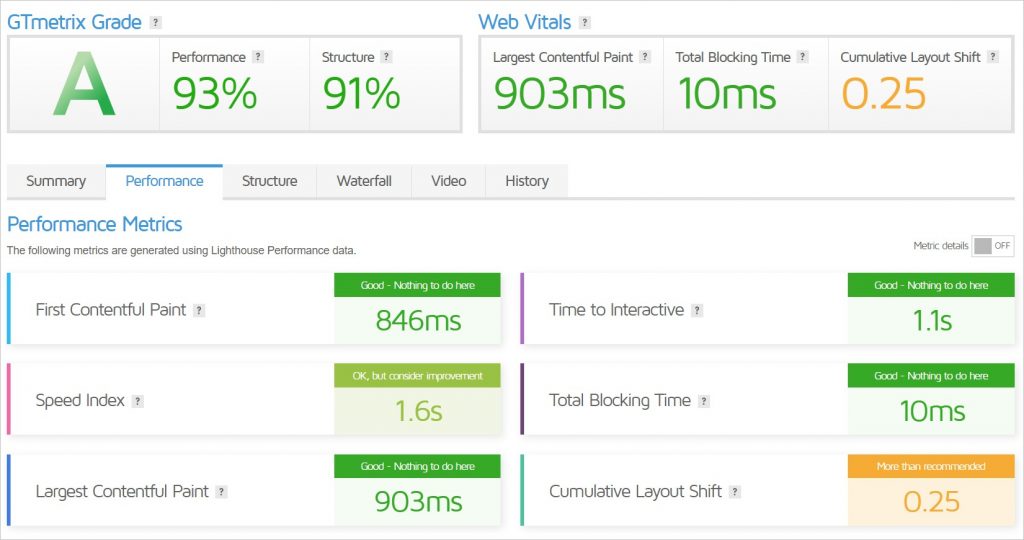
Common B2B web design best practices for website speed include:
- Removing any auto-loading video (critical especially on mobile)
- Deferring offscreen images
- Reducing JavaScript execution times
- Removing unnecessary scripts and code
- Reducing the number of redirects
- Utilizing CDN if you get visitors from different parts of the world.
- Taking advantage of caching.
Of course, there’s a lot more you can do. Go ahead and test your website to find out what you can improve.
Make It Bullet Proof (And Keep It That Way)
According to recent studies, we worry more about a cyber-attack than a real-life attack.
This means that if people don’t feel safe visiting your site, they’re unlikely to stay on it for too long. And don’t even hope they’ll opt-in or share any other information with you!
While a professionally-looking B2B website definitely makes people feel safer, it’s not enough. Even if the site is secure now, any cyber-attack could completely shatter the trust people have in you.
Just think about the impact it could have on your website’s conversion rate (and your revenue).
Thankfully, there are a few things you can do to secure it. Ideally, you want to implement them right at the time you’re developing it (before it’s live):
- Monitor your website’s uptime. When your site is down, you risk your potential clients go to one of your competitors.
- Ensure it has an SSL. No B2B website should go without it.
- Regular, scheduled website backups
- Regularly scan your website for malware.
- Automate WordPress plugin, theme, and core WordPress updates. More than half of all WordPress vulnerabilities reported are caused by plugins.
WP Blazer can help you do all those things, keeping your site bulletproof. Find out more about how it can secure your site here.
Ensure It's Mobile Friendly
Today, more than half of all Internet traffic comes from mobile devices. If you want to provide them with a great user experience, you have to take care of your site’s mobile design.
Of course, all modern website builders will make your site responsive out of the box. This includes all the latest WordPress themes.
The thing is, that may not be enough. And, there’s a difference between a responsive and mobile-friendly site.
To ensure the latter, you also need to:
- Make sure your website loads really fast on mobile (as mentioned earlier). In some places, mobile Internet is slow.
- Double-check if the layout looks good on mobile (i.e. stacking of elements and images).
- Test the navigation, any opt-ins, forms, and buttons.
- Check if all scripts are working correctly.
Of course, the simplest way to do that is to use your own mobile phone. To see how the site behaves on different devices and browsers, you can use a tool like BrowserStack.
Make It Easy to Manage!
Web design is not just about what the user sees (we’ll get to that too). It’s also what your team members see and use on the daily basis.
Sadly, some companies fall into the trap of getting a fancy website built... only to find out it’s extremely hard to make any changes or updates to it.
This is a common problem for those that decide to go with a custom-built CMS. The backend may be so complex you need to keep asking developers to make even the smallest changes. An overcomplicated CMS could make you a prisoner of the agency that built the site!
To avoid overpaying for custom-coded solutions, it’s better to pick a popular CMS such as WordPress. They’re easy to use on the back-end yet allow you to create sites that look really great on the front-end.
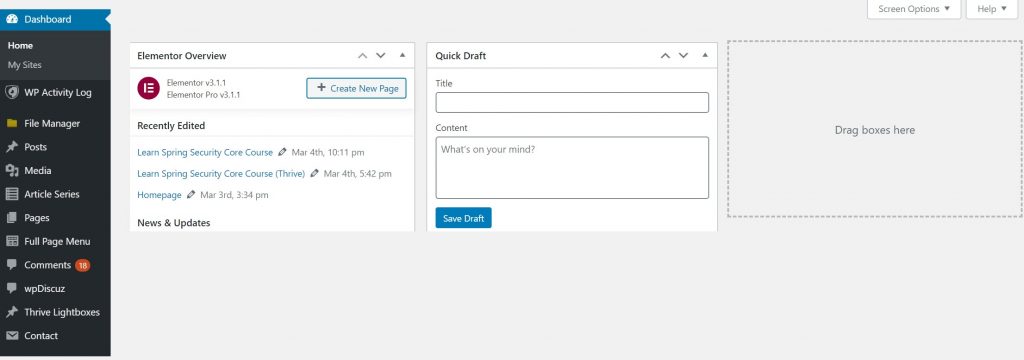
B2B Website: The Actual Design
Now, let’s finally get to what the visitor actually sees! Of course, that doesn’t mean all the previous elements don’t matter. But while security and speed are crucial, so are the looks!
Use a Clean, Simple Layout
Simplicity is beautiful. It makes your website fast. And it reduces the risk your website will crash on different browsers or devices. The simpler the design, the easier it is for your site to load.
Plus, a simple layout makes all the information easier to find and consume. The last thing you want your new website to do is to overwhelm the visitor. And, the happier the user, the better the conversion rate!
Make Your Primary Navigation Easily Accessible
Don’t make people think for too long about how they can find the info they need. Convenient navigation allows people to click through to what interests them the most.
Who knows, maybe they’ve just finished your about page, and can’t wait to go to one of your product pages?
Hint: That rule doesn’t always apply to sales pages, where you want to keep the visitor focused on just one thing. But, when it comes to standard posts and pages – easy access to navigation is a must!
Ditch the Slider!
Not that long ago, every company wanted a slider. Slider plugins were “hot”, and the more slides you had, the “trendier” your website looked.
The problem is… sliders kill your conversion rate. In fact, depending on the niche/industry, sliders can decrease engagement by more than 60%. This, in turn, can decrease the site’s conversion rate by 30% - 50%. Instead, make sure that your homepage shows clear, audience-centric UVP.
After all, you want to grab your audience’s attention and encourage them to take action.
Use Images of Real People
This can also be translated as “never use stock images.” Especially if they're supposed to represent members of your team. Your potential customers have seen those, they know they're not genuine, and they don’t like them.
This point is especially important for service-based B2B businesses. If you or your team members work with your clients, you want those clients to see your team on your B2B website.
When visitors see real people, they trust your brand more. This helps boost your conversion rate and build long-term relationships with your audience. Plus, it helps you stand out from all your competitors who’re still stuck using stock photos. Especially if they happen to use the same stock photos on their websites at the same time!

Utilize Footers
The footer menu is another way you can help your site visitors navigate the site. Ideally, you want it to be a convenient stopping point once the visitor scrolls down. It should stand out but still align with your branding. It should also include links to the most important parts of your website and social media.
Make sure that you don’t just slap the links randomly though. Maintain a hierarchy and group links pointing to different types of pages together. And don’t forget to include links to pages like Privacy Policy or Terms of Use somewhere in the footer!
Ensure Brand Consistency
Lastly, you want to make sure the design of your B2B website matches your brand. Doing this is key to making you look more professional and authentic. And when it comes to brand consistency, all elements, from fonts to color, matter.
For example, when picking colors, pick those that are used in other elements of your brand. And, if you’re still choosing them – look into the color theory to make the right choice.
When it comes to fonts, try to keep things simple. While you don’t have to stick with just one font, too big a variety can become a distraction. If you’re looking for inspiration, try font-pairing tools such as fontpair.
B2B Website: Use the Design to Help You Reach Your Marketing Goals
So, now you have a great-looking website. But, apart from having it look great, you also want it to help you grow your business. here are some of the B2B web design best practices that will help you reach your growth goals.
Pepper It with the Right Keywords
If people can’t find your website, it won’t be of much to helping you grow your business. For example, to attract search traffic, you need keywords your audience members are searching for.
Ideally, you want to target keywords used at all stages of the buyer’s journey of your audience. The more keywords you rank for, the higher the traffic to your website.
Of course, buyer-intent keywords are more powerful than informational ones. In fact, the latter rarely leads to an inquire or sale. But, that’s where having a solid magnet can come in handy.
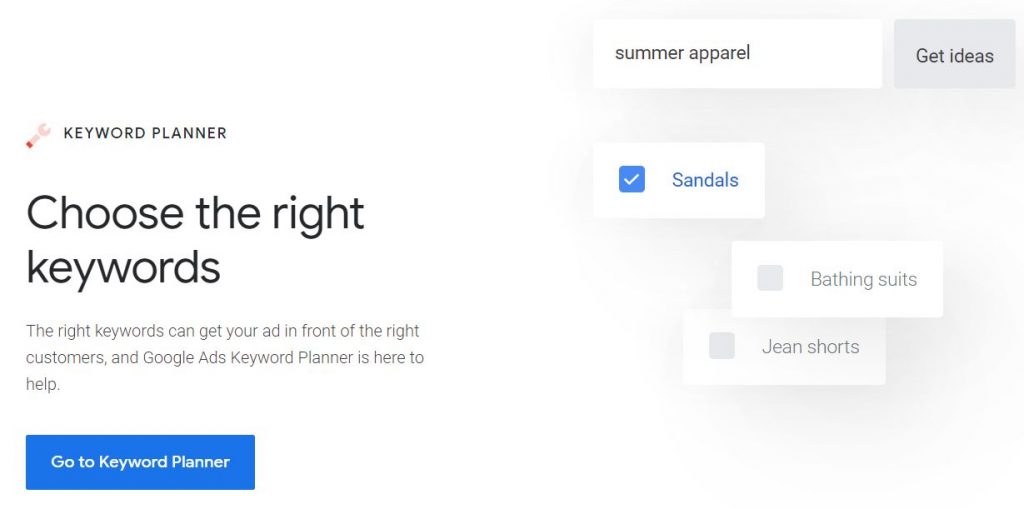
Add a Solid Lead Magnet
Not all visitors will buy a product or even reach out when they first visit your website. That’s where a good lead magnet can help you.
Getting an email from your site visitors allows you to nurture them and prepare them for a purchase. Plus, if they stay on your email list long enough, it allows you to sell to them not once but many times!
But, what type of lead magnet will give you the best results? The choice will depend a lot on your industry and product.
For example, you can create a white paper showcasing your knowledge, or a case study to present the results your offer delivers. You can even try gating some of the content on your B2B website. Of course, no matter what you choose, ensure it’s good enough.
Often, the lead magnet can be a decisive factor whether they stay on your list for longer. Sometimes, the lead magnet can even encourage people to make a purchase right away.
Show Social Proof
How do you show your audience that what you offer is exactly what they were looking for?
You use testimonials from your past clients. The best testimonials speak to the desires and expectations of your audience. They explain how your offer can solve your audience’s problem and encourage them to take action.
Of course, testimonials are not the only type of social proof you can include on your B2B website. But, tests show that they can increase the conversion rate by 34%, making them pretty powerful.
Other types include case studies, in-depth reviews, logos of your clients, and, of course, data.
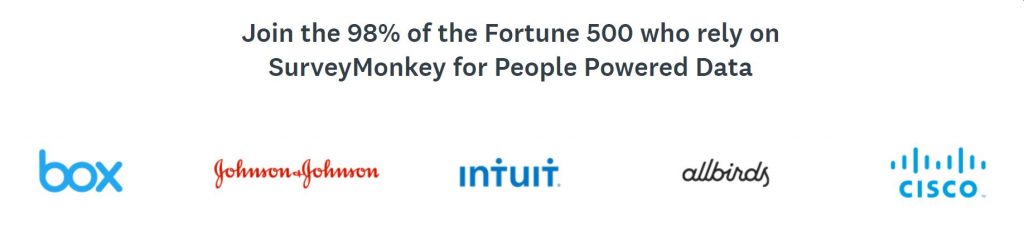
Add Scripts to Your B2B Website to Collect the Data
The more data you have, the cheaper your marketing, and the more you know about your audience. The absolute foundations include collecting Analytics data and building retargeting and remarketing audiences.
Naturally, you don’t have to stop with just remarketing or demographics data. For example, you can track user behavior on your website itself – which is key to making it better, one test at a time.
B2B Website: Never Stop Improving!
Your B2B website will not be perfect the first time you make it public. That’s because even if you understand your audience (and research it), you can’t really predict their behavior on the site.
But, as mentioned earlier, you can collect data. And that data can tell you a lot about your audience.
For example, you can analyze where they’re the most active on the website using heatmaps. Then, you can test how changing those elements impacts conversion rates.
Alternatively, you can create short surveys asking them what they’d like to see on your B2B website. Or you can talk to the people who speak to your clients on a regular basis.
Get the Most out Of Your B2B Website
Have them tell you what clients ask them about the most. Then, make sure you add that on your website. Even if that means just adding a few extra questions in an FAQ page.
No matter what’s your vision for your B2B website, never forget about your audience. At the end of the day, it’s them that you want to encourage to make a purchase from you. You want them to quickly understand what you offer and how your offer can help them.
And, of course, you want to show people they can trust you by making your website secure. That’s where WP Blazer can help you (among other things).
If you already have a B2B website – secure it with WP Blazer’s Malware Scanner. And if you’re still preparing to develop one – find out how WP Blazer makes it easier to install and manage even multiple B2B WordPress sites.
