Website for our personal and professional needs is essential in this digital world. WordPress is a Content Management System. WordPress is extremely popular and is used by millions of websites. However, as internet activities have grown, so has cyber-attacks' danger. In this blog, we'll talk about why using WordPress two-factor authentication (2FA) is essential to make your website more secure.
Table of Contents
1. What is WordPress 2FA Two-Factor Authentication
2. Problems with using only passwords for security
3. How WordPress 2FA does Works
4. Advantages of 2FA
5. Recommended WordPress 2FA Plugins
6. How to Set Up Two-Factor Authentication on WordPress
7. Educating Users about 2FA
8. Conclusion
1. What is WordPress 2FA Two-Factor Authentication
WordPress 2FA Two-Factor Authentication makes your online accounts, like WordPress websites, more secure. Regular logins use only a username and password, which can be hacked or attacked. 2FA makes users give two proofs to confirm their identity. This is usually done with something they have, like a smartphone or token, or something they are, like a fingerprint or face scan. Adding this step makes it harder for unauthorized people to get in, making things safer.

2. Problems with using only passwords for security
Passwords are commonly used to log in to websites, but they could be better. People often pick weak passwords or use the same ones for different accounts, making it easier for others to hack into them. Cybercriminals use different methods to steal login information, such as phishing, keylogging, and social engineering. If hackers get into your WordPress site without your permission, they can do a lot of damage to it. They might change how it looks, put harmful code in it, or even take control of your whole server.
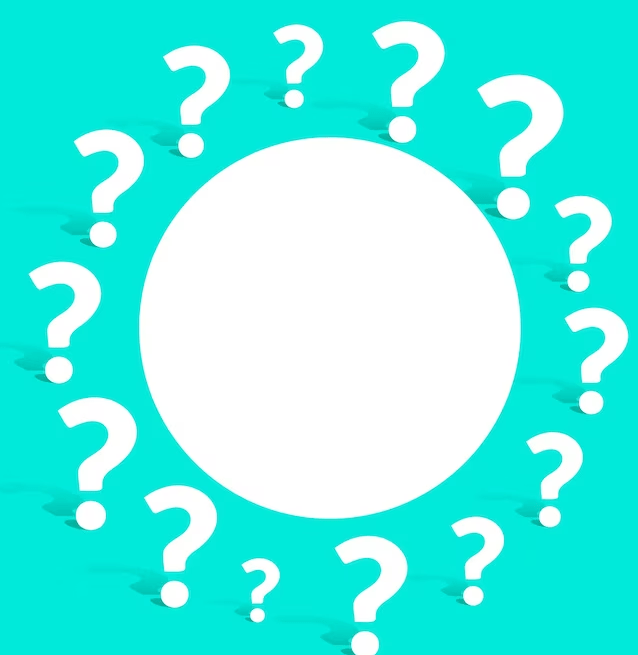
3. How WordPress 2FA does Works
WordPress has plugins that make it easy to use 2FA. Adding these tools to your website's login process is simple. After you enter your account and password, you will be asked to enter a second code to confirm your identity. This code may be communicated to the receiver through text message, email, or by an app like Google Authenticator or Authy. If someone gets your login information, they can't get into your account without the extra code.
WordPress Two Factor Authentication is a vital security measure that protects online accounts and systems in addition to passwords. By showing users two ID forms, 2FA strengthens security and reduces the chances of unauthorized entry and data breaches.
4. Advantages of 2FA
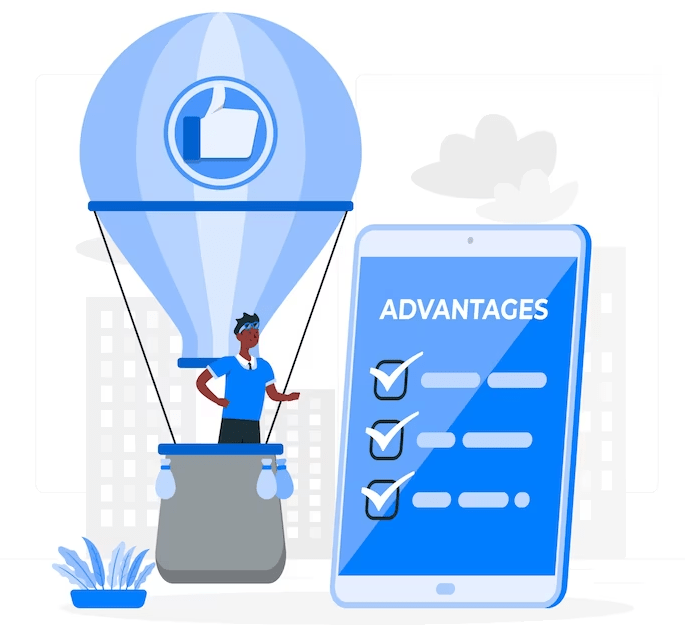
• Increased Account Security
One of the best things about WordPress 2FA is that it strengthens account protection. Traditional password-based authentication can be vulnerable to fake attempts, identity stuffing, and breaking passwords. Even if an attacker gets a user's password, they still can't log in without the second factor, which is usually time-sensitive and different for each login try. With this two-step identification process, it is much harder for bad people to get into user accounts without permission.
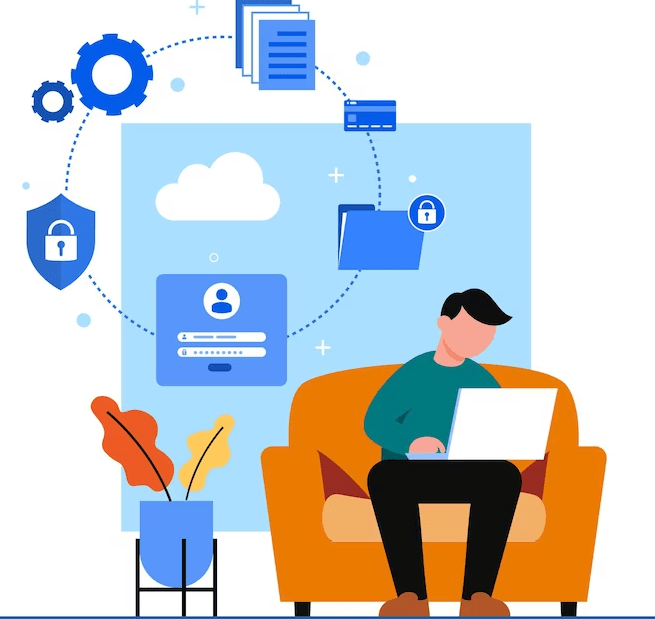
• Protection against Credential Theft
People often use the same password for multiple accounts, which is a problem called "password reuse." If a scammer gets a hold of a password for one website or service, they can use it to try to get into other accounts with the same email address. 2FA reduces this risk because it requires an extra way to prove who you are. This means that even if someone steals your password, they won't be able to get in without your permission.

• Mitigation of Brute Force Attacks
In brute-force attacks, automated systems try out many combinations of usernames and passwords until they find the right one. With WordPress 2FA, an attacker would not only have to guess the correct password but also have to have the second factor, which is usually time-sensitive or made randomly. This extra layer of defence makes it much less likely that a sheer-force attack will work.
• Regulatory Compliance and Data Protection
WordPress Two-factor authentication (2FA) is often a requirement for companies and organizations that deal with private data or work in fields with strict rules. Multi-factor identification is recommended or mandated by laws like the General Data Protection Regulation (GDPR) and the Payment Card Industry Data Security Standard (PCI DSS) to safeguard user information and prevent data breaches.
• Phishing Prevention
Phishing attacks try to trick people into giving their login information on fake websites that look like real ones. 2FA can stop these attacks because even if a user enters their login information on a phony site by accident, the attackers still need the second authentication factor, usually sent to the user's registered device or email. This renders the stolen credentials useless without the second factor.
• User Confidence and Trust
By enabling WordPress 2FA, you show that you care about security and data protection, which gives people faith and trust. When users think a site or service is safe, they are more likely to use it and share personal information with it.
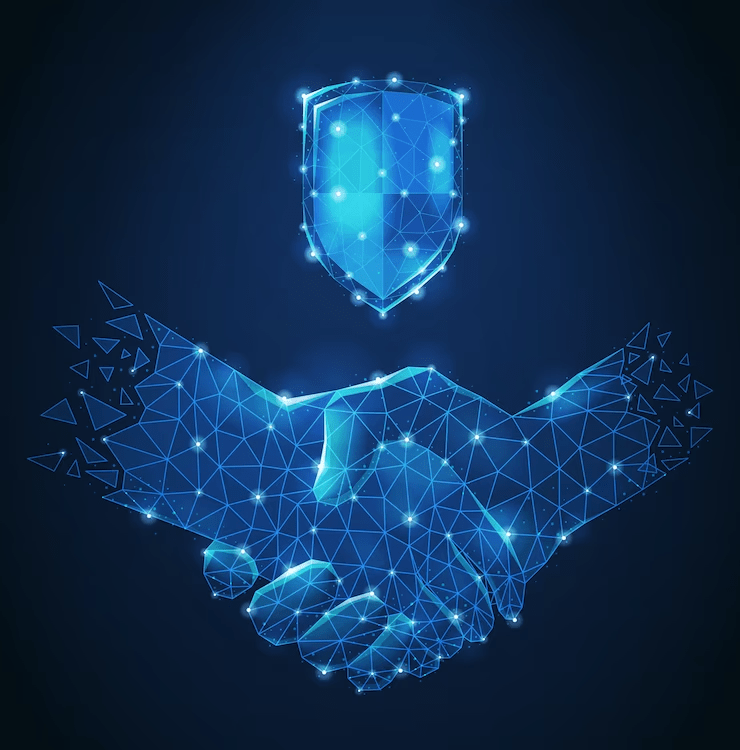
• Enhanced Security for Administrators
Administrators in business settings often have access to essential settings and data. Enabling WordPress 2FA for management accounts adds an extra layer of security, lowering the risk of unauthorized entry and damage to the organization's systems and information.
Options that are flexible and easy to use: Two-factor authentication can be set up in many ways, such as through text messages, mobile apps, hardware keys, physical login, and email proof. This allows people to choose the best method for their wants and interests.
• Remote Access Security
In today's world of online work, workers often use different places and gadgets to connect to business systems. WordPress 2FA ensures that only people who are allowed can log in, even if they are using the system from a place they have never been before.
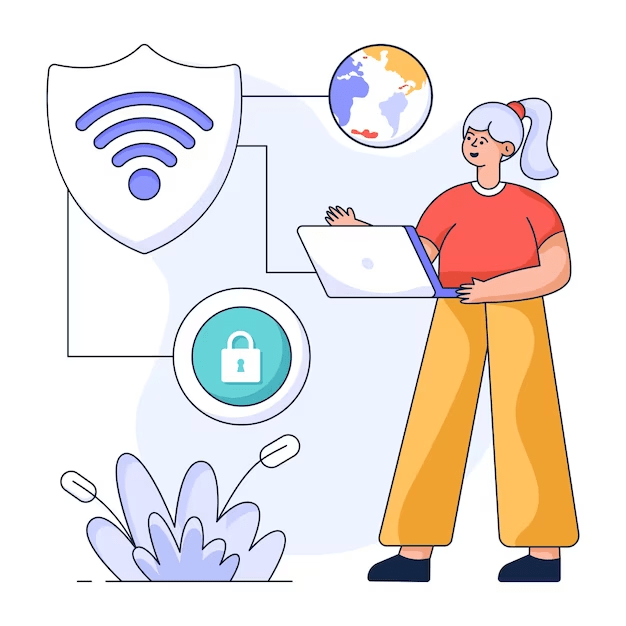
• Cost-Effective Security Measure
WordPress Two-factor authentication (2FA) is a security method that doesn't cost much compared to the losses data leaks, unauthorized access, and stolen accounts could cause. Most of the time, the cost of setting up 2FA is much less than the cost of fixing a security problem.

WordPress 2FA Two-Factor Authentication is suitable for both people and businesses in many ways. By adding an extra layer of security, 2FA reduces the risks of password-based identification, guards against various online threats, and builds user trust. Two-factor authentication (2FA) is an innovative and effective way to protect accounts and private data in today's digital world.
5. Recommended WordPress 2FA Plugins
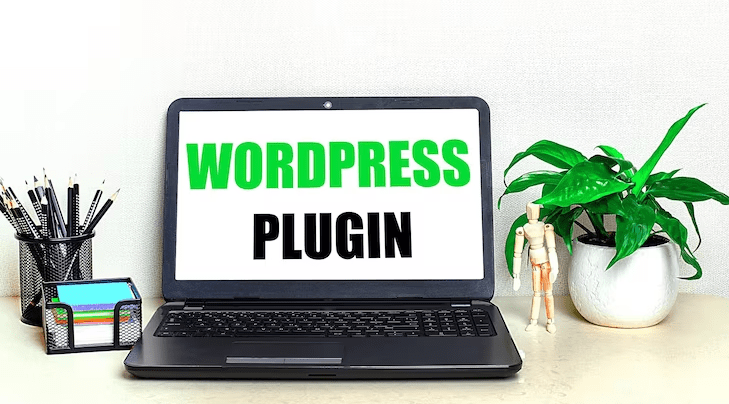
The following list includes some of the top WordPress 2FA plugins.
5.1. Google Authenticator - Two-Factor Authentication (by miniOrange)
To create time-based one-time passwords (TOTPs) for 2FA, this plugin incorporates Google Authenticator, an app available for iOS and Android smartphones.
It offers consumers a range of alternatives for authentication by supporting numerous ways, including QR code, email, and SMS verification.
5.2. Two-Factor Authentication (by UpdraftPlus)
This 2FA plugin was created by the same group that created the UpdraftPlus backup plugin and offered several authentication options.
For verification, it supports TOTP, email, and backup codes.
5.3. Duo Two-Factor Authentication
The duo is a respected WordPress 2FA supplier, and it is easy to integrate your website with it thanks to their WordPress plugin.
Push notifications, TOTP, phone calls, and SMS are just a few of the authentication options that Duo provides.
5.4. Wordfence Security - Firewall & Malware Scan
Wordfence mainly functions as a security plugin with two-factor authentication capabilities.
It offers a range of 2FA techniques, including email verification and TOTP through Google Authenticator.
5.5. iThemes Security (formerly Better WP Security)
Another complete security plugin that supports 2FA is iThemes Security.
It supports backup codes, TOTP, and email verification.
Consider variables like the plugin's user ratings, update frequency, compatibility with your WordPress version, support choices, and the variety of authentication methods provided when choosing a 2FA plugin. To guarantee the plugin's dependability and security, be sure a renowned and trustworthy source created it. To avoid any security flaws, keep your plugins updated at all times.
6. How to Set Up Two-Factor Authentication on WordPress
It's easy to set up two-factor authentication on your WordPress site:
a. Install a WordPress 2FA plugin: Sign in to your WordPress homepage, go to Plugins > Add New, search for the 2FA plugin you want, and click "Install Now."
b. Activate the Plugin: Click "Activate" to turn on 2FA on your website once the plugin is installed.
c. Change the settings: Go to the plugin's settings to set up your chosen 2FA method, such as Google Authenticator or SMS verification.
d. Test the two-factor authentication: Sign out of your WordPress account and try to sign in again. You should get a message asking you to finish the 2FA process.
7. Educating Users about 2FA
Enabling 2FA is essential for the security of your WordPress site, but it's just as important to teach your users what it does and how to use it. Some people might want to avoid taking the extra step because they think it's too much trouble. You can get more users to use 2FA by teaching them how important and easy it is.
8. Conclusion
In conclusion, it should be your top goal to keep your WordPress site safe from online dangers. Using WordPress 2FA two-factor authentication is one of the most important steps you can take to improve your protection.
By adding an extra layer of security, 2FA lowers the risk of unauthorized access, password-related flaws, and brute-force attacks by a significant amount. There are many safe 2FA apps, so adding this security feature to your WordPress site is possible and a good idea. Use the power of 2FA to improve the security of your website and protect your data, your users, and your image online.
