WordPress is an open-source Content Management System. It is the popular way to create your own website or blog. WordPress page builders provide an easy way to build your WordPress site. It also helps you customize the site according to your preference.
WordPress page builders assist you in creating, editing, and tailoring your website. The main thing is that you can modify your site without writing code.
Table of Contents:
1. Why use WordPress Page Builders?
2. How to decide which WordPress page builder is best for a newbie?
3. Best Drag and Drop WordPress Page builders
Elementor
Beaver Builder
Seedprod
Brizy
Divi Builder
Visual Composer
Thrive Architect
Themify
WP Page Builder
4. Conclusion
1. Why use WordPress Page Builders?
When a newbie starts a blog, it would be hard for them to customize the wordpress page layouts. Wordpress Page Builder helps create a beautiful website without the help of a developer.
Advantages of WordPress Page Builders:
• A custom landing page can be created using WordPress page builders without hiring a developer.
• Helps develop customized opt-in pages.
• Designing the website with less time effectively.
2. How to decide which WordPress page builder is best for a newbie?
When deciding to use a WordPress page builder, it is essential to look into certain points like:
• Accessible to Use: A drag-and-drop feature is significant for a real-time page editor. You can edit the wordpress page instantly.
It is so easy that anyone can start designing their website. So, beneficial option for users.
• Templates and Widgets:
Templates have a design and format. You have to change the content according to your preference.
Widgets make life easy. You can add images, Social media apps, videos, etc. Coding is optional- to do all these. Sounds cool, right?
• Customizability:
The plugins have got unique options that can be used to customize the website. It includes Color, background, custom margins, typography editing, and CSS classes. Templates and widgets make the functional website fast.
3. Best Drag and Drop WordPress Page builders
3.1. Elementor
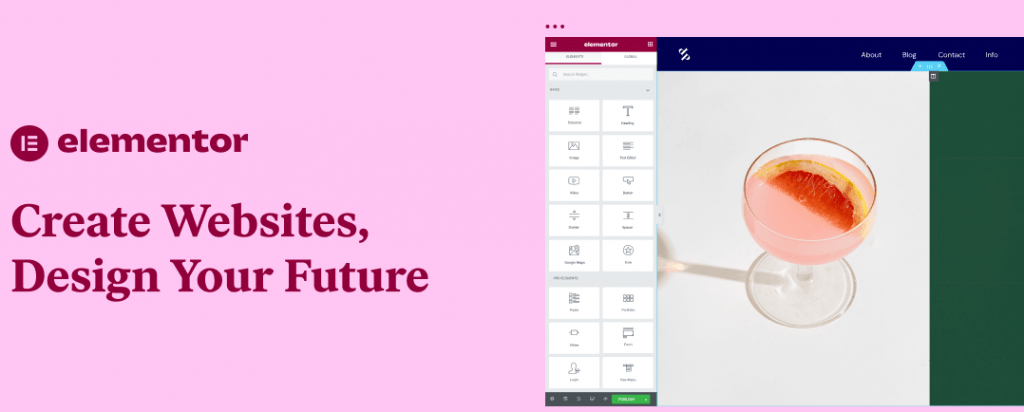
Websites built with Elementor: 11M+
Elementor is the most popular website builder platform for professionals on WordPress. Elementor caters specifically to web professionals such as developers, designers, and marketers, creating a new website every 10 seconds on its platform. Doable to experts like them.
With 10 million active installs, Elementor is currently the top WordPress-based web creation platform, powering over 7% of the internet.
Features:
• Drag and drop editor
• 300 + Designer templates
• 100+ Widgets
• Responsive Editing
• Live Editing
• Enhanced Import/Export and Rearrange Global Fonts and colors.
• Incredibly SEO Friendly website.
Price:
Elementor is one of the free WordPress page builders. There is also a premium alternative (from $99. There are additional features.
3.2. Beaver Builder:

Downloads: 300,000+
Beaver Builder is a powerful WordPress page builders for designers. It has emerging and lovely templates. Organising your site with a drag-and-drop system gives you complete control over your design elements. Beaver Builder is superior to other options with wonky controls because of its precision with the visual builder.
Finding a WordPress page builder with as many features as Beaver Builder is challenging, including reusable templates, an open API, and an import/export function.
Features:
• There is a collection of pre-built layouts.
• Usage in mobile devices is easy.
• Custom CSS and ID usage is supported.
• It offers compatibility with Wordpress widgets and shortcodes.
• A visual front-end editor is available.
Price:
A free version is available. There is an excellent alternative from $99.
3.3. Seedprod:

Downloads: 1,000,000+
SeedProd is a WordPress landing page plugin. It is helpful for start-ups, marketing professionals, and web developers. It has a drag-and-drop feature to ease the creation process. It includes a plethora of assets, modules, and templates designed to assist you in creating different types of pages like landing pages, login pages, etc. Additionally, you can use advanced page blocks like CTA buttons, countdowns, opt-in forms, giveaways, etc. to run campaigns.
Features:
• Drag and drop page builder
• 80+ pro blocks
• WordPress Theme Builder
• Pre-built Themes
• Landing page templates
• Mobile ready and Responsive
• SEO optimized
• Premium Integrations
• Subscriber management.
Price: It costs about $39.50 per year for someone with one business website to redesign.
Otherwise, you could spend $99.50 annually to run it on three WordPress sites. Also, yearly $199.50 for five sites. $239.50 yearly to remove all limitations on website volume.
3.4. Brizy:
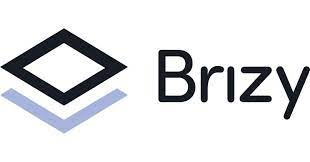
Downloads: 1,900,000+
Brizy's interface is simple yet effective. Your website will look fantastic on mobile devices and tablets thanks to its drag-and-drop functionality, real-time editing, and responsive control.
It offers more than 25 widgets, as well as pre-made layouts, blocks, and pop-ups, to let you personalise your website. For example, there are layout designs for portfolios, travel websites, and landing pages.
Brizy has a collection of over 500 blocks. They are designed in both light and dark modes. They include functions that allow site visitors to submit their email addresses, like a pricing table or contact form.
Features:
• Website design without coding
• Simple and uncluttered
• cutting-edge content tools
• From the beginning, responsive
• Loaded with features
• Free premium features
• It was produced with versatility in mind.
Price:
Brizy is free, but the premium versions have access to more features:
Personal – $49.00 annually for 1 site
Freelancer: $99 annually for 100 sites
Agency: $199 annually for 500 sites.
3.5. Divi Builder
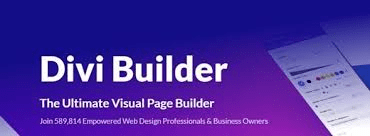
Downloads: 800,000+
Divi has made a name for itself since it was created by Elegant Themes. To access all of the plugins, themes, and other cool features Elegant Themes has to offer, as with all of their products, you must sign up as a member. Some developers and agencies would need a library of Wordpress plugins and Wordpress themes. This page builder is a hub for them.
The Divi Builder is a hidden gem that offers an infinite number of layout options.
Features:
• An easy-to-use tool with a wide range of design options.
• Provides a layout system that is adaptable.
• gives users access to a variety of layouts
• Contains elements that are fully customizable and support custom CSS
• Supports both back-end and front-end editing for any page
Price:
The Divi Builder is a luxury plugin accessible to Elegant Themes subscribers. They are starting at $89 per year.
3.6. Visual Composer
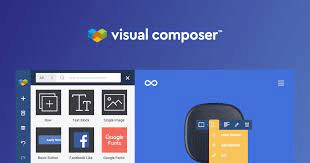
Downloads: 30,000+
Visual Composer is a website builder that allows you to create custom wordpress pages and posts without writing any code.
You can quickly add text, images, buttons, and other elements to your page layout using Visual Composer.
Additionally, Visual Composer has a library of pre-made templates and modules. These can be used to accelerate your workflow. Visual Composer is the ideal tool for building stunning websites, regardless of your level of experience.
Features:
• Uses a simple drag-and-drop editor
• It only costs $59 if you purchase it separately.
• Technically, you get a 3-1 editor that includes the tree view, live frontend editor, and backend.
• You can hide elements in Visual Composer to save them for later, clearing up your design space and serving as a visual reminder of the module.
• The WordPress page builders doesn't require any coding knowledge, but those with enough skill can fully control the custom CSS and Javascript sections.
Price:
One site licence is priced at $49 annually.
3.7. Thrive Architect

Downloads: 30,000+
Thrive Architect is an excellent tool for creating conversion-focused websites. Thrive Architect is a WordPress visual page builder. It mainly targets business websites. The page builder has conversion elements such as testimonials, countdown timers, and lead generation forms. They also integrate with a variety of email marketing tools.
Features:
• Lead generation templates
• Customer feedback
• Content reveals
• Content Highlights Integration with Email Marketing Tools
• This replaces many plugins and allows you to delete them.
• You can toggle sections of your website, add animation, and preview it on a variety of screen sizes.
Price: The monthly fee for Thrive Architect is $19; the annual fee is $228.
3.8. Themify
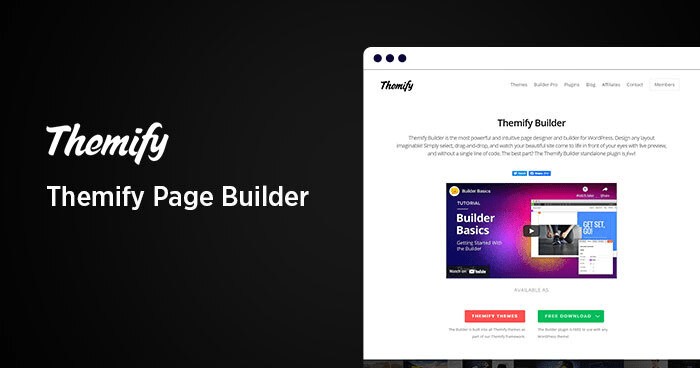
Downloads: 10,000+
Popular WordPress theme provider Themify includes a Themify Builder with each of their themes. The Themify Page Builder plugin is useful for themes that are non-Themify also.
You can insert numerous ready-to-use modules from this simple and incredibly responsive page builder to your pages or posts. Most of the modules needed a configured Wordpress plugins independently.
The admin area and the live site can be used to make changes to your pages with the help of Themify Builder. This live editing is a great option. The changes made can be viewed. Also, the final appearance of the website can be easily seen.
Features:
• There are 25 add-ons in the paid version.
• It is included with any of their themes.
• More than 60 predesigned builder layouts and 60 animation effects are available in the Themify Builder.
• Depending on the device being used, it offers an unusual tool that enables you to hide some website elements.
• If you want to return to more conventional design techniques, you also have the choice of using custom CSS.
Price: Themify Builder has a free version that works with any theme. Additionally, a Builder Pro option is available for $69 and comes with 25 add-ons.
3.9. WP Page Builder
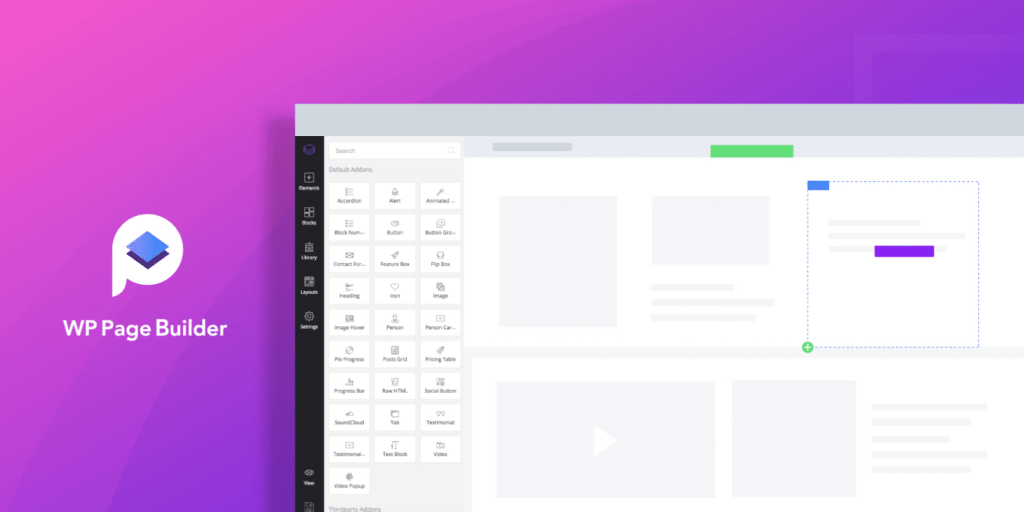
Downloads: 10,000+
WP Page Builder is a free front-end drag-and-drop page builder. The plugin is extremely light, so it will not slow down your system.
However, among the WordPress page builders, this isn't light on features despite its lightweight run time. WP Page Builder includes a variety of components, including design blocks, shape dividers, and page layouts.
Features:
• Assistance with WordPress widgets
• Save individually tailored features
• Add-ons like alert system and accordions
• Provide many options for developers
• Allow you to use prepared sections
Price: Free versions are available. This WordPress page builders also provides a paid version with access to future extensions, priority support, and plugin updates.
The Pro version costs between $39 per year for a single domain and $500 for an unlimited lifetime licence. It is available through annual or lifetime payments.
4. Conclusion
WordPress has a lot of built-in features and is highly configurable, but most WordPress site owners still rely on plugins for certain functionality.
Building a Wordpress website cannot be done in a jiffy. However, Wordpress page builders makes this task easier. It takes less time. The drag and drop WordPress plugins mentioned above make it quick and easy for designers to create custom websites. They enable you to create a website that looks exactly how the designer wants it without having to know how to code because they are made to be user-friendly. If you decide to use WordPress for your website, check out WPBlazer, a WordPress management tool.
