There’s a reason why we need to discuss the best WordPress security plugins. As of September 19, 2021, WordPress is used by 65.2% of all websites that use a CMS (content management system). That’s according to W3Techs, who tracks website statistics.
Unfortunately, there’s a flip side to that.
One report states that in any given week, about 18.5 million websites are infected with malware and that the average site is attacked 44 times a day.
Since such a huge percentage of the internet is WordPress websites, it only stands to reason that WordPress also has the highest average of infected sites, and why many need to wonder about the best WordPress securities plugins.
Because WordPress is so popular, it’s a popular target for hackers. Given its demographics and the number of people who use it without understanding they can add vulnerabilities, WordPress offers a massive payout to hackers. So if you have a site with sensitive information available, like payment details, you need to be security conscious.
Table of Contents
1. Why WordPress Sites Get Hacked
2. What Hackers Can do to Your Site
SEO Spam
Malware Injections
3. Protect Yourself with One of the Best WordPress Security Plugins
4. Choosing the Best WordPress Security Plugins for Your Site
Sucuri
Wordfence
iThemes Security
1. Why WordPress Sites Get Hacked
It’s a good idea to understand why there is such a huge need to find the best WordPress security plugins for your site.
As stated above, WordPress has the most significant market share of any CMS. But understanding its ecosystem can help understand some of its issues.
WordPress is open-source software. It’s free for anyone to use, and under the GPLv3 License, it’s also free for users and developers to modify. Most will use their powers for good, but unfortunately, some don’t.
And it’s not just smaller start-ups and mom-and-pop businesses that use WordPress. Global corporations such as the following use WordPress as well.
- Angry Birds
- BBC America
- Bloomberg Professional
- CBS New York
- Microsoft News
- NASA Blogs
- New York Post
- PlayStation Blog
- TIME
- Vogue
What’s the difference between those WordPress sites and your little site? They probably have a whole department dedicated to security. You can bet they don’t have someone Googling the “best WordPress security plugins for 2021” like you just did. These departments could probably develop one of the best WordPress security plugins.
So all kinds of WordPress websites can and probably do get hacked. But you need to understand that your specific site isn’t being targeted.
WordPress has common vulnerabilities. And they are well documented. Just check out this curated list of known vulnerabilities. While you’re checking it out, you should know that thousands of hackers have likely checked it out as well. And know they know where to direct their attention. And they know that a considerable percentage of WordPress admins don’t take the time to keep their core files, themes, and plugins up to date.
Just imagine hackers rubbing their hands together while chuckling evilly, knowing they have millions of unprotected websites just waiting for them to penetrate.
So if you aren’t one of those global corps mentioned above that have entire teams dedicated to website security, you need to pay attention. You need to ask questions like what are the best WordPress security plugins. Because stats show that about 43% of all cyberattacks are aimed at small businesses like yours, hackers know that most of them aren’t ready for an attack. In fact, only about 14% are prepared for an attack.
It’s time for you to get ready too.
2. What Hackers Can do to Your Site
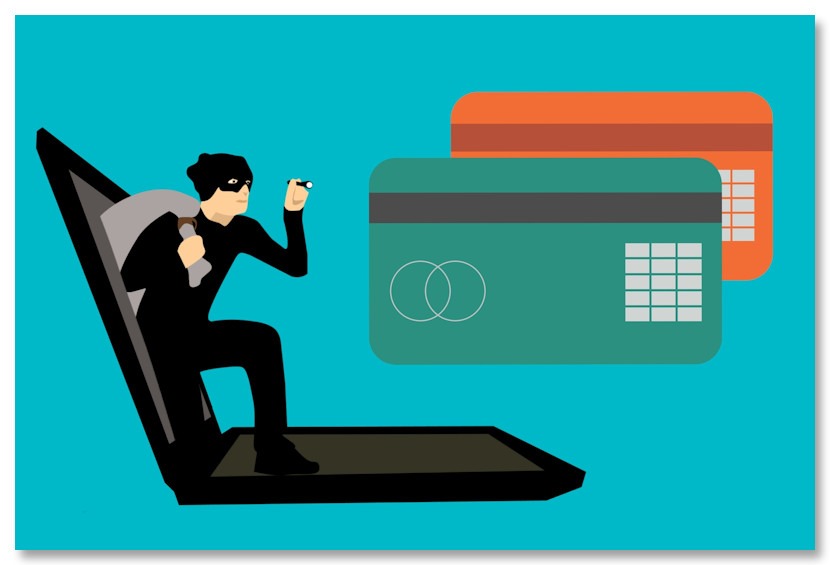
So what is a hacker’s goal?
I’ve heard people say that they don’t need to worry about finding one of the best WordPress security plugins—or any security at all for that matter—because their little site isn’t important. It’s not an ecommerce shop so there’s no sensitive info to be found. All they do is blog about their hobby, without using any personal information anywhere.
Well, that might be a sensible argument if all hackers cared about was finding and stealing something from your site.
But it’s a lot more than that.
SEO Spam
SEO is something any website owner or admin knows about if they have any interest in getting traffic to their sites. What many don’t know is something called White Hat SEO and Black Hat SEO. As you can probably guess from the cinematic analogy, the good guy—often a cowboy—always wears a white hat but the bad guy is in a black hat.
The bad guys have a bag of tricks that’s ever-growing, and they do an excellent job of preying on the unwary. The websites that aren’t using one of the best WordPress security plugins.
But what could this potentially mean for you? The website owner without a security plugin?
When you think of spam, you likely think of email from Nigerian princes who have $10 million they need your help with. Or endless phishing attempts. But when it comes to your website, the goal is a bit different.
SEO spam is also known as spamdexing. Remember, the goal of SEO is to rank a website higher in the SERPS. One way to achieve this is to get links from other websites. But that’s often hard to do—because you need the consent and help of that site’s admin or owner.
Hackers bypass this step by adding spam content to your site however they can. And if you have outdated plugins or themes, you make it easier for them. You make it dead simple for them if you don’t have one of the best WordPress security plugins. Or even a second-rate one.
Pharma spam has been rampant for nearly a decade. Ever got an unsolicited Viagra email? There’s a WordPress pharma hack too, also known as the Google Viagra hack. Spam links to sites selling Viagra are injected into sites to help boost the Viagra site in the rankings.
However they do it, once hackers have access to your admin, they can start injecting spam content into your posts and pages. They can even be sneaky and add things to your core files—things you may never see.
Google doesn’t care if you’re innocent. If a Google bot finds out that your site is hosting suspicious links to suspicious sites, they can blacklist you. This means you can say goodbye to any traffic you got via their search engine.
SEO spam is just one more reason to make sure you’re using one of the best WordPress security plugins.
Malware Injections
Here’s a scary warning posted to ThreatPost.com about six months ago.
“Website admins should patch all plugins, WordPress itself, and back-end servers as soon as possible.
The downloader malware known as Gootloader is poisoning websites globally as part of an extensive drive-by and watering-hole cybercampaign that abuses WordPress sites by injecting them with hundreds of pages of fake content.”
Granted, some admins use a tool like WPBlazer that will keep WordPress plus all its themes and plugins up to date behind the scenes.
If you’re one of those people, you really don’t need to worry about threat posts like this. But for most, if they aren’t manually updating and patching, notices like this will be alarming.
The WordPress sites that were impacted by this threat had posts and pages either tampered with or new ones added to inject malicious code.
3. Protect Yourself with One of the Best WordPress Security Plugins

Source: Pixabay
Now that I’ve frightened you with just a few of the possibilities of what could happen when you’re not safe behind one of the best WordPress security plugins, let's talk about what you can do to protect yourself. Meaning I’m finally going to tell which of the many to chose from really are the best WordPress security plugins.
Before I get into details on my top plugin picks, let’s address which might be the best choice for you.
4. Choosing the Best WordPress Security Plugins for Your Site
Every WP site is unique, so it only stands to reason that the best WordPress security plugins for one site may be overkill for another. So it’s wise to determine what features you really need. Picking one that has all sorts of security that’s unnecessary to you could just slow down your site and take up storage space you could otherwise use.
A good place to start is your web host. They should be following a variety of security best practices. For example:
- Access restriction
- Network monitoring
- DDoS prevention
- File scanning
- Malware detection and removal
- Password and user access
- Updates
- Backups
- . . . and more
If you have a host who is already handling any of the above or something not mentioned, there’s no need to add it again with a plugin since it would be redundant.
But this is where things might get tricky for you since a lot of the best WordPress security plugins are all-in-ones, meaning they have pretty much every feature.
The other alternative is looking for plugins that just address a specific security vulnerability. For example, you install a plugin to scan your site for malware.
Now for my list of the best plugins.
1. Sucuri
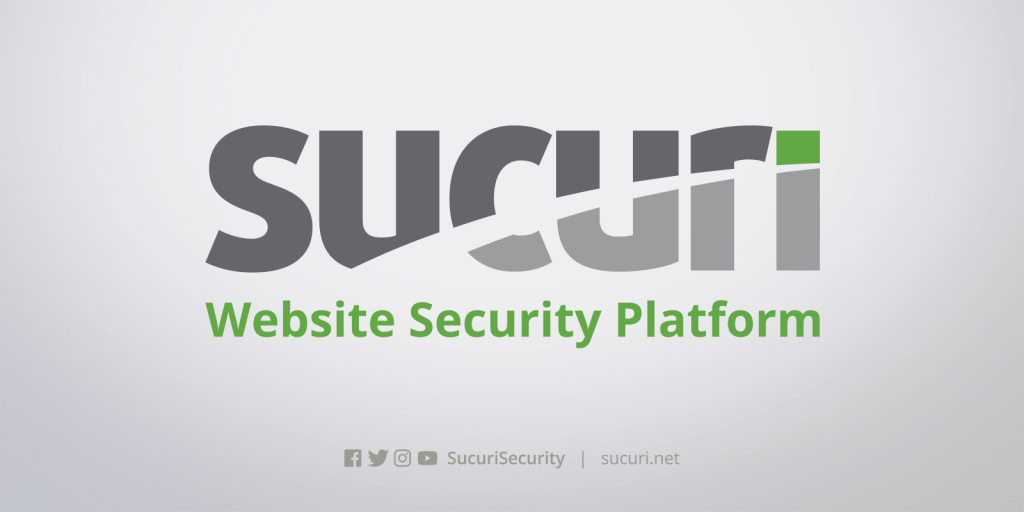
Let’s start off with a plugin that most recognize as being one of the best WordPress security plugins available today. It’s available in both free and premium versions, with more than 800,000 users currently using the free version.
For most users, the free version will be sufficient. Features include:
- Activity monitoring
- Blacklist monitoring
- File integrity monitoring
- Remote malware scanning
- Post-hack security
- Security hardening
- Security notifications
You install and activate this plugin like any other, however, your next step should be determining the current security of your site. Any changes you make to your settings should be done after Sucuri makes its recommendations.
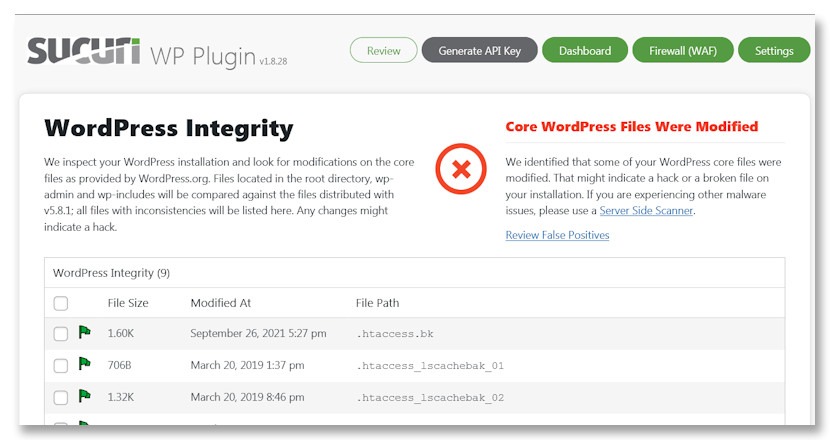
In the example above, I know I have nothing to worry about. Or probably nothing to worry about. I make changes to my core files all the time, and the flags in the Integrity check below are configuration and backup files.
However, you may get a different response. It’s just good to check for any flags here before proceeding.
Once you have it up and running, the free version provides you with consistent scanning and monitoring, mentioned in the bullet points above. However, if you want to upgrade to the premium edition you’ll get more frequent scans and a firewall for your website. If you’re not interested in paying a minimum of $200 per year, there are several free firewall plugins to choose from.
2. Wordfence
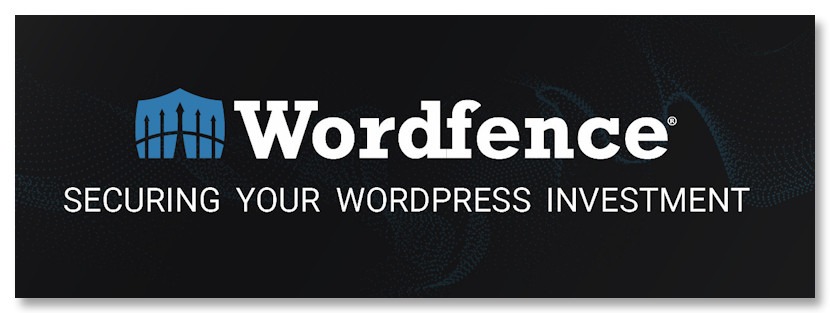
You will always hear Wordfence mentioned when there’s talk of the best WordPress security plugins. And for good reason.
Many WP security plugins are known for being complicated and confusing, but Wordfence is simple. Which doesn’t mean it isn’t a powerful tool, because it is.
If you ever want to see where your traffic is coming from in real-time, you can do it. Whether that’s checking for sketchy visitors that might be hackers in disguise or legit traffic. This info is updated every 2 seconds by default and provides the following information:
- Location
- IP address
- Time
- Browser
The free version of Wordfence has been installed more than 4 million times and includes the following features.
- Web application firewall
- Malware scanner
- Protection against brute force attacks
- Login security
- Traffic monitor
- Comment spam filter
3. iThemes Security

This one is my personal favourite. Regarding the best WordPress security plugins, I’m not saying it’s the absolute best—i.e., better than the two mentioned above—it’s just the one I’m most familiar with. I’ve been using it since it was called Better WP Security, so I’ve had a long time to grow with it.
The free version has more than a million installs and has a dead-simple setup. One of its best features is the availability of site templates to help you nail down your security. There are 6 available.
- Blog
- Brochure
- Ecommerce
- Network
- Non-profit
- Portfolio
Simply pick the template that best matches your site to apply the type of security required for your website. You have the following features:
- Real-time security dashboard
- Login security
- Security for different user roles
- Bad bot blocker
- Ban user agents
- Health monitor
- Security utilities
One of the best things about iThemes is if you do decide you want to go the premium route, it is cheaper than the others. If you’re a blogger with a single site, the cost is only $80 per year.
Conclusion
By now there should be no doubt your site needs security. Whether you pick one of the best WordPress security plugins I’ve mentioned above or go for something completely different, the important thing is you use something.
There’s already a lot to do when it comes to maintaining a WordPress site, which is why we recommend using a tool like WPBlazer. Don’t go to all that hard work just to lose it due to a lack of security.
