Are you ready to understand the champion of the blogging world? But why is blogging important? The blogging platform plays a pivotal role in your online journey. Building a robust digital presence starts with establishing a solid foundation. This foundation is laid by blogging. You can use them to express your ideas, thoughts, and creativity.
So, Blogger vs WordPress are the two giants, but only one can reign the customer's heart. Who is that? Let us find that out in this blog - Blogger vs WordPress.
Table of Contents
1. Blogger - Introduction
2. WordPress - Introduction
3. Blogger vs WordPress
3.1. User Friendliness
3.2. Flexibility and Customization
3.3. Ownership and Control
3.4. Security
3.5. Budget Considerations
4. Conclusion
1. Blogger - Introduction
Blogger is a free blogging platform that is easy to use and lets people and businesses easily make and post content on the internet. It has an easy-to-use interface and hosting. This platform is accessible to everyone, enabling them to share their ideas, stories, or skills online without having to learn how to build a website. Blogger makes it easy to start a blog, whether you want to do it as a hobby or because you want to be a writer.
2. WordPress - Introduction
WordPress is a popular and robust content management system (CMS) that is an incredibly useful tool that is utilized worldwide to effectively manage digital content. Individuals and businesses can now benefit from the convenience of building and managing websites and blogs with ease. WordPress has a simple design, a lot of ways to customise it, and a huge library of plugins and themes.
WordPress empowers you with an array of tools that are essential to craft and run websites of all sizes and types, whether you're a blogger, a small business owner, or a developer. It is a flexible and dynamic platform that has changed the way millions of people around the world post on the web.
3. Blogger vs WordPress
3.1. Blogger vs WordPress: User- Friendliness
As a suggestion for beginner bloggers, it may be helpful to consider selecting a platform with an intuitive interface. This can simplify the creation process and allow for a quicker start to posting.
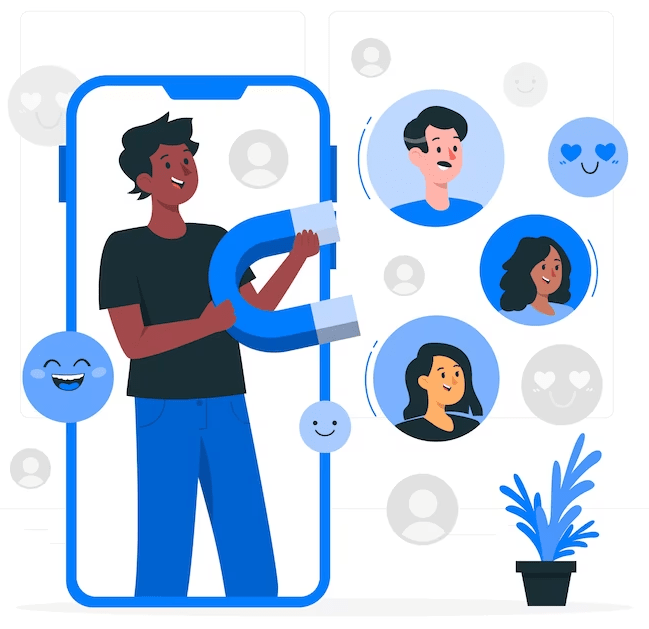
- Blogger
Setting up a blog on Blogger is a hassle-free process and can be completed in just a few minutes. To get started, log in with your Google account and follow the step-by-step guide provided. During the setup process, you will be prompted to select a blog title, BlogSpot address, author's display name, and a theme of your choice.
Once the setup is complete, you can access the dashboard to create new blog posts, tweak blog settings, and view your drafts and published posts from the control panel centre located in the left sidebar.
- WordPress
In order to set up WordPress, there are a few steps that need to be taken. Before embarking on the journey of creating a website, it is advisable to acquire both a domain name and a web hosting plan. Fortunately, many web hosting companies offer automatic installation of WordPress, making the setup process much easier.
Additionally, some companies offer WordPress hosting that is specifically optimized for this CMS, resulting in an even more seamless site management experience. However, for beginners, it may take some time to become familiar with the WordPress admin dashboard.
Although it offers more options, some people may find that it leads to clutter. It's worth noting that certain tools may require supplementary plugins to be installed in order to function optimally.
3.2. Blogger vs WordPress: Flexibility and Customization
Having customization options for website design is essential for creating a personalized and practical layout. This can help attract visitors, communicate brand messages efficiently, and reduce bounce rates.
Additionally, a well-designed theme can improve your website's usability, optimizing its performance and navigation overall. Fortunately, you don't have to start from scratch, as Blogger and WordPress offer pre-made themes. However, the number of tools available for further customization sets these platforms apart.
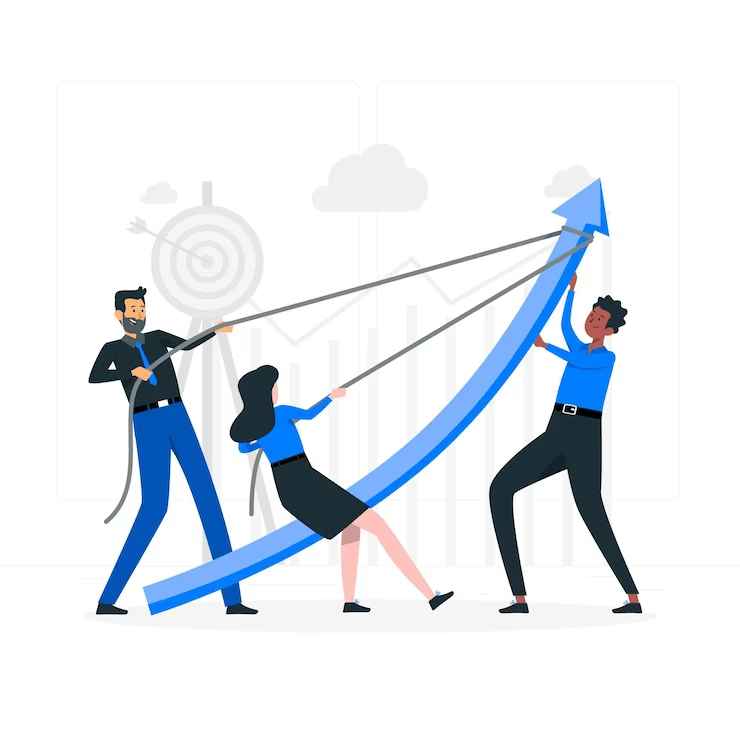
- Blogger
By using Blogger, you have two powerful options at your disposal to customize your blogs: a user-friendly visual editor and simple HTML snippets.
The visual editor provides drag-and-drop elements, but customization options are limited. Only included elements like colors, post background, and text can be edited.
The available free themes are limited to only 12 official options, mostly for personal blogs, and advanced customization requires knowledge of HTML and CSS.
Although there are several third-party themes available for Blogger, installing them requires some effort. You should open the template's XML file, copy the code, and paste it into Blogger's Edit HTML feature.
Blogger offers a simple content editor with a sidebar to categorize post labels, establish a consistent schedule for publishing, enable maps, etc. It also supports YouTube and Google Photos for media embedding.
- WordPress
WordPress provides over 10,000 customizable themes for different website types.
It's easy to install a free or premium WordPress theme. The best themes are responsive, reliable, and compatible with plugins. You can also modify themes further using the built-in CSS editor.
The Gutenberg editor in WordPress allows for drag-and-drop customization. Users can edit content in blocks, resembling how it appears on the web page.
By installing a powerful page builder plugin like Elementor or SeedProd, you can confidently unlock a plethora of advanced drag-and-drop functionality.
With over 60,000 options, WordPress's official plugin directory makes it easy to improve your site's features and functionality without knowing how to code. For example, installing WooCommerce lets you quickly transform your website into an online store.
If you have experience with web development, you can make your custom plugin for WordPress and make it available for other platform users.
However, it is essential to remember that not all plugins are created equal. When searching for the best WordPress plugins, looking into the plugin's last update, ratings, compatibility, reviews, customer support, and security features is advisable.
3.3. Blogger vs WordPress: Ownership and Control
A blog's users have complete control and ownership over their website, which gives them the ability to make any changes they choose, including how and when to maintain it. So, let's look at how WordPress and Blogger compare when it comes to control and ownership.
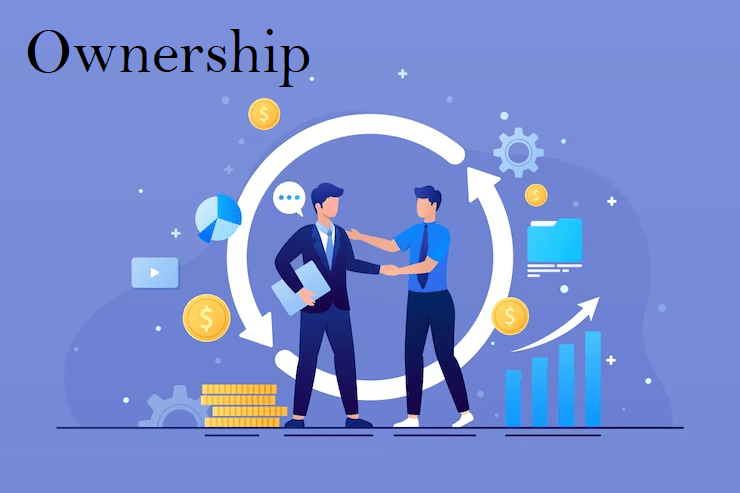
- Blogger
Blogger is a platform for blogging. Your blog is stored on Google's servers, so you don't have full control over it. If Google suspects violations of its guidelines, it may revoke blog access without warning.
Also, Blogger doesn't have a lot of features. This could stop you from making changes to your blog on your own and adding certain features.
Instead, Google will store your website and keep it in good shape. This can be helpful because it lets Blogger users think less about software and security updates and more about making good content.
- WordPress
With a WordPress hosting plan, you can manage a self-hosted blog. It is possible to add a new functionality to your blog and also remove unnecessary content of your choice. It is feasible to control the data you save and also the information you share with any third party. Upgrading your site's bandwidth and storage is an effortless way to optimize your blog's performance.
3.4. Blogger vs WordPress: Security
Cyber-attacks like malware, phishing, and DDoS are common threats that can harm websites. If your blog lacks security measures, it can become a target for cybercrimes, which can harm its reputation, traffic, and search engine rankings. Therefore, before deciding between Blogger vs WordPress for your blog, it's important to consider their respective security features.
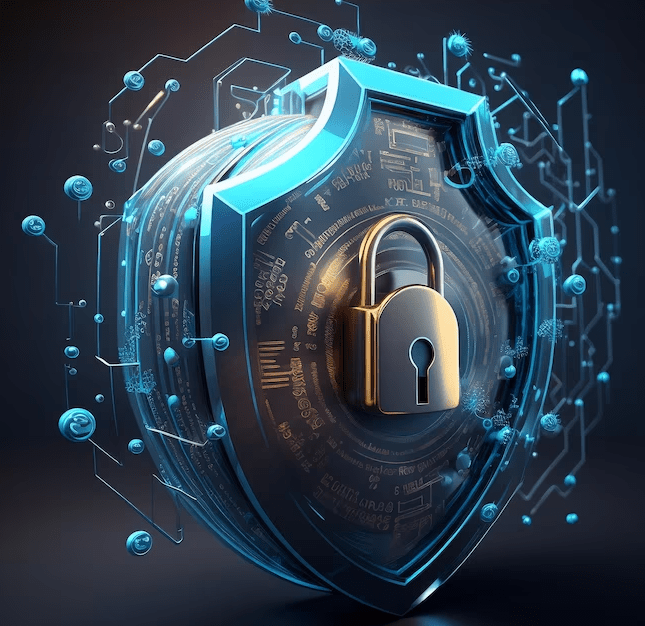
- Blogger
Google is a prominent figure in the technology industry and a leader in innovation, guarantees top-notch security for websites hosted on Blogger. The platform provides two-factor authentication to prevent unauthorized access to your Blogger account. Additionally, the default domain includes an SSL certificate to encrypt incoming and outgoing website data. Activating these security measures is sufficient for most blogs.
However, since you do not self-host your blog on Blogger, it may not be possible to modify every security setting or add new ones. Moreover, in case Blogger shuts down, you may not be able to recover your blog.
- WordPress
WordPress is a CMS that offers users greater control over its features, but it also comes with certain risks. For instance, using substandard third-party plugins and themes can create security vulnerabilities in WordPress.
However, the CMS provides a range of security measures to safeguard your website. With security plugins like WordFence and Sucuri Security, you can detect malicious activity and block incoming attacks.
Secure your WordPress installation by updating software, using strong passwords, and removing unused plugins and themes.
WordPress has various anti-spam plugins that filter and block comments containing malicious links.
When your self-host a WordPress blog, you can select a web hosting provider that offers advanced security measures like DDoS protection and a web application firewall.
3.5. Blogger vs WordPress: Budget Considerations
When selecting a blogging service, pricing is a crucial factor to consider. It is important to make sure that the platform you choose offers good value for money and fits your budget requirements. In this article, we will compare the costs of creating and maintaining a blog using two popular platforms, Blogger and WordPress.
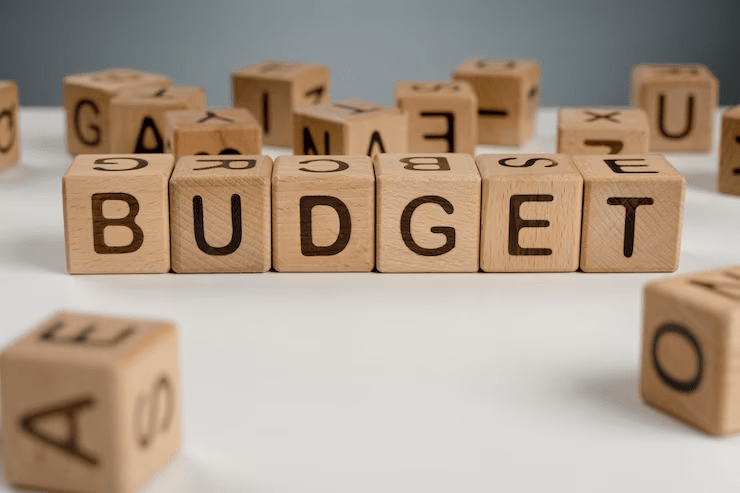
- Blogger
Blogger is a comprehensive and free blogging platform that allows you to launch a blog without the need to pay separately for web hosting services, SSL certificate, and templates. It also provides a free Blogspot subdomain.
However, if you want to enhance the look and feel of your blog, you can buy third-party templates or opt for a custom domain name from Google Domains, which typically costs around $10 to $20 per year. Despite the numerous free services offered by Blogger, it has limited functionality and customization options, which may hinder the success of your blog.
- WordPress
To start a self-hosted blog using WordPress, you must purchase a hosting service and a domain name, which requires an initial investment. Although WordPress software is free, setting up a WordPress site involves buying these two main prerequisites. Creating a website requires careful consideration of key factors like size, complexity, and type. If you want to create a simple blog, you only need a web hosting plan and a domain name, which are both affordable.
Choosing premium plugins and themes that offer the best value for money is crucial for budget-friendly WordPress websites.
4. Conclusion
When it comes to blogging, WordPress is a better choice than Blogger. It offers a wide range of features, themes, and plugins that allow you to create any type of blog you desire. Whether you are a beginner who wants to start an online business or an experienced user who wants to build a complex website, WordPress is equally suitable for all.
Google's Blogger is a free and simple publishing platform with limited customization, ownership, flexibility, and third-party integrations. It can be a good choice for creating a simple blog quickly.
Both WordPress and Blogger have their advantages and disadvantages when it comes to security and pricing. On one hand, WordPress offers complete control over website security, but it is important to implement best practices for optimal security.
On the other hand, Blogger has built-in security measures, but they may not be as robust as those on WordPress. If you ever want to switch platforms, you can easily migrate from one to the other.
